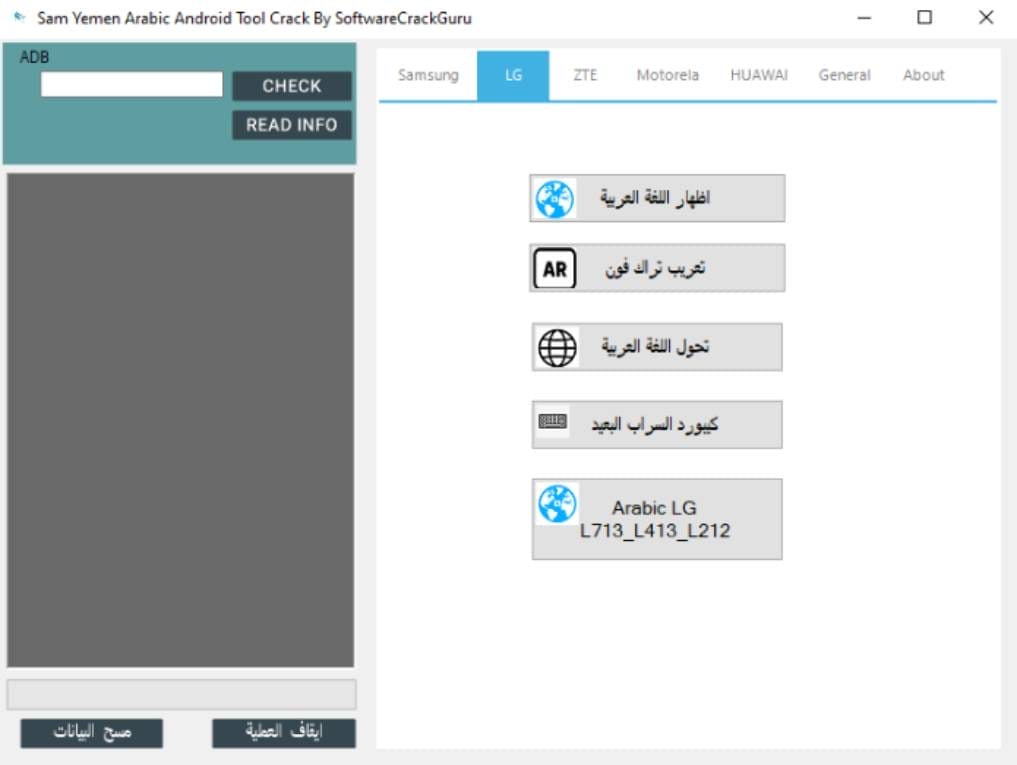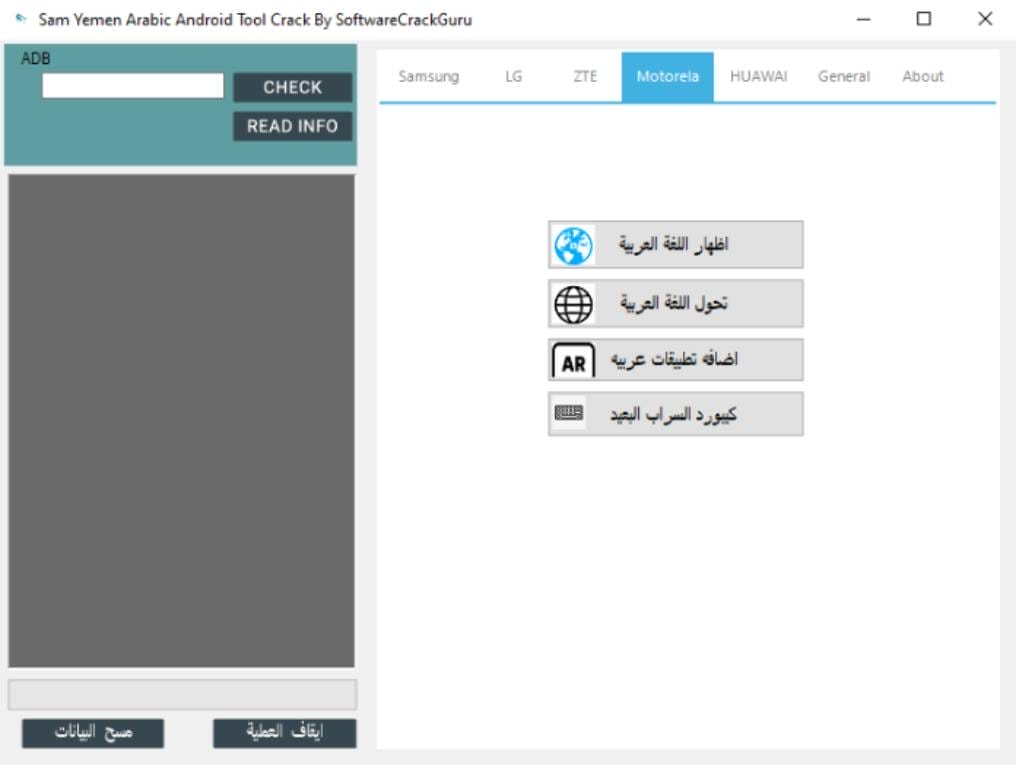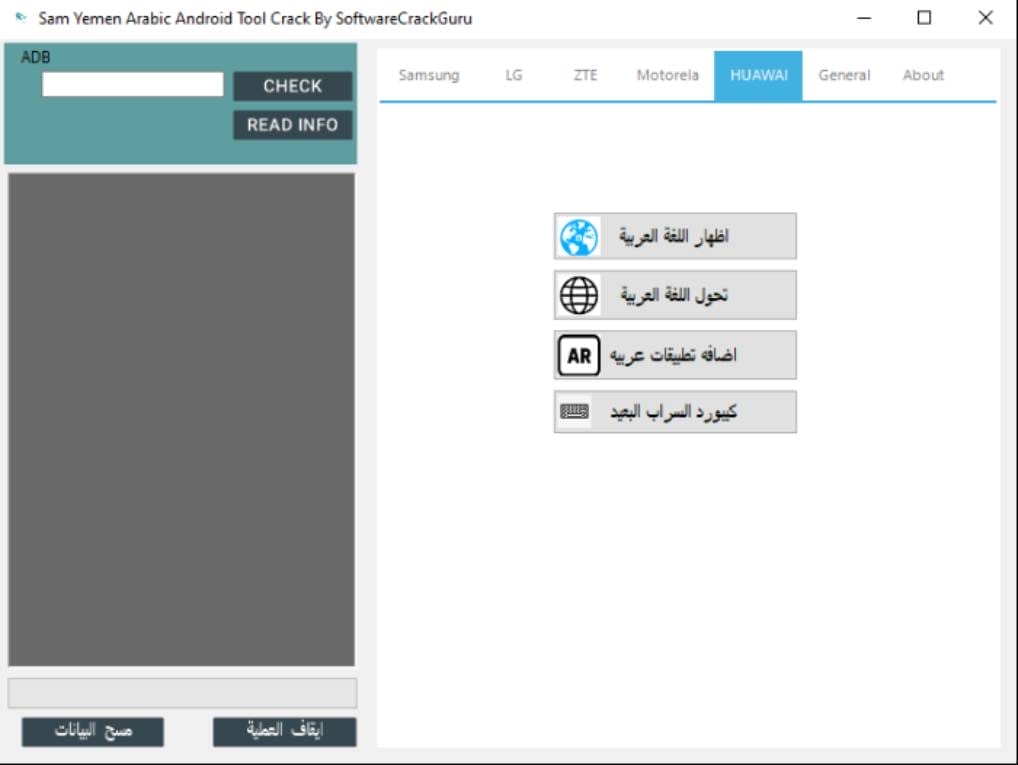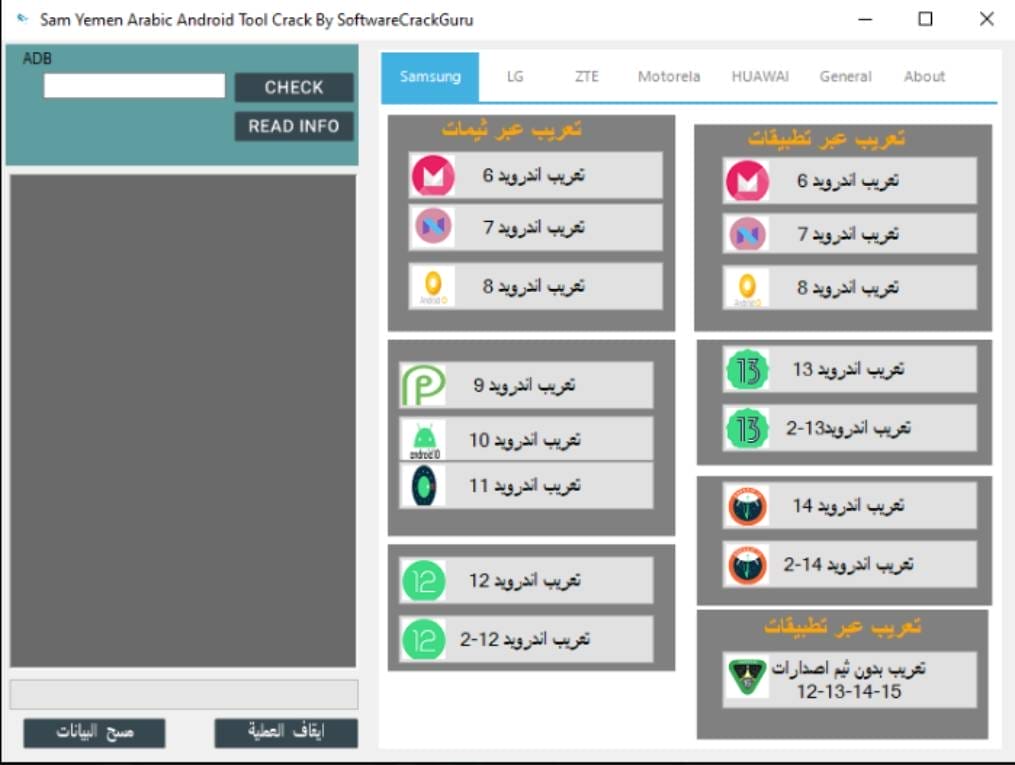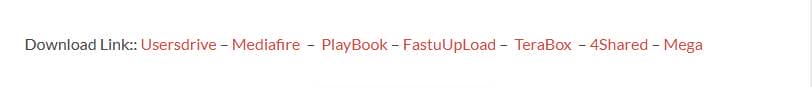Welcome To The Sam Yemen Arabic Android Tool, An Innovative Solution That Allows Seamless Arabization Across Android Devices From Versions 6-15. This Versatile Tool Empowers Users To Personalize Their Experience With Features Such As The Al-sarab Al-baeed Keyboard, Language Support Options, Deletion/change Management Options, And Dark Mode Activation.

Sam yemen arabic android tool new version 2025
Lg, Zte, And Motorola Phones All Benefit From Enhanced Features That Can Facilitate The Addition Of Arabic Applications And Displays For Improved Linguistic Functionality. Atrak Phones Are Perfect For Taking Advantage Of Such Enhancements To Provide The Best Arabic Application Experience Possible On Atrak Phones.
Also Read:
Mobile Software Whatsapp Group Link Join 2024
What Is Sam Yemen Arabic Android Tool?
The Sam Yemen Arabic Android Tool Includes Features For Displaying And Converting To The Arabic Language, Along With Other Arabic Applications, As Well As An “al-sarab Al-baeed” Keyboard. The General Section Offers Options For Arabize Atrak Phones To Display And Convert Them To Arabic And To Add Arabic Apps.
It Includes The Keyboard “al-sarab Al-baeed” And A Decorative Keyboard. It Also Offers Youtube On Older Phones (version 7 Or Lower) And A File Manager. Download The Application To Take Advantage Of The New Features! For Lg, Zte, Motorola For Zte, Lg, Motorola And Huawei Devices.
Features
General Features:
- Arabization Tool For All Android Devices (android 6 To 15) With And Without Themes
- “Al-sarab Al-baeed” Keyboard
- Remove The Arabic Language Support Option
- Fix The Arabic Language Support Option
- Dark Mode Activation
- Arabize Atrak Phones
- Display Arabic Language Option
- Convert To The Arabic Language Option
- Add Arabic Applications
- Decorative Keyboard
- Youtube For Older Devices (version 7 And Below)
- File Manager
Device-specific Features:
Lg:
- Convert To Arabic
- Display Arabic
- Arabize Atrak Phones
- “Al-sarab Al-baeed” Keyboard
Zte:
- Display Arabic
- Convert To Arabic
- Add Arabic Applications
- “Al-sarab Al-baeed” Keyboard
Motorola:
- Display Arabic
- Convert To Arabic
- Add Arabic Applications
- “Al-sarab Al-baeed” Keyboard
Huawei:
- Display Arabic
- Add Arabic Applications
- Convert To Arabic
- “Al-sarab Al-baeed” Keyboard
Whats New:
Update and Features In The Sam Yemen Arabic Android Tool
Latest Update
- Fixed Program Freezing On Some Devices
- Removed Arabic Localization From Stubborn Devices
- Added Recovery & Download Mode Access
General Features
- Full Arabic Localization For All Android Devices
- Volte Activation And Other Enhancements
- Stylish And User-friendly Interface
Samsung Arabic Localization
- Supports Android 6 To 15
- With Theme: Android 6-14
- Without Theme: Android 6-8, 12-15
- Ipad Arabic Localization Support
Advanced Tools
Device Management:
- Remove Arabic Localization
- Fix Arabic Localization
- Unlock Hidden Menus (headmenu, Band List, Mcfg, Mtk Bands)
- Unlock Closed Ports
- Show Data Icon
Fastboot & Network Unlocking:
- Reboot To Fastboot
- Unlock Sim (mtk)
- Remove Frp (adb)
- Convert Devices (gsm/cdma)
- Zte Diag Mode
- Fix Network Issues (huawei, Cdma, 4g)
- Unlock Huawei Networks
Engineering Mode & Apn Configuration:
- Enable Volte & Diag Mode
- Open Apn Settings & Editing
- Access Cmw500, Hvolte, And Other Engineering Options
Arabic Localization For Specific Brands
- Lg: Add Arabic Language & Localization For Lg L713/l413/l212
- Zte, Motorola, Huawei: Arabic Language Support & Localization With Arabic Apps
- General Devices: Arabic Localization, Decorative Keyboard, File Manager, Youtube Support For Old Devices
Additional Tools
- Open Mcfg (new Addition)
- Open Mtk Bands (new Addition)
- Open Volte (mtk) (new Addition)
- Open Band Mtk (lg) (new Addition)
- Open Cmw500 (mtk) (new Addition)
- Open Port Menu (lg) (new Addition)
- Open Secret Menu (new Addition)
- Open Diag (lg) (new Addition)
How To Use It?
- First, Download The Tool.
- Extract The Rar File And Open The Folder.
- In File Content, You Can Find The Setup File By Simply Double-clicking.
- Run The Tool As Admin “Sam Yemen Arabic Android Tool“.
- The Tool Will Open On Your Pc Screen.
- Enjoy Using The Tool.
How To Download?
- Visit The Gsmatoz Tools Website Of The Tool.
- Find The Download Page. Don’t Click The Button, And Click Only The (Download Link)
- You Should Not Download From The Download Button Because It Is An Ad File Link.
- Once The Download Is Complete, Locate The Downloaded File On Your Device.
- Tap On The File To Begin The Installation Process.
- Follow The On-screen Instructions To Complete The Installation.
Password: softwarecrackguru