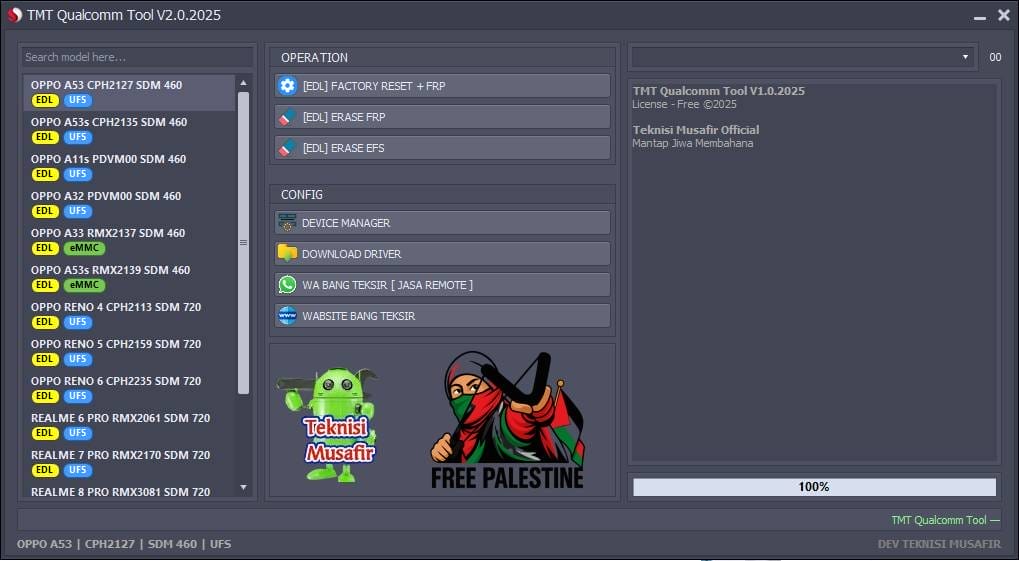Tmt qualcomm tool v2. 0 free for oppo and realme qualcomm phones
Have You Ever Been Stuck With A Phone That Just Won’t Reset Or Keeps Showing That Frustrating Frp Lock Screen? It Feels Like You’re Running In Circles Trying Different Tricks But Nothing Works And All You Want Is A Simple Tool To Fix The Problem Without Wasting Hours. If That Sounds Familiar You’re Definitely Not Alone.
That’s Where The Tmt Qualcomm Tool Comes In Handy. In This Post We’ll Walk You Through How It Helps With Tasks Like [edl] Factory Reset + Frp, Erase Frp, Erase Efs, Device Manager Setup Driver Download And Even Support Links. Whether You’re A Beginner Or Just Looking For A Quick Solution This Guide Will Show You How To Use It Step By Step So You Can Get Your Device Back In Working Order Fast.
What Is Tmt Qualcomm Tool?
If You’ve Ever Faced Issues Unlocking Or Fixing Your Oppo Or Realme Device, You Know How Stressful It Can Be. That’s Where The Tmt Qualcomm Free For Oppo And Realme Qualcomm Phones Comes In Handy. It’s A Specialized Utility Designed To Handle Common Problems Like Resets, Frp Removal And Efs Repair Without Complicated Steps.
The Tool Is Built Especially For Qualcomm Powered Smartphones, Giving Users A Straightforward Way To Solve Issues That Usually Need Advanced Technical Knowledge. With Features Like [edl] Factory Reset + Frp, Erase Frp, And Erase Efs, It’s A Complete Package For Technicians As Well As Regular Users.
Also Read:
- Rscpid Tool V0.27
- Android Multi Tool V1.3.3.4
- UMT QcFire Tool V12.5
- Gsm Srinu Tool V1.0.5
- iRemoval PRO Premium Edition v5.2
Whatsaap Groups Link:
- GSM ATOZ TOOLS SOFTWAR:: Group Link Join
- GSM ATOZ TOOLS Tech::Group Link Join
- GSM ATOZ TOOLS EXPERTS::Group Link Join
- WORLD OF GSM ATOZ TOOLS::Group Link Join
- GSM ATOZ TOOLS MOBILE SOFTWARE::Group Link Join
- GSM ATOZ TOOLS 🔗::Group Link Join
- GSM ATOZ TOOLS Tech Solution::Group Link Join
- GSM ATOZ TOOLS GENIUS::Group Link Join
- GSM ATOZ TOOLS CONNECTION:: Group Link Join
Join Us On Telegram
- Telegram Channel: GSM ATOZ TOOLS::Link Join
- Telegram Group Link: GSM ATOZ TOOLS:: Link Join
[Edl] Factory Reset + Frp Quick And Easy Solution
Sometimes You Need A Clean Start When Your Phone Keeps Lagging Or Is Locked. The [edl] Factory Reset + Frp Option Helps You Wipe The Device While Also Bypassing Google’s Factory Reset Protection. This Makes It Possible To Set Up Your Phone Again Without Being Stuck On The Login Screen.
Instead Of Searching For Risky Tricks Or Costly Services, This Feature Gives You A Safe And Reliable Reset Method. It’s Quick, Effective, And Perfect When You Just Want Your Oppo Or Realme Phone Running Like New Again.
[Edl] Erase Frp Remove Google Account Lock
One Of The Most Frustrating Problems Is Forgetting Your Google Account Credentials. The [edl] Erase Frp Function In The Tool Can Remove The Lock Without Complex Procedures. It’s Especially Useful For Second-hand Devices Where Account Details Are Missing.
By Using This Feature, You Regain Full Control Of Your Smartphone In Minutes. No More Wasted Time Trying Endless Tutorials Or Being Locked Out Of Your Own Phone.
[Edl] Erase Efs Fix Network And Imei Issues
Network Failures Or Corrupted Imei Data Can Make Your Phone Almost Useless. The [edl] Erase Efs Option Helps Fix These Issues By Repairing The Efs Partition, Which Is Crucial For Network And Sim Functionality. It Ensures Your Oppo Or Realme Device Connects Properly Again.
This Feature Is A Lifesaver If You’re Facing Constant “no Network” Errors. Instead Of Replacing Hardware Or Paying For Expensive Repairs, You Can Restore Essential System Data With Just A Few Clicks.
Other Options In Tmt Qualcomm Tool
Apart From Resets And Frp Removals, The Tool Offers Several Other Options That Enhance Usability. These Include Utility Functions That Make Troubleshooting Easier For Different Qualcomm Models. Each Option Is Designed To Save Time And Avoid The Need For Manual Command Inputs.
Having These Extra Features Means You’re Not Limited To Just One Type Of Fix. Whether It’s Optimizing Your Device Or Dealing With Unusual Errors, The Additional Tools Can Cover A Wide Range Of Scenarios.
How To Use Device Manager With Tmt Qualcomm Tool?
To Make The Tool Work Properly You’ll Need To Set Up The Device Manager Correctly. This Involves Making Sure The Qualcomm Usb Drivers Are Installed And Your Phone Is Detected In Edl Mode. Without This Step, The Tool Won’t Recognize Your Device.
You Can Find The Required Driver Download Files From Trusted Support Links Provided With The Tool. Once The Drivers Are Installed, The Connection Process Becomes Seamless, And You Can Safely Carry Out Operations Like Resets, Frp Removal, And More.
Features:
- [Edl] Factory Reset + Frp
- [Edl] Erase Frp
- [Edl] Erase Efs
Other Option:
- Device Manager
- Driver Download
- Support Links
Supported Models
| Brand | Model | Chipset | Storage |
|---|---|---|---|
| Oppo | A53 CPH2127 | Snapdragon 460 | UFS |
| Oppo | A53s CPH2135 | Snapdragon 460 | UFS |
| Oppo | A11s PVDM00 | Snapdragon 460 | UFS |
| Oppo | A32 PVDM00 | Snapdragon 460 | UFS |
| Oppo | A33 RMX2137 | Snapdragon 460 | eMMC |
| Oppo | A53s RMX2139 | Snapdragon 460 | eMMC |
| Oppo | Reno 4 CPH2113 | Snapdragon 720 | UFS |
| Oppo | Reno 5 CPH2159 | Snapdragon 720 | UFS |
| Oppo | Reno 6 CPH2235 | Snapdragon 720 | UFS |
| Realme | 6 Pro RMX2061 | Snapdragon 720 | UFS |
| Realme | 7 Pro RMX2170 | Snapdragon 720 | UFS |
| Realme | 8 Pro RMX3081 | Snapdragon 720 | UFS |
| Realme | C17 RMX2101 | Snapdragon 460 | eMMC |
| Realme | C15 RMX2195 | Snapdragon 460 | eMMC |
How To Use It?
- First, Download The Tool.
- Extract The Rar File And Open The Folder.
- In File Content, You Can Find The Setup File By Simply Double-clicking.
- Run The Tool As Admin “Tmt Qualcomm Tool“.
- The Tool Will Open On Your Pc Screen.
- Enjoy Using The Tool.
How To Download?
- Visit The Gsmatoz Tools Website Of The Tool.
- Find The Download Page. Don’t Click The Button, And Click Only The (Download Link)
- You Should Not Download From The Download Button Because It Is An Ad File Link.
- Once The Download Is Complete, Locate The Downloaded File On Your Device.
- Tap On The File To Begin The Installation Process.
- Follow The On-screen Instructions To Complete The Installation.
Final Thoughts
The Tmt Qualcomm Tool Is A Practical Solution For Oppo And Realme Users Who Often Deal With Stubborn Phone Issues. From [edl] Factory Reset + Frp To Erase Frp And Efs Repair, It Covers The Most Important Fixes In One Free Package.
With Proper Setup And Access To Official Support Links, You Don’t Have To Rely On Expensive Shops Or Confusing Tricks. For Anyone Who Wants An Easy, Reliable, And Efficient Way To Manage Qualcomm-based Phones, This Tool Is Definitely Worth Trying.
Tmt Qualcomm Tool V2.0
Download Link:: Usersdrive – Mediafire – Sendcm – TeraBox – 4Shared – My.pcloud – Mega – Playbook