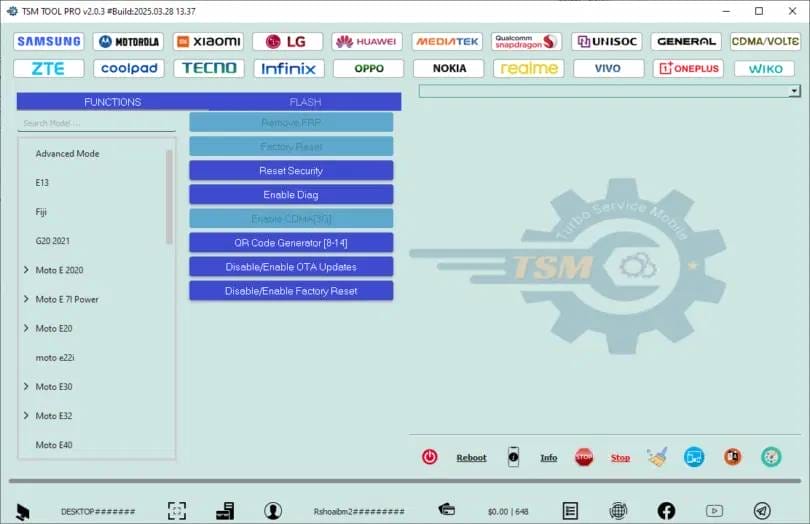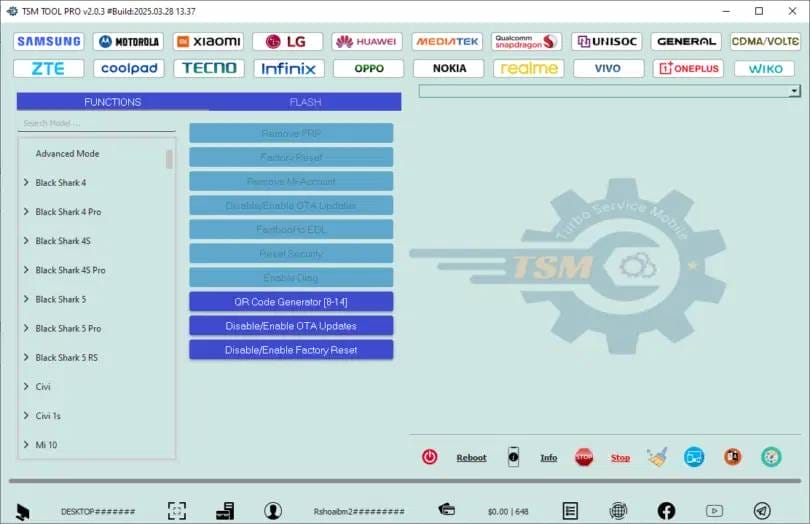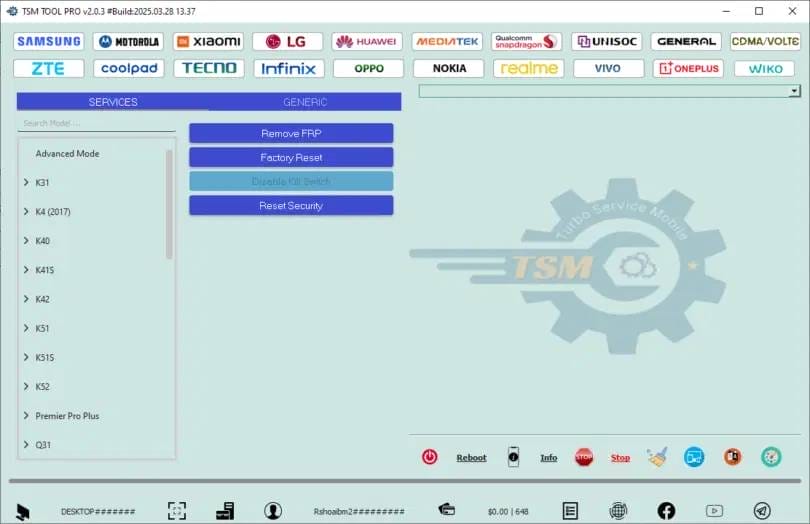Welcome To Tsm Tool An Innovative Repair Flash And Unlock Utility Tool For Free Download. Specifically Tailored To Lg Samsung And Xiaomi Devices This Software Meets An Array Of Repair Flash And Unlock Needs With One Powerful Solution Whether That Be Opening Diagnostic Menus Resetting Factory Settings Or Bypassing Frp Restrictions Making The Tsm Tool An Invaluable Ally When Faced With Various Issues

Tsm tool repair flash unlock utility tool free download
What Is Turbo Service Mobile Tool?
Turbo Service Mobile Tool Repair Flash Unlock Utility Tool Is A Handy Software Tool Designed To Meet The Needs Of Technicians And Enthusiasts Seeking A Reliable Method To Service Mobile Devices. Available For Free Download This Utility Provides Access To Features Like Opening The Diag Menu Sprint Menu And Open Hidden Menu As Well As Factory Reset Modem Remove Frp Mtk.
Additionally It Features Opening The Diag Menu Sprint Menu Opening The Hidden Menu And Accessing Other Advanced Functionalities Like Opening The Diag Menu Sprint.
It Simplifies The Process Of Performing Factory Reset Serial Reset Security[download] And Factory Reset Download While Offering Specific Options To Remove Frp For Future Models Increasing Its Utility For Many Types Of Devices.
Turbo Service Mobile Tool For Samsung Services Allows Users To Change Csc, Bypass Frp Mtp And Access Deeper Settings Like Open Preconfig, Ims Settings And More. Likewise Xiaomi Services Are Supported Providing Flash Stock Firmware Bat Flashing Capability On Models Like 5 Sm-g5528 And A6 Sm-a6200 Models.
Enabling Diag Generic Without Root And With Root Options And Read Info Sideload/wipe Data Capabilities On These Popular Device Brands making Tsm Tool An Indispensable Tool In Servicing These Popular Device Brands!
Download Tsm Turbo Service Mobile Tool Latest Version
Download And Use The Latest Version Of The Tsm Turbo Service Mobile Tool For Various Mobile Repair And Servicing Tasks. This Comprehensive Toolkit Offers Free Download With Features Including Open Diag Menu Sprint Factory Reset Modem Remove Frp Mtk Open Diag Menu Sprint Access To An Open Hidden Menu As Well As.
Advanced Reset Options Like Factory Reset Serial Reset Security Download Factory Reset Serial Factory Reset Download Making This An Indispensable Mobile Servicing Solution In 2024.
- LU Open Menu FMI OFF Tool
- SamFlash Tool
- ADB Go Pull and Push Files On Android Device
- G Master Tool
- Tsm Tool Pro
Enhance Your Service Capabilities With Features Specifically Designed For Major Smartphone Brands. This Tool Extends Its Support With Remove Frp [download] Covering More Devices. For Samsung Phones This Service Includes Change Csc Bypass Frp Mtp And Opening Diag Menu Features For Xiaomi Devices.
There’s The Additional Flash Stock Firmware Bat Service And Enabling Diag Generic Without Root For Even Greater Versatility In Managing And Fixing Mobile Devices.
What are the Features of Turbo Service Mobile Tool?
Samsung
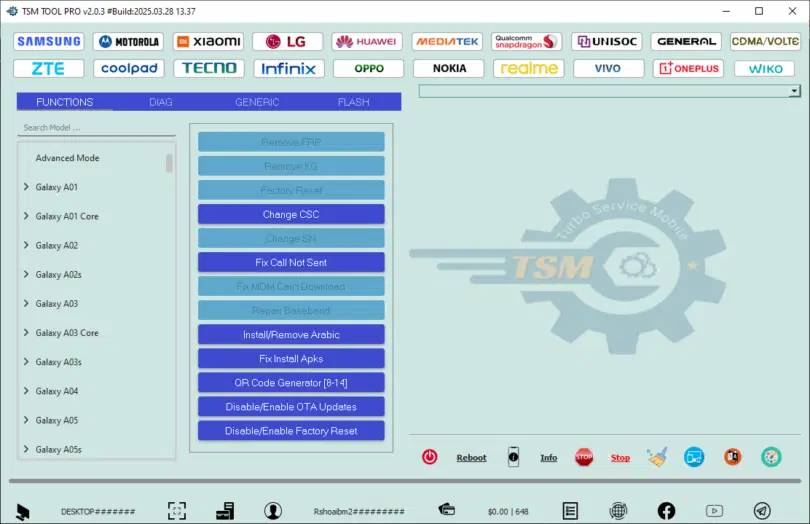
Turbo service mobile tool
Functions:
- Remove FRP
- Remove KG
- Factory Reset
- Change CSC
- Change SN
- Fix Call Not Sent
- Fix MDM Can’t Download
- Repair Baseband
- Install/Remove Arabic
- Disable OTA Updates
- Fix Install Apks
- QR Code Generator [8-14]
- Disable Factory Reset
Diag:
- Fix GSM Network
- Enable Diag Mode[VZW]
- Enable Hidden Menu[VZW]
- Read QCN
- Write QCN
- Convert to CDMA
- Repair MEID
- Enable Diag
Generic:
- Open Network Settings
- Open APN Settings
- Disable HFA
- Open Diag Menu
- Stop Change CSC [SIM]
- Open CID Manager
Flash:
- BL Package
- AP Package
- CP Package
- CSC Package
- Userdata Package
- Parse Fw Info
- Select ALL
- Keep Userdata +Media
- Erase First
- Flash Lock
- Repartition
- Erase EFS
- Start
Motorola:
Functions:
- Flash
- Remove FRP
- Factory Reset
- Reset Security
- Enable Diag
Flash:
- XML/FileFlash Path…
- Select ALL
- Skip Error
- Keep Userdata +Media
- Start
Xiaomi
Functions:
- Remove FRP
- Factory Reset
- Remove Mi-Account
- Disable OTA Updates
- Fastboot to EDL
- Reset Security
- Enable Diag
Flash:
- XML/FileFlash Path…
- Select ALL
- Keep Userdata +Media
- Start
Lg
Services:
- Remove FRP
- Factory Reset
- Disable Kill Switch
- Reset Security
Generic:
- Open APN Settings
- Open Diag Menu Sprint
- Open Network Settings
- Open Diag Menu
- Open Hidden Menu
- Disable Hands Free Activation
- Convert to CDMA[7.8]
- Convert to CDMA[9,10,11]
- Convert to CDMA[Force]
Huawei
Fbivcom|brom:
- Read Info
- Remove FRP
- Factory Reset
- Unlock Bootloader
- Remove ID
- Repair IMEI
Mediatek
Flash/ReadBack
- Custom PL/EMI
- MTK V6
- Auto
- Preloader Auth
- Read PMT
- Read
- Write
- Format
- Erase
- Backup Sensetive Data
- Keep Userdata +Media
- Select ALL
- Start
Services:
- Unlock Bootloader
- ReLock Bootloader
- Permanently Unlock Bootloader
- Remove Huawei ID
- Remove Vivo Demo
- Unlock Bootloader (hacc_hk)
- ReUnlock Bootloader (hacc_hk)
- Remove Frp
- Wipe Data (Master Clear-FD)
- Remove OPPO ID
- Remove MI Account
- Disable Mi OTA Update
- Remove Orange State
- Remove Oppo/Realme MDM
- Remove Tecno MDM
- Get HW Keys
- Fix dm-verity corruption
- Wipe Data (Master Clear-WD)
- Wipe Data (Reset Settings)
- Wipe Data (Huawei)
- Wipe Data (Keep Media) [OPPO-REALME]
- Wipe Data (Keep Media) [VIVO]
- Wipe Data (Ext4)
- Run HW Test
- Backup Security
- Reset Security
- Restore Security
Set Samung KG:
- KG Prenormal
- KG Prenormal
- KG Locked
- KG Completed
- KG Checking
- KG Active
- Bypass KG Lock (NEW)
- Change SN Samsung
Crash Options:
- Samsung Force Brom
- Samsung Exit Brom [AUTO]
- Samsung Exit Download [AUTO]
- Samsung Exit Brom [MANUAL]
- Samsung Exit Download [MANUAL]
- Samsung Exit Brom SM-A 136U
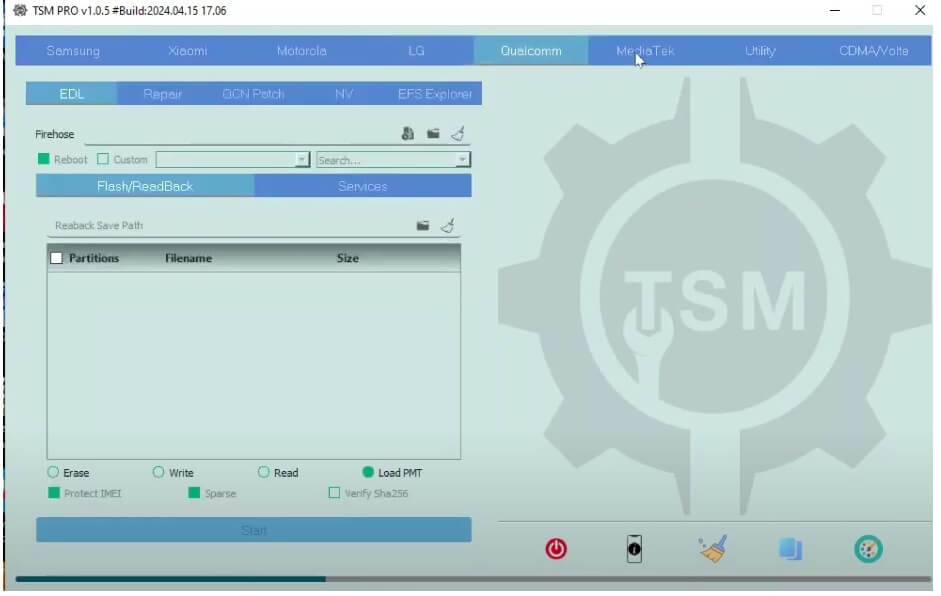
Tsm tool
Rpmb:
- Read RPMB
- Write RPMB
- Erase RPMB
Imei Reapir:
Imei Reapir (BROM Mode)
- Database
- IMEI 1
- IMEI 2
- Write IMEI
- Read IMEI
- Restore NV Backup
Imei Repair Instructions Changing Imei Illegal In Many Countries.
Use Our Software To Restore Original Imei Main Aim Our Guide Is To Help People Who Are Suffering From Invalid Imei Issue.
We Are Not Encouraged To Change Imei For Illegal Purposes And Not Responsible For Your Activities

Tsm tool repair flash unlock utility tool
Whats New in Turbo Service Mobile Tool V2.4.1?
Added: Samsung 2025 Qualcomm Models
- Frp Remove
- Factory Reset
- Read And Write Firmware
- Remove Kg And Mdm On Latest Patches
Supported Models
- Galaxy Z Flip 5g (sm-f7000 | Bitb)
- Galaxy Z Fold2 5g (sm-f9160 | Bit8)
- Galaxy S20 Fe 5g (sm-g781n | Bitd)
- Galaxy S20 Fe 5g (sm-g781v | Bitl)
- Galaxy S20 Fe 5g (sm-g781w | Bitl)
- Galaxy S21 Fe 5g (sm-g990u2 | Biti)
- Galaxy M23 5g (sm-m236b | Bitc)
- Galaxy Tab Active4 Pro 5g (sm-t636b | Bit9)
- Galaxy Tab Active4 Pro 5g (sm-t638u | Bit9)
- Galaxy Tab S7 Fe (sm-t735 | Bit9)
- Galaxy W23 Fold (sm-w9023 | Bit8)
- Galaxy Tab A9+ (sm-x210 | Bit9)
- Galaxy Tab A9+ 5g (sm-x216c | Bit9)
- Galaxy Tab A9+ 5g (sm-x216n | Bit9)
Improved
- Disable Security Plugin Method (meta)
How to Use Turbo Service Mobile Tool?
- First, Download And Unzip The Zip File.
- Ensuring You Have Turned Off Any Antivirus Before Running The Installation Which Includes Installing 4g Bug Fixes.
- Open Your Folder And Run The Setup With Some Basic Instructions, Then Click Open Turboservicemobile Tool For New Models.
- Next, Click On “Sign Up” To Be Directed To Our Webpage, Where You’ll Need To Provide All Details, Such As Email, Password And Name, Before Clicking Submit.
- When Your Account Has Been Successfully Created On Our Website Update It As Needed With Any Necessary Details.
- Returning To The Tool Login Menu Enter The Login Details You Created Recently And Click “sign In” For Instantaneous Access To The Tool.
- The Next Step Can Include Installing All Necessary Drivers (if Already Present, Skip This Step).
- After This Connect Your Phone And Try Any Available Functions Including The Button For Replace Sim If Necessary.
How To Download Turbo Service Mobile Tool
- To Download The Turbo Service Mobile Tool
- First Visit The Official Websit The (Download Link) For The Tool.
- Below Buttons Are Advertisements.Please Use The Download Links Above.
- Click On The Link To Begin The Download Process.
- Once The File Is Downloaded Please Open It And Follow The On-screen Instructions To Install The Tool On Your Computer.
Turbo Service Mobile Tool V2.4.1
Download Link: Click Here