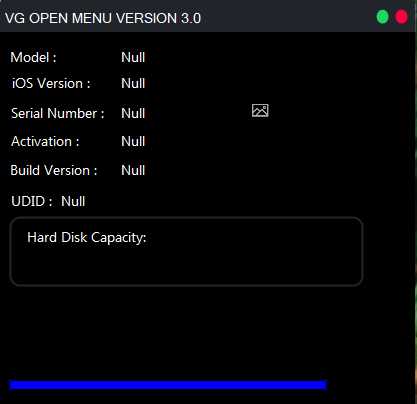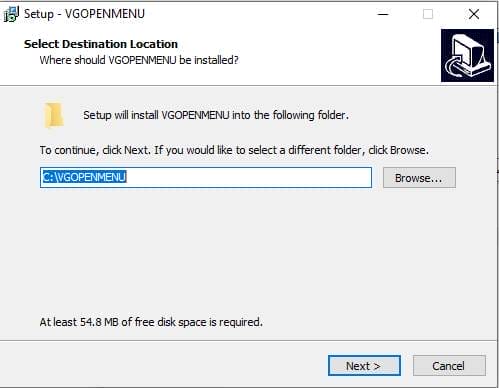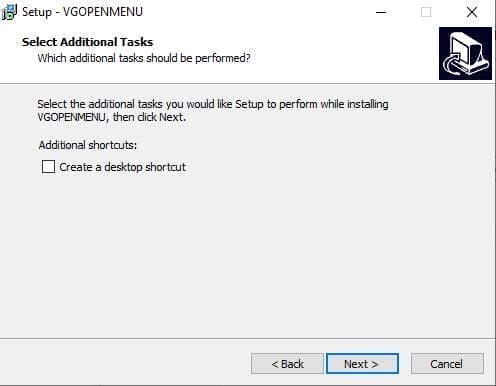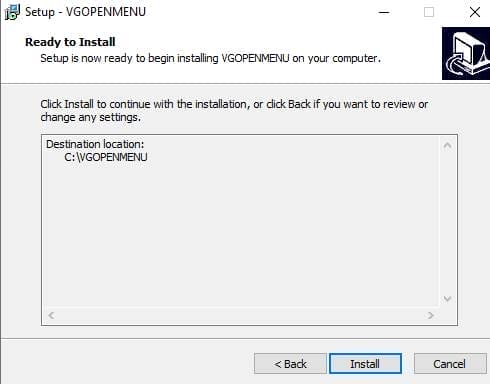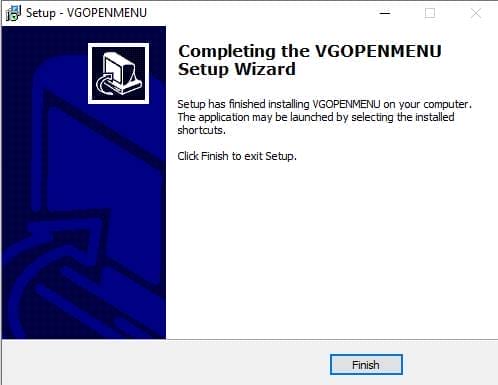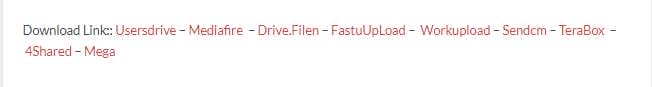Welcome To The Vg Open Menu Tool For Iphone And Ipad, Designed For All Models. This Powerful Utility Simplifies Device Management By Making Sim Card Removal, Airplane Mode Disabling, App Deletions, And Photo Deletion Easier, Saving Time With Its Efficient Performance. Enjoy Time-saving Solutions When Turning Off Find My Iphone (fmi).

Vg open menu tool v3. 0 for iphone & ipad all model
Also Read:
- Gsmtools Unispd Frp Tool
- Qualcomm Tool By Rasheed
- IRemoval Pro Premium Edition 2.4
- TFT Unlock Tool 2024 4.6.4.4
- King Soft Team Tool
Whatsaap Groups Link:
- GSM ATOZ TOOLS SOFTWAR:: Group Link Join
- GSM ATOZ TOOLS Tech::Group Link Join
- GSM ATOZ TOOLS EXPERTS::Group Link Join
- WORLD OF GSM ATOZ TOOLS::Group Link Join
- GSM ATOZ TOOLS MOBILE SOFTWARE::Group Link Join
- GSM ATOZ TOOLS 🔗::Group Link Join
- GSM ATOZ TOOLS Tech Solution::Group Link Join
- GSM ATOZ TOOLS GENIUS::Group Link Join
- GSM ATOZ TOOLS CONNECTION:: Group Link Join
Join Us On Telegram
- Telegram Channel: GSM ATOZ TOOLS::Link Join
- Telegram Group Link: GSM ATOZ TOOLS:: Link Join
Vg Open Menu Tool
Note:
- Remove Sim Card
- Turn Off Airplane Mode
- Remove App Apps, Photos, And Videos. Otherwise, It Will Take Time When Fmi Is Being Off.
Tested Models
- Iphone 6 Series
- Iphone 6 (2014)
- Iphone 6 Plus (2014)
- Iphone 6s Series
- Iphone 6s (2015)
- Iphone 6s Plus (2015)
- Iphone Se
- Iphone Se (1st Generation, 2016)
- Iphone 7 Series
- Iphone 7 (2016)
- Iphone 7 Plus (2016)
- Iphone 8 Series
- Iphone 8 (2017)
- Iphone 8 Plus (2017)
- Iphone X Series
- Iphone X (2017)
- Iphone Xr, Xs Series
- Iphone Xr (2018)
- Iphone Xs (2018)
- Iphone Xs Max (2018)
- Iphone 11 Series
- Iphone 11 (2019)
- Iphone 11 Pro (2019)
- Iphone 11 Pro Max (2019)
- Iphone Se (2nd Generation)
- Iphone Se (2nd Generation, 2020)
- Iphone 12 Series
- Iphone 12 (2020)
- Iphone 12 Mini (2020)
- Iphone 12 Pro (2020)
- Iphone 12 Pro Max (2020)
- Iphone 13 Series
- Iphone 13 (2021)
- Iphone 13 Mini (2021)
- Iphone 13 Pro (2021)
- Iphone 13 Pro Max (2021)
- Iphone 14 Series
- Iphone 14 (2022)
- Iphone 14 Plus (2022)
- Iphone 14 Pro (2022)
- Iphone 14 Pro Max (2022)
- Iphone 15 Series
- Iphone 15 (2023)
- Iphone 15 Plus (2023)
- Iphone 15 Pro (2023)
- Iphone 15 Pro Max (2023)
Whats New?
Vg Open Menu Tool
New Update
- Updated New Ui Of Tool
- Added Fully Supported Ios 18. X
- Fixed Backup Operation And Improved Its Speed.
- Added Improved Stability And Fast Response.
- Added Increased Backup Operation And Speed Up Fmi Off.
Features Info
- No Require Proxy, No Require Backup Itunes/3utools, Not Require Elcom.
- If Added Password Before During The Backup Using 3utool/itunes So Need To Remove Manually.
- Works Only On Open Menu Device.
- Icloud Storage Must Be Loaded.
- Game Center Enable And Disable Without Asking For An Icloud Password.
- Before The Start Process You Need To Delete All Apps, Photos, Videos, And Also Delete Under Icloud Bar { Manage Account
- Storage}, General> Iphone Storage And Delete Unnecessary Data Etc.
How To Use?
- First, Open The Vg Open Menu Tool From The Download Option
- Extract The Rar File And Open The Tool Folder.
- In File Content, You Can Find The Setup File By Simply Double-clicking.
- A Setup Will Open In Front Of You. Click Next To Continue
- Click Next To Create A Shortcut.
- Now, A Setup Will Open In Front Of You. Click Install To Continue The Installation.
- After Some Time, The Tool Will Be Installed On Your Pc.
- After The Installation Is Complete, Click On Finish To Close The Setup.
- Go To The Desktop Of Your Pc And Open The Tool.
- Run The Tool As Admin “ Vg Open Menu Tool“.
- The Vg Open Menu Tool Will Open In Front Of You.
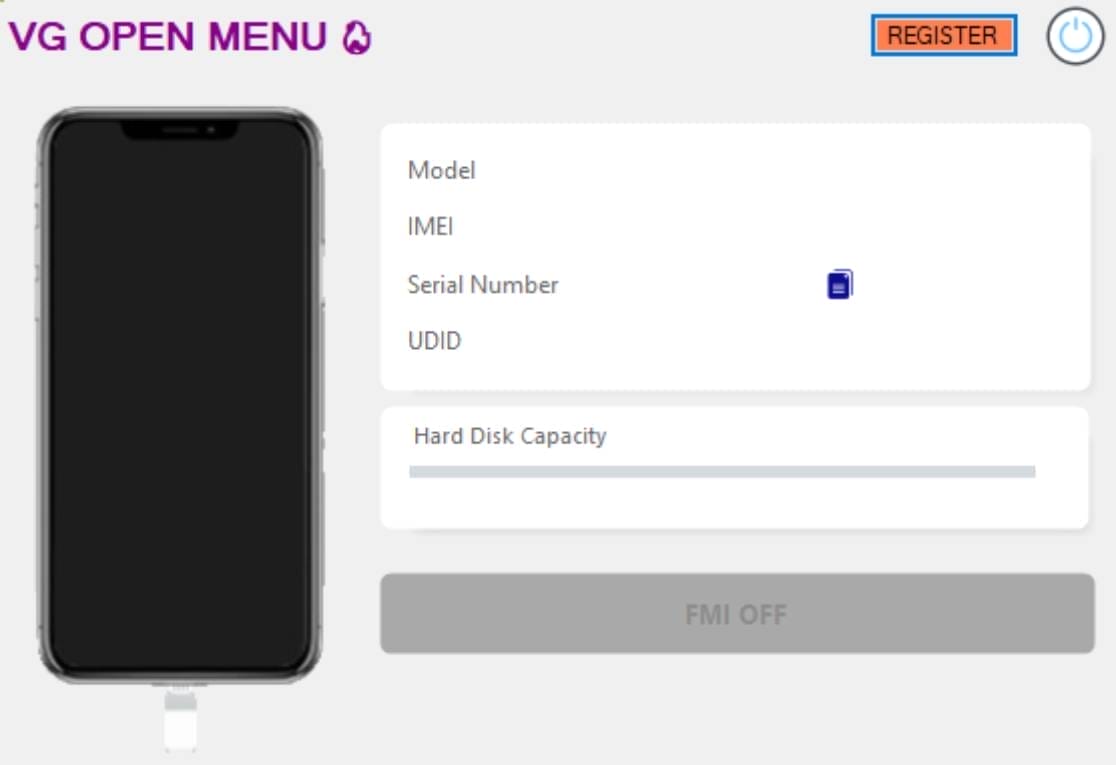
Vg open menu tool
- Enjoy!
-
(Password: softwarecrackguru)
How To Download?
- Visit The Gsmatoz Tools Website Of The Tool.
- Find The Download Page. Don’t Click The Button, And Click Only The (Download Link)
- You Should Not Download From The Download Button Because It Is An Ad File Link
- Once The Download Is Complete, Locate The Downloaded File On Your Device.
- Tap On The File To Begin The Installation Process.
- Follow The On-screen Instructions To Complete The Installation.
VG Open Menu Tool V3.0
Download Link:: Usersdrive – Mediafire – FastuUpLoad – Workupload – TeraBox – My.pcloud – Mega – Playbook – Dropbox