The Vivo Rpmb Parser And Editor Tool Is A Powerful Utility Designed For Users Seeking To Manage Rpmb Files Efficiently. With Features Such As Imei Repair, The Ability To Modify And Save Rpmb Files, And The Option To Restore Modified Files By Replacing Firmware, This Tool Offers Comprehensive Support For Device Management. Best Of All, It Operates Offline, Ensuring A Seamless Experience Without An Internet Connection.
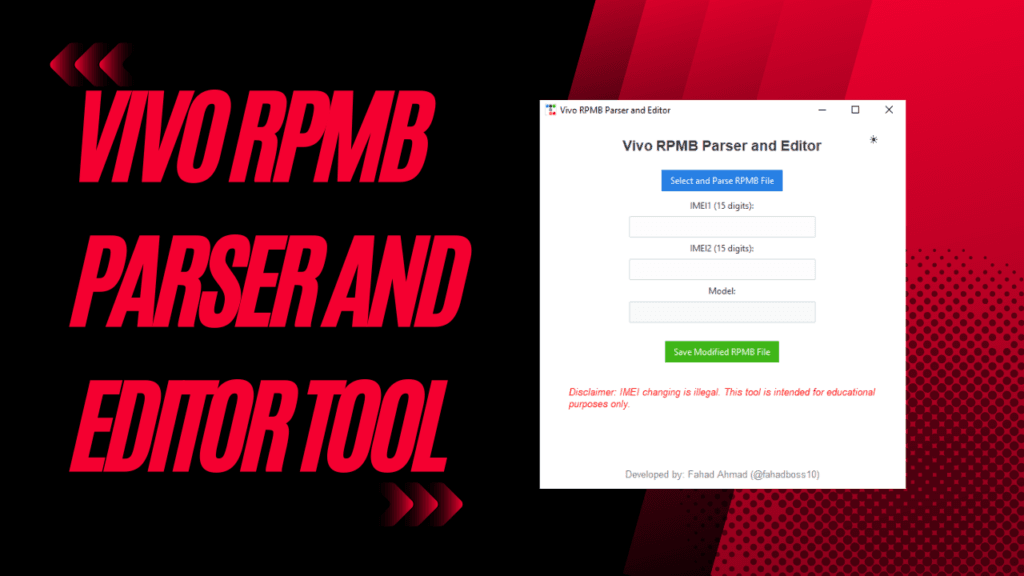
Vivo rpmb parser and editor tool
What Is The Vivo Rpmb Parser And Editor Tool?
The Rpmb, Or Replay Protected Memory Block, File Format Is A Secure Area In A Device That Stores Sensitive Information, Such As Imei Numbers And Firmware Data. This Format Is Designed To Protect Critical Data From Unauthorized Access And Tampering. In Vivo Devices, Rpmb Files Play A Crucial Role In Maintaining The Integrity Of The Device’s Operational Data. Understanding This File Format Is Essential For Users Who Wish To Edit Or Modify Their Vivo Rpmb Files Using The Vivo Rpmb Parser And Editor Tool, Allowing For Safe Operations On Their Devices.
Also Read:
Mobile Software Whatsapp Group Link Join 2024
Features Of Vivo Rpmb Parser And Editor Tool
- Imei Repair
- Modify And Save Rpmb Files
- Restore Modified Files By Replacing Firmware Files
- Offline Operation (no Internet Required)
Supported File Formats
- .bin Files
- .img Files
- .rpmb Files
- Files With “rpm” In The Name
User Interface Features
- Theme Customization (light And Dark Mode)
- Direct File Saving
- Format Preservation And Structure Maintenance

Safety And Compliance
- Built-in Safeguards
- File Type Verification
- Invalid Format Filtering
- Data Integrity Checks
How To Use It?
- First, Download The Tool.
- Extract The Rar File And Open The Folder.
- In File Content, You Can Find The Setup File By Simply Double-clicking.
![]()
- Run The Tool As Admin “Vivo Rpmb Parser And Editor Tool “.

- The Tool Will Open On Your Pc Screen.
- Enjoy Using The Tool.
How To Download?
- Visit The Gsmatoz Tools Website Of The Tool.
- Find The Download Page. Don’t Click The Button, And Click Only The (Download Link)

- You Should Not Download From The Download Button Because It Is An Ad File Link
- Once The Download Is Complete, Locate The Downloaded File On Your Device.
- Tap On The File To Begin The Installation Process.
- Follow The On-screen Instructions To Complete The Installation.
Vivo RPMB Parser and Editor Tool
Download Link:: Usersdrive – Mediafire – Drive.Filen – FastuUpLoad – Sendcm – TeraBox – 4Shared – Mega – PlayBook – Workupload






