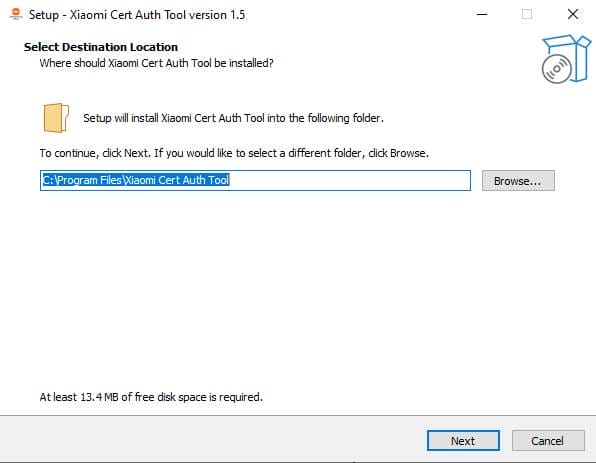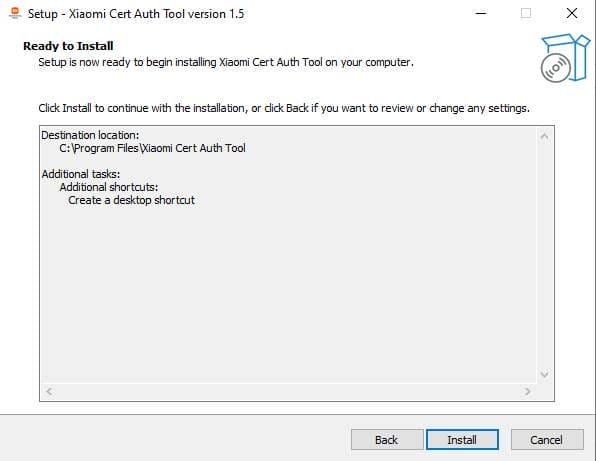Xiaomi cert auth tool read critical” function on xiaomi device
Sometimes Dealing With Xiaomi Devices Can Be Frustrating Especially When You’re Stuck With Errors Connection Issues Or Missing Certificates That Stop Your Phone From Working Properly. You Might Have Tried Everything But Things Like Wi-fi Not Connecting, Bluetooth Not Working, Or Strange Problems With Nvram Just Won’t Go Away. That’s Exactly The Kind Of Headache That Makes You Search For Something Like The Xiaomi Cert Auth Tool.
In This Blog, We’ll Walk You Through What The Xiaomi Cert Auth Tool Is And How It Can Help Fix Those Annoying Issues. From Wipe Nvram Reconnecting Wi-fi And Enabling Bluetooth To Running “read Critical,” We’ll Break Down Its Features In Simple Terms. By The End You’ll Know Exactly How This Tool Can Make Your Xiaomi Device Run Smoothly Again.
What Is Xiaomi Cert Auth Tool?
If You’ve Ever Struggled With Connectivity Or Strange Errors On Your Xiaomi Phone You’re Not Alone Many Users Run Into Problems Like Wifi Not Working Bluetooth Refusing To Pair Or Network Data Disappearing After An Update. This Is Where The Xiaomi Cert Auth Tool Comes In Handy Offering A Practical Way To Repair And Manage Device Functions.
The Tool Is Designed For Advanced Users And Technicians Who Want Direct Access To Features Like [wipe Nvram], [connect To Wi-fi] [enable Bluetooth] And Even [run “read Critical”]. Instead Of Trying Random Fixes Or Factory Resets It Gives You Professional Options To Restore Your Phone’s Performance.
Also Read:
How To Use Wipe Nvram Feature For Fixing Network Issues?
One Of The Most Common Issues Xiaomi Users Face Is Corrupted Or Unstable Network Connections. If Your Device Constantly Drops Signals Or Shows No Service The [wipe Nvram] Function Can Help Clear Faulty Memory And Reset The Network Configuration. This Is Like Giving Your Phone’s Communication System A Fresh Start.
Using The Xiaomi Cert Auth Tool You Can Perform A Secure Wipe Without Affecting Your Personal Files. Once Done Simply Reboot And Reconfigure Your Sim Settings And Most Network-related Glitches Should Disappear.
Understanding The “read Critical” Function In Xiaomi Cert Auth Tool
The [run “read Critical”] Function Is One Of The Most Powerful Features Available In This Tool. It Allows Users To Access And Analyze Sensitive System Information That Isn’t Normally Visible. For Technicians This Is Essential For Diagnosing Deep Software Problems.
For Regular Users This Feature Can Seem A Bit Technical. However It’s Good To Know That The Tool Includes This Option Because It Ensures That Even The Most Stubborn Issues Can Be Detected And Repaired Quickly.
Features:
Adb Scan:
Xiaomi Mtk read Critical Text Format
- Read Info
- Imei Null Info Read Critical
You Can Do:
- Wipe Nvram
- Connect To Wi-fi
- Enable Bluetooth
- Run “read Critical”
Common Problems And Solutions While Using The Tool
Like Any Advanced Software, The Xiaomi Cert Auth Tool May Present Challenges. Some Users Report Issues With Permissions Device Detection, Or Errors During [connect To Wi-fi] And [enable Bluetooth] Operations. Most Of These Problems Come From Outdated Drivers Or Incorrect Setup Steps.
The Good News Is, Solutions Are Usually Simple. Ensuring Your Pc Has The Latest Xiaomi Usb Drivers Keeping Your Device Unlocked For Debugging And Following Instructions Carefully Will Solve Most Issues. Also, Always Use The Tool’s Official Version To Avoid Compatibility Problems.
Final Thoughts On Xiaomi Cert Auth Tool
The Xiaomi Cert Auth Tool Is More Than Just A Utility it’s A Complete Solution For Tackling Problems That Ordinary Settings Can’t Fix. Whether You Need To [wipe Nvram] To Restore Networks [connect To Wi-fi] Without Errors [enable Bluetooth] For Smooth Pairing, Or [run “read Critical”] To Check Critical Data This Tool Has You Covered.
If You’re Tired Of Trial-and-error Fixes This Tool Is Worth Exploring. With Careful Use It Can Save You Hours Of Frustration And Bring Your Xiaomi Device Back To Smooth Performance.
How To Use It?
- First, Open The Tool From The Download Option.
- Extract The Rar File And Open The Tool Folder.
- In File Content, You Can Find The Setup File By Simply Double-clicking.
- A Setup Will Open In Front Of You. Click Next To Continue.
- Click Next To Create A Shortcut.
- Now, A Setup Will Open In Front Of You. Click Install To Continue The Installation.
- After Some Time, The Tool Will Be Installed On Your Pc.
- After The Installation Is Complete, Click On Finish To Close The Setup.
- Go To The Desktop Of Your Pc And Open The Tool.
- Run The Tool As Admin “Xiaomi Cert Auth Tool”.
- The Tool Will Open In Front Of You.

Xiaomi cert auth tool
- Use The Features You Need For Free And Enjoy!
How To Download?
- Visit The Gsmatoz Tools Website Of The Tool.
- Find The Download Page. Don’t Click The Button, And Click Only The (Download Link)
- You Should Not Download From The Download Button Because It Is An Ad File Link.
- Once The Download Is Complete, Locate The Downloaded File On Your Device.
- Tap On The File To Begin The Installation Process.
- Follow The On-screen Instructions To Complete The Installation.
Xiaomi Cert Auth Tool