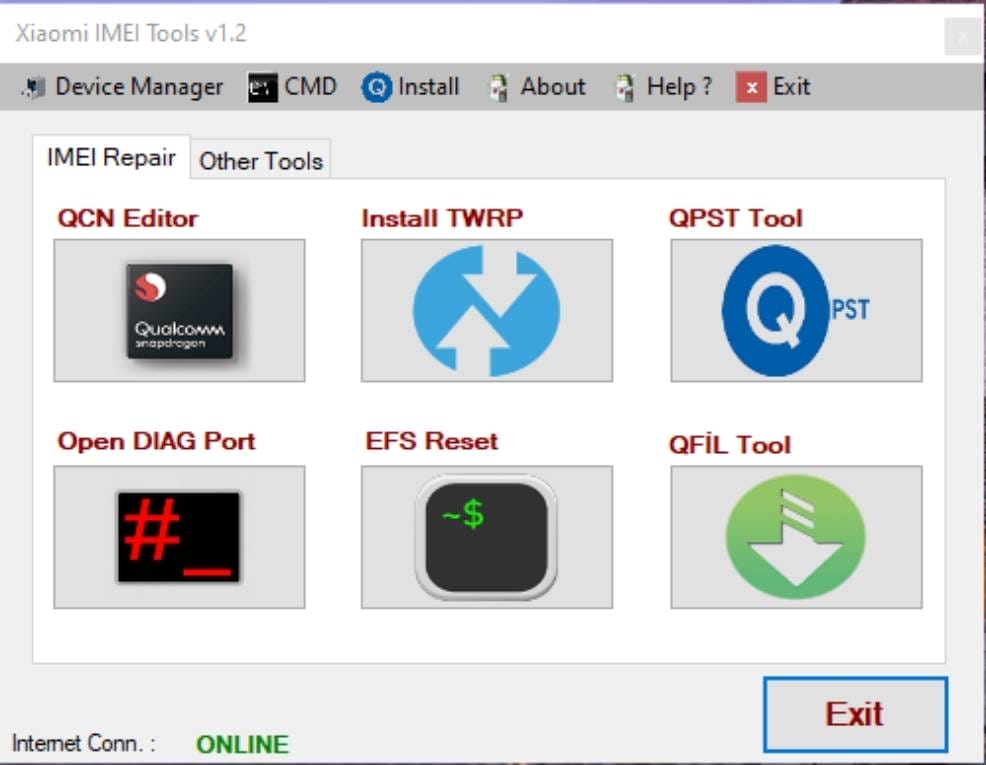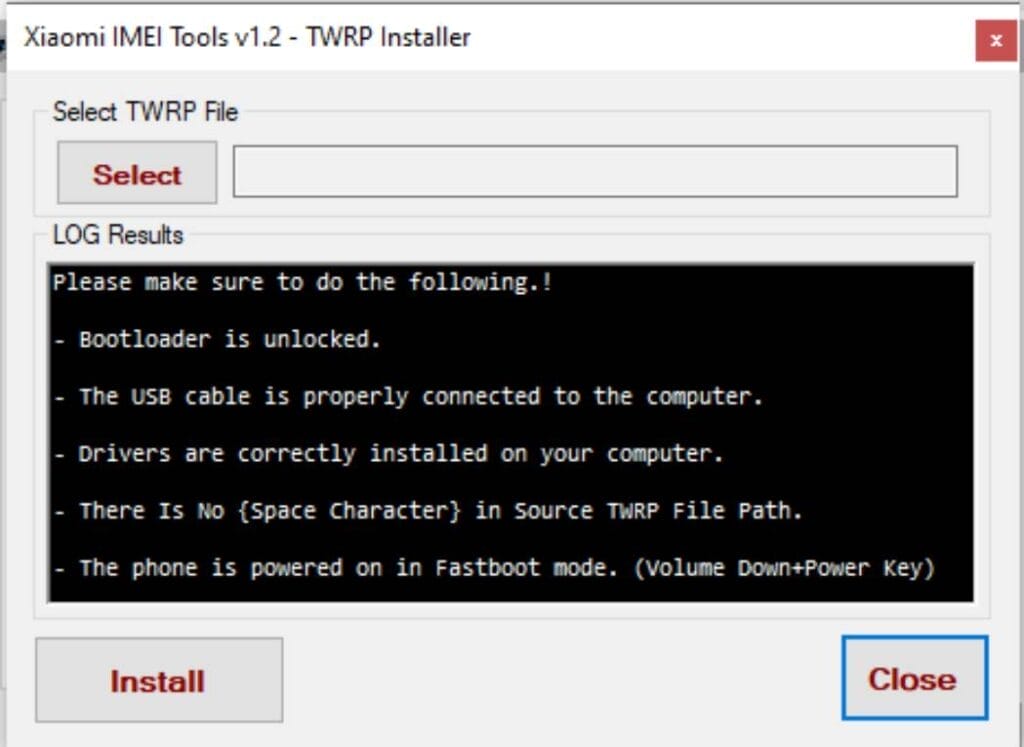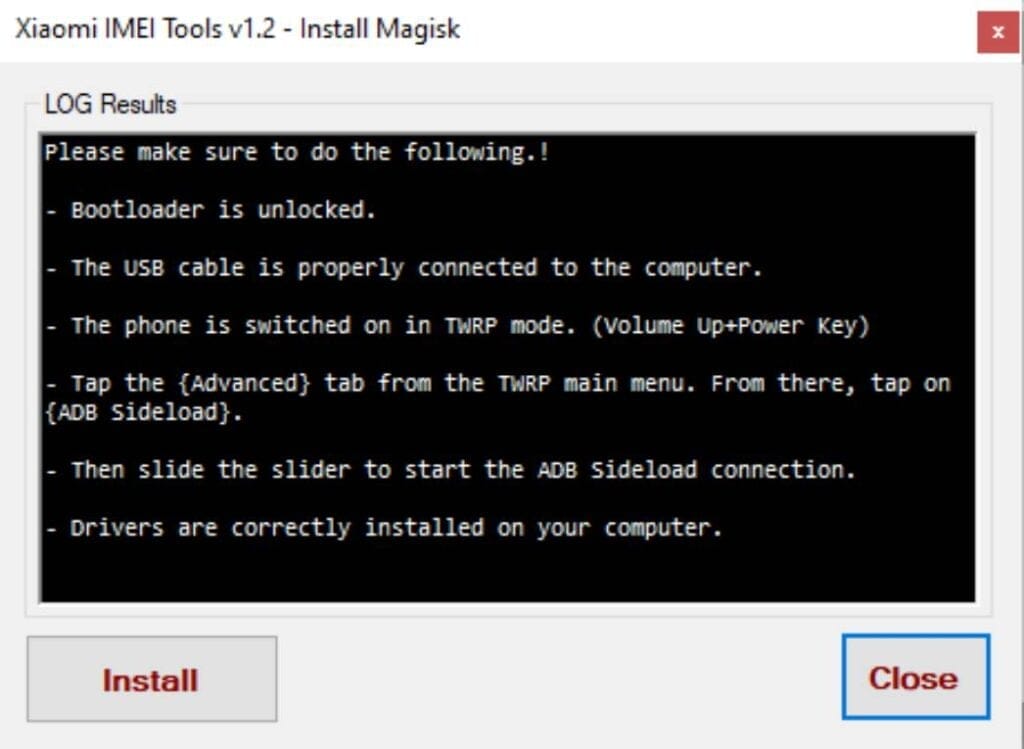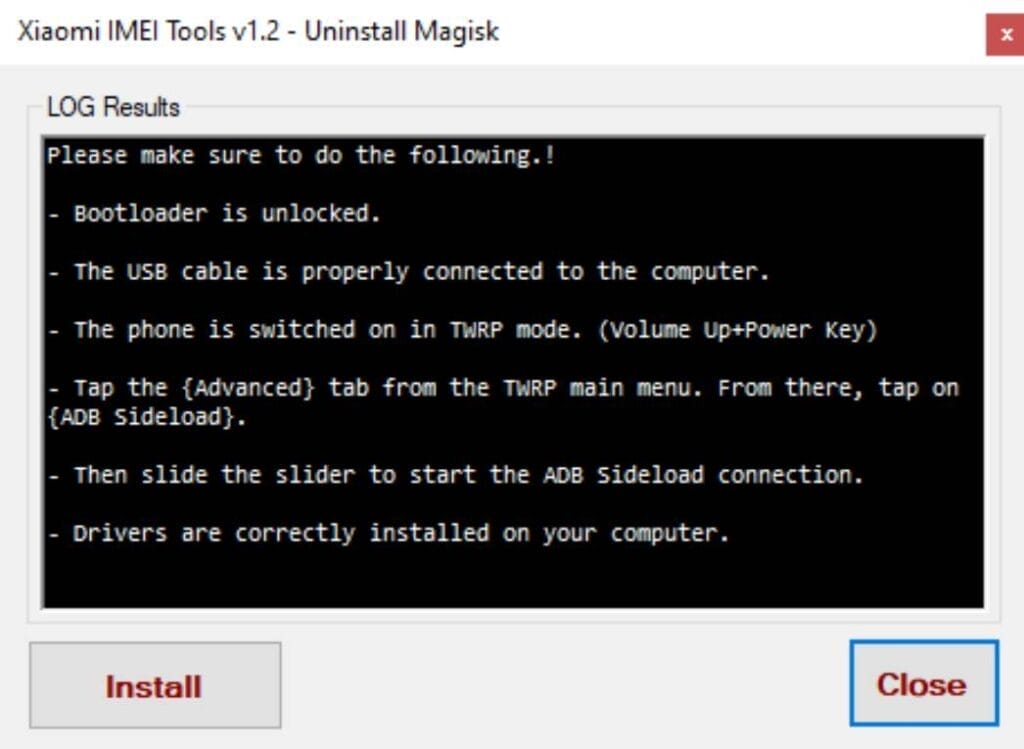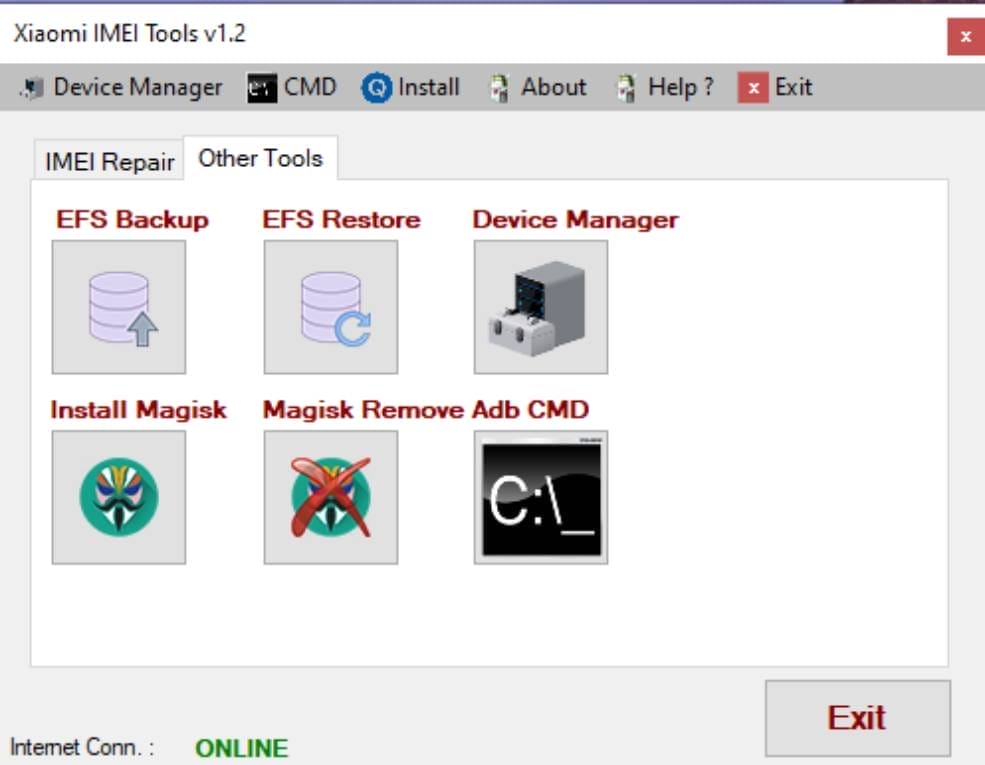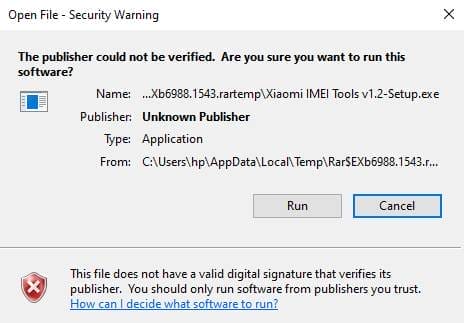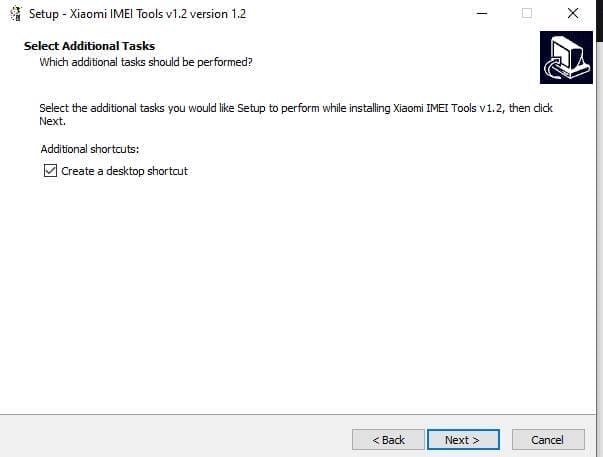Xiaomi Imei Tools V1.2 Is An Advanced Utility Designed Specifically For Xiaomi Devices That Provides Users With An Array Of Features To Enrich Their Smartphone Experience. It Helps Streamline Essential Tasks Like Imei Repair, Efs Reset And Qcn File Editing While Supporting Advanced Operations Such As Opening Diagnostic Port Ports, Restoring And Backing Up Efs Backup Files/restoring Efs, Installing/uninstalling Magisk Without Issues, As Well As Opening Adb Command Lines Seamlessly – An Indispensable Tool For Xiaomi Enthusiasts!

Xiaomi imei tools v1. 2 imei tool for xiaomi devices
Also Read:
Mobile Software Whatsapp Group Link Join 2024
Features Of Xiaomi IMEI Tools
IMEI Repair:
QCN Editor:
- Modify And Manage Qcn Files Easily.
OPEN DIAG Port:
- Enable Diagnostic Ports For Further Configurations.
Requirements:
- The Bootloader Must Be Unlocked.
- The Usb Cable Should Be Properly Connected To The Computer.
- Ensure Drivers Are Correctly Installed.
- The Phone Should Be Powered On And In File Transfer Mode.
- Usb Debugging Must Be Enabled In Developer Options.
- Always Authorize Usb Debugging On Your Phone.
- Your Phone Must Be Rooted With Magisk And Necessary Root Shell Authorizations Should Be Completed.
Install TWRP:
Steps:
- Ensure The Bootloader Is Unlocked.
- The Usb Cable Should Be Properly Connected.
- Drivers Should Be Correctly Installed.
- There Should Be No Space Characters In The Twrp File Path.
- Power On The Phone In Fastboot Mode (volume Down + Power Key).
EFS Reset:
Requirements:
- The Bootloader Must Be Unlocked.
- The Usb Cable Should Be Properly Connected.
- The Phone Should Be Switched On In Twrp Mode (volume Up + Power Key).
- Drivers Should Be Correctly Installed.
- The Phone Must Be Rooted With Magisk, And The Necessary Root Shell Authorizations Must Be Completed.
QPST Tool & QFIL Tool:
- Use These Tools For Flashing And Other Functions.
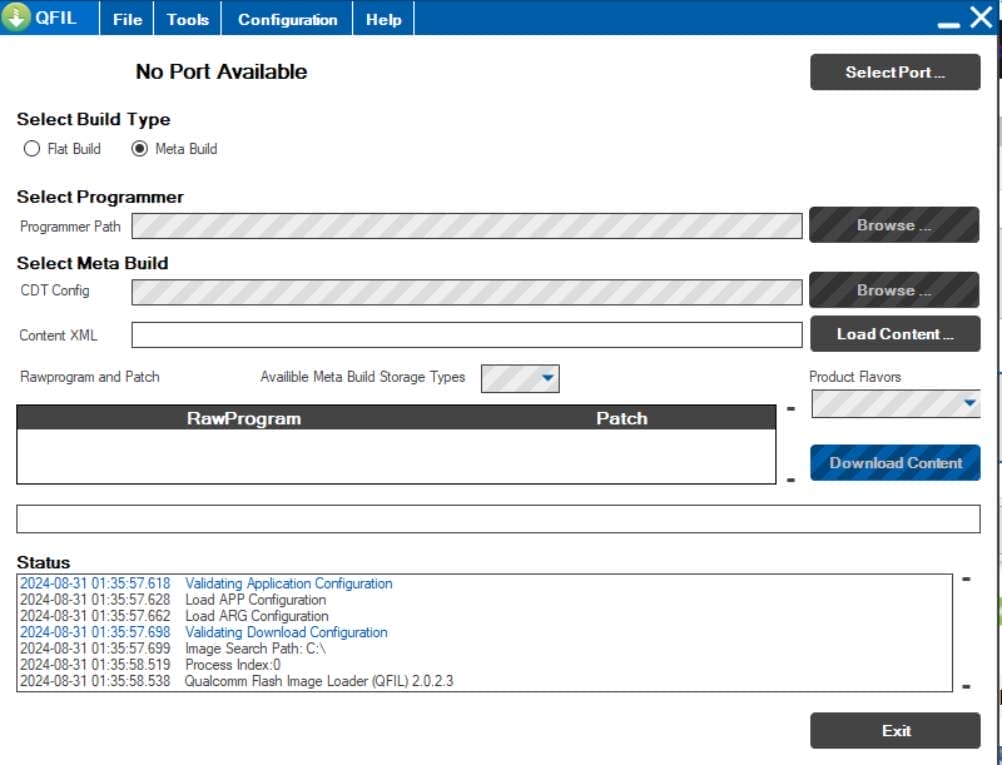
Qfil tool
Other Tools
EFS Backup And Restore:
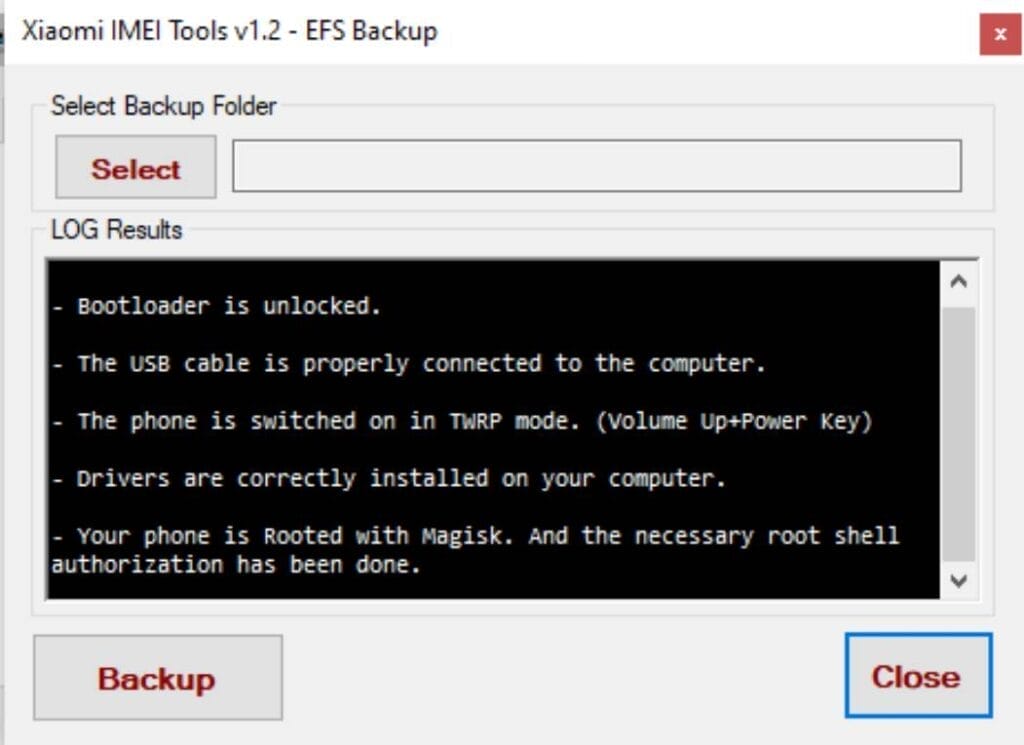
Efs backup
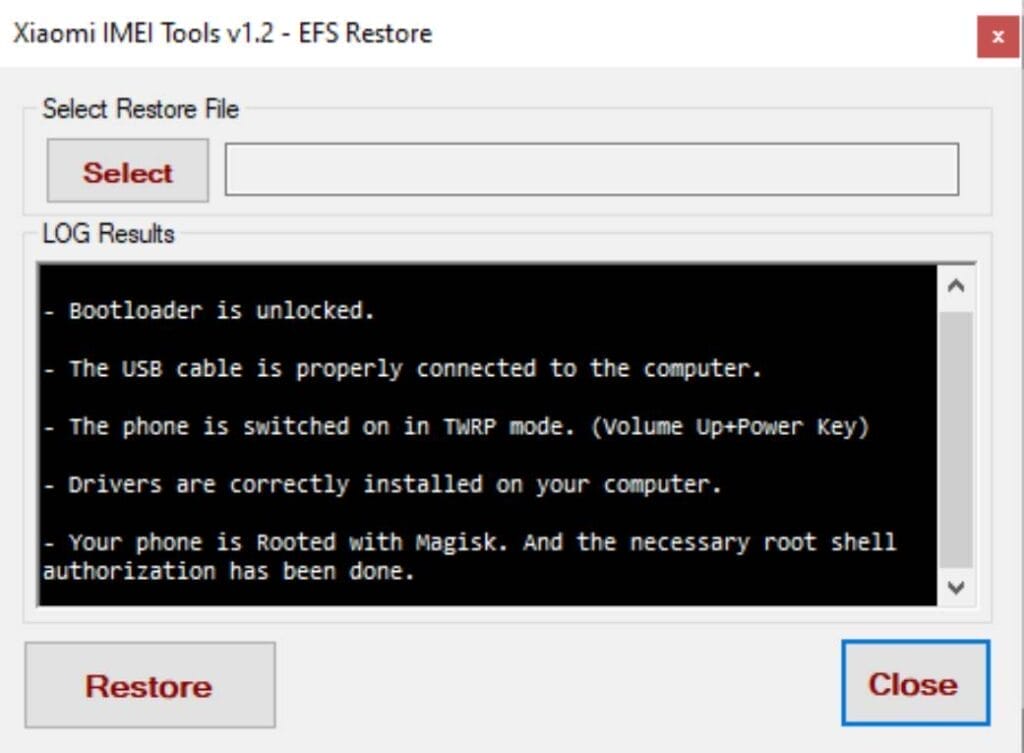
Efs restore
Requirements:
- The Bootloader Must Be Unlocked.
- The Usb Cable Should Be Properly Connected.
- The Phone Should Be Switched On In Twrp Mode (volume Up + Power Key).
- Drivers Should Be Correctly Installed.
- The Phone Must Be Rooted With Magisk, And The Necessary Root Shell Authorizations Must Be Completed.
Install And Remove Magisk:
Steps:
- Ensure The Bootloader Is Unlocked.
- The Usb Cable Should Be Properly Connected.
- The Phone Should Be Switched On In Twrp Mode (volume Up + Power Key).
- Tap The Advanced Tab In The Twrp Main Menu, Then Tap On Adb Sideload.
- Slide The Slider To Start The Adb Sideload Connection.
- Ensure Drivers Are Correctly Installed.
Device Manager & ADB CMD:
- Manage Devices And Run Adb Commands Efficiently.
Installation Of Necessary Tools:
Qualcomm Driver:
- Install For Proper Device Communication.
Qpst Tool:
- Required For Flashing And Other Operations.
How To Use Xiaomi IMEI Tools?
- First, Download The Xiaomi IMEI Tools.
- Open The Xiaomi IMEI Tool By Going To The Download Option.
- Extract The Rar File And Open The Folder.
- In File Content, You Can Find The Setup File By Simply Double-clicking.
- Run The Tool As Admin “Xiaomi IMEI Tools“
- A Setup Will Open In Front Of You. Click Next To Continue.
- An Installation Page Will Open In Front Of You. Click Next To Continue.
- After Some Time, The Tool Will Be Installed On Your Pc.
- After The Installation Is Complete, Click On Finish To Close The Setup.
- Go To The Desktop Of Your Pc And Open The Xiaomi IMEI Tool.
- The Tool Will Open In Front Of You.
How To Download Xiaomi Imei Tools?
- Visit The Gsmatoz Tools Website Of The Tool.
- Please Find The Download Page. Don’t Click The Button, And Click Only The (download Link)
- Once The Download Is Complete, Locate The Downloaded File On Your Device.
- Tap On The File To Begin The Installation Process.
- Follow The On-screen Instructions To Complete The Installation.
Xiaomi IMEI Tools
Download Link:: Usersdrive – Mediafire – Drive.Filen – FastuUpLoad – Workupload – Sendcm – TeraBox – 4Shared – Mega