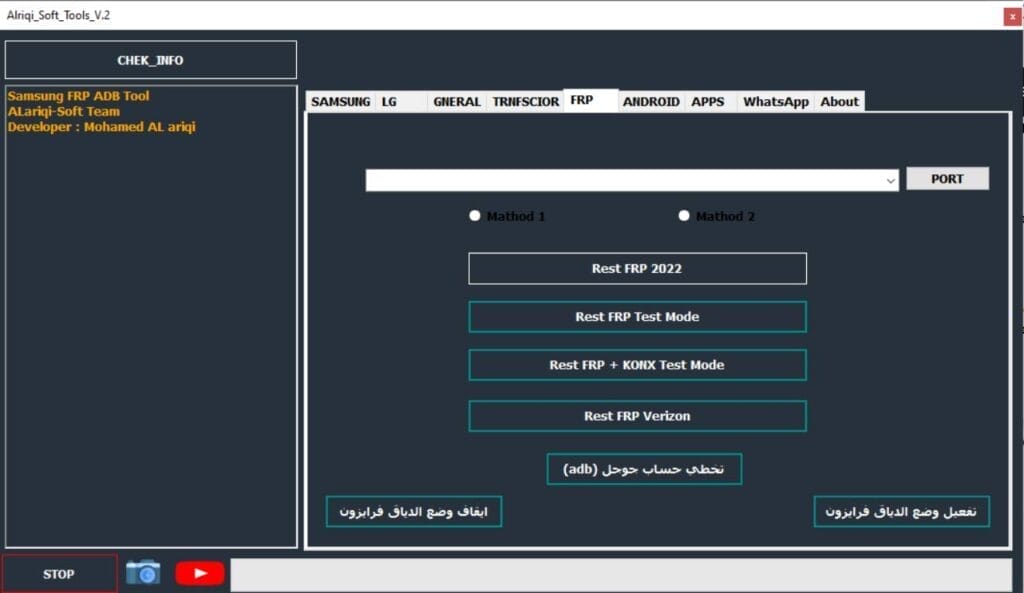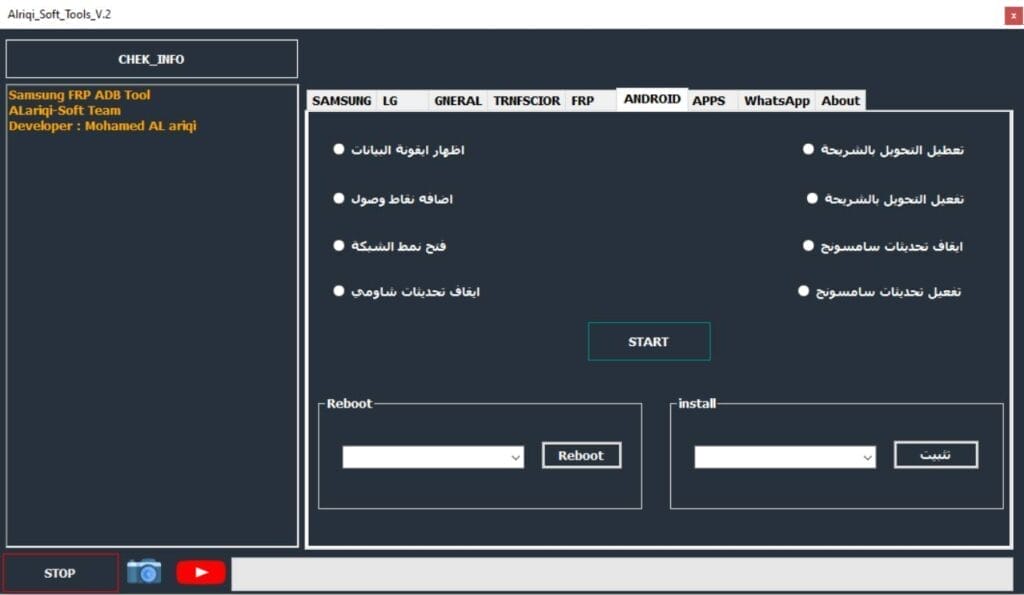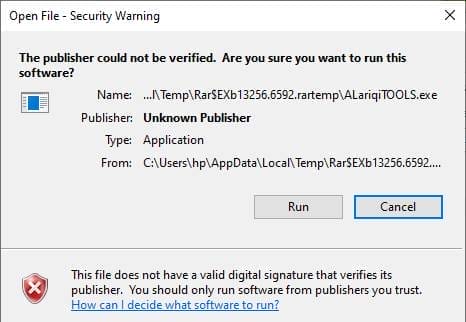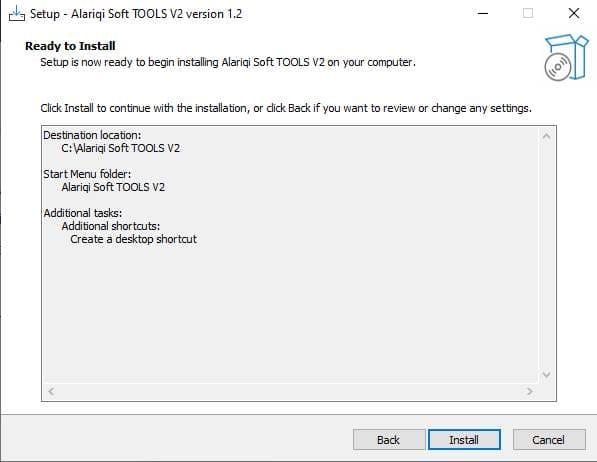Alriqi Soft Tools V2 Is Revolutionizing How Users Interact With Their Devices, Notably Samsung, Lg, And Other Android Smartphones. This Powerful Software Suite Offers Features To Enhance Performance And User Experience; Accessibility And Efficiency Are Central Concepts Here. Alriqi Soft Tools V2 Supports Various Functionalities Across Platforms For Optimized Device Management. Whether Optimizing A Samsung Device, Managing Lg Settings, Or Discovering Android Apps, This Tool Provides Seamless Device Administration Solutions.
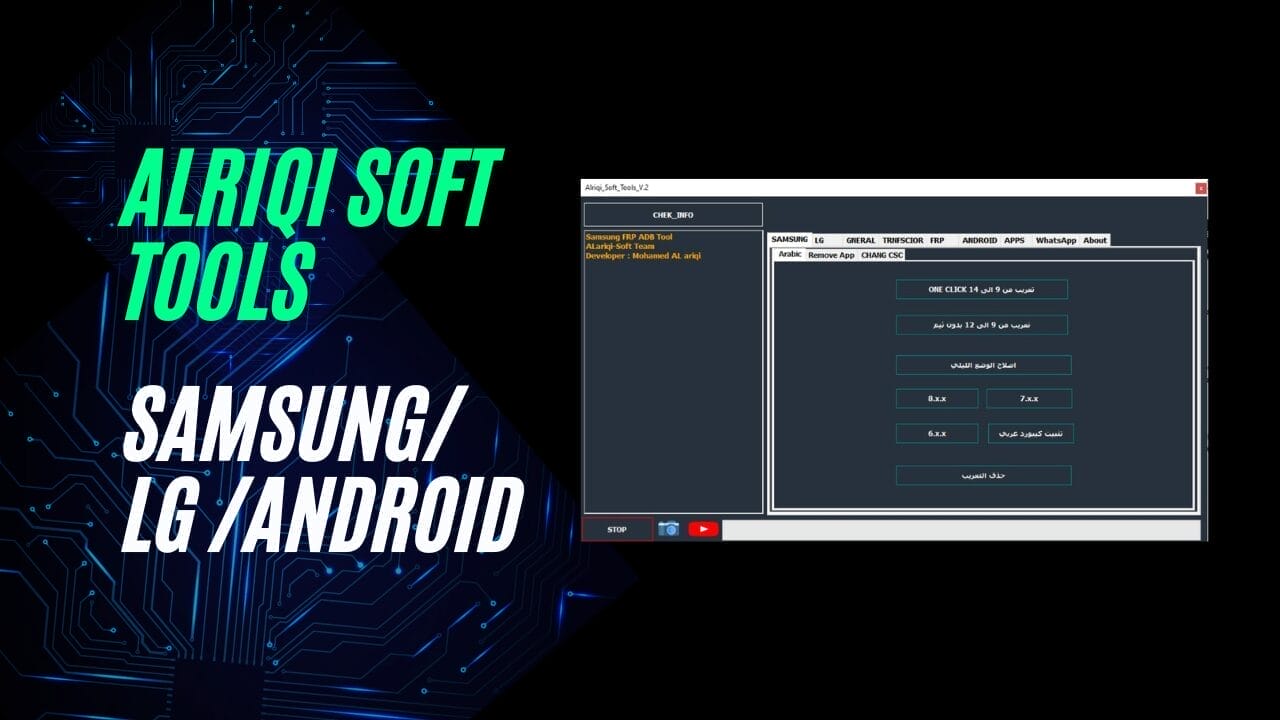
Alriqi soft tools v2 samsung/ lg /android
What Is Alriqi Soft Tools?
Alriqi Soft Tools Is An Intelligent Software Suite Developed To Extend The Capabilities Of Android Devices From Samsung And Lg. Users Can Conduct One-click Operations That Simplify Processes Across Android Versions From 9 To 12 And Older Ones, Such As 8. X.x, 7. X.x, And 6.x.x. With Options To Improve Night Mode Functionality Or Add Arabic Keyboard Support, Alriqi Soft Tools Meets A Diverse User Base.
Alriqi Soft Tools’ Software Also Offers Essential Functions, Including Unblocking Frp, Formatting, Erasing All Data, And Bypassing Lock Screen Lockout. In Addition, Alriqi Offers Commands For Enabling Volte And Opening An Ims List. Many Features Are Accessible Once Users Register With Us, Perfect Whether It’s Just You Two Interacting Or You’re An Auctioneer Selling Devices Along The Coast!
Also Read:
Mobile Software Whatsapp Group Link Join 2024
Alriqi Soft Tools V2 Features
Samsung (arabic):

Alriqi soft tools
- One Click 14 Steps (versions 9 To 12)
- Support For Versions 8.x.x, 7.x.x, 6.x.x
- Improve Night Mode
- Install Arabic Keyboard
- Remove Modifications
Samsung (remove Frp):
- Remove App Verizon
- Remove App Sprint
- Remove App Att
Note: Csc Changes Coming In The Next Update
Lg (adb):
- Hidden List
- Express List Access Points
- Express List Of Bands (mtk)
- Delivery Style Network (lg)
Commands:
- Format Erase All Data
- Skip Lock Screen
- Spc Compact
General:
- Open Ims List (samsung)
- Enable Volte (all 11+)
- Engineer Mode (mtl)
- Delete Google Account (adb)
- View Phone Screen
Activate News: Lt Mobile, Redmi
Trnfscior:
- Trifone
- Repair All Chinese Devices
- Set Language
- Motor Equipment Repair
Frp:
- Reset Frp 2022
- Reset Frp Test Mode
- Reset Frp + Konx Test Mode
- Reset Frp Verizon
- Delete Google Account (adb)
- Activate Mode Open Air Zone
- Setting Pause And Opening Freeze
Android:
- Express Icon Data
- Earn Extra Points
- Open Pattern Network
- Pause Updates (shawmi)
- Reboot
- Disable Conversion By Price
- Activate Conversion Rate
- Pause Updates (samsung)
- Activate Updates (samsung)
Apps:
- View Apps
- Delete Apps
- Disable Apps
- Stop Apps
- Manage All Applications
- Manage System Applications
- Manage Disabled Applications
- Manage Unstoppable Applications
How To Use It?
- Download And Extract The Rar File Using The Alriqi Soft Tools On Your Pc.
- Extract The Rar File And Open The Folder.
- In File Content, You Can Find The Setup File By Simply Double-clicking.
- Run The Tool As Admin “Alriqi Soft Tools“
- Now Click Install To Install The Tool On Your Computer.
- Wait For The Complete Installation.
- After The Installation Is Complete Click On Finish To Close The Setup.
- Go To The Desktop Of Your Pc And Open The Alriqi Soft Tools.
- Then, The Alriqi Soft Tools Will Open On Your Pc Screen.
- That’s It.
How Tool Download?
- Visit The Gsmatoz Tools Website Of Tool.
- Find The Download Page. Don’t Click The Button And Click Only The (download Link)
- Once The Download Is Complete, Locate The Downloaded File On Your Device.
- Tap On The File To Begin The Installation Process.
- Follow The On-screen Instructions To Complete The Installation.
Alriqi Soft Tools V2
Download Link:: Usersdrive – Mediafire – Drive.Filen – FastuUpLoad – Workupload – Sendcm – TeraBox – 4Shared – Mega