Android Research Tool Has Become An Indispensable Resource In Today’s Rapidly Advancing Mobile Technology World, Offering Users And Professionals Powerful Features For Device Management And Security. From Its Android Mdm Features That Allow Disabling Apps And Ota Updates To Frp Unlock Options Using Codes, This Powerful Resource Makes Managing Devices Effortless.

Android research tool samsung/android mdm/disable apps
What Is Android Research Tool?
The Android Research Tool Beta Provides Numerous Features For Android Devices To Control. It Allows Huawei/honor Frp Unlocking, Xiaomi Mi Account Bypass In Different Modes, And Samsung Frp Removal Using Adb. In Addition, The Tool Provides The Option To Control Ota Updates, Turn Off It Admin Settings, Search For Packages’ Names, And Disable Or Remove Apps. It Helps With Tasks Such As Turning Off Updates Or Finding Mdm Apps With Features That Handle Ota Package Names From Brands Such As Xiaomi, Oppo, Realme, Vivo, And Samsung. Other Functions Include Reading Information About The Device, Activating Adb Mtp, And Showing The Adb Qr Code.
Also Read:
- Mdm Remover Tool Adb Mode V1.0
- HaaFedk iCloud Free Tool v7.1
- All Model Test Point Viewer Tool v1.1
- Android Utility Tool V160
Mobile Software Whatsapp Group Link Join 2024
The Best Android Research Tool
Features Android Research Tool
Samsung
- Remove Frp (adb) Method 1
- Remove Frp (adb) Method 2
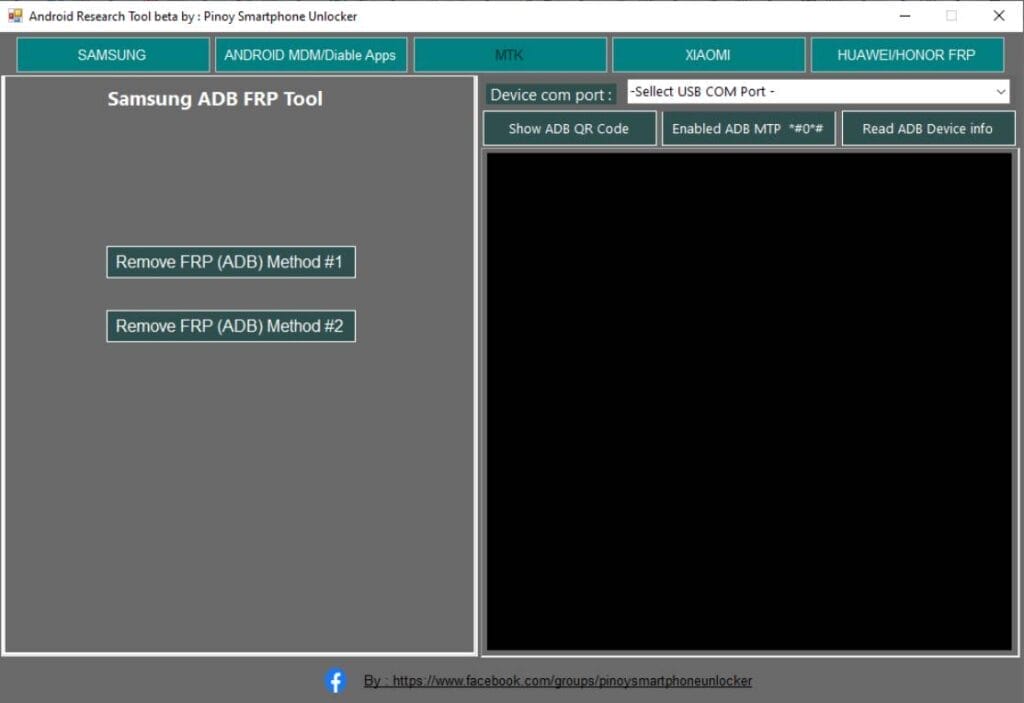
Android research tool
Android Mdm/disable Apps
- Search App Package Name
- Display All Apps
- Disabled Apps
- Device Admin Apps
- Find Mdm Apps
- Samsung Find My Device
- Xiaomi Ota Package Name
- Oppo Ota Package Name
- Realme Ota Package Name
- Com. Android.updater
- Com.oplus.ota (oplus Ota Package Name)
- Com.bbk.updater (bbk Ota Package Name)
- Com. Vivo.ota (vivo Ota Package Name)
- Com.infinix.update (infinix Ota Package Name)
- Samsung Ota Package Name
- Example: Com.google.android.youtube
Actions:
- Disable It Admin
- Uninstall Apps
- Disable Apps
- Enable Apps
Disable Ota
- Xiaomi Disable Ota
- Oneplus Disable Ota
- Vivo Disable Ota
- Oppo Disable Ota
- Samsung Disable Ota
- Infinix Disable Ota

Android research tool
Xiaomi
- Bypass Mi Account Adb
- Mi Account In Adb Mode
- Bypass Mi Account Sideload
- Mi Account In Sideload Mode (up To Miui 12)

Huawei/honor
- Frp Unlock
Frp Unlock Using Code
Extra
- Show Adb Qr Code
- Enable Adb Mtp
- Read Adb Device Info

Android research tool download
Note: The Mtk Tab Is Disabled Because No Function Has Been Added Yet. Please Wait For A Stable Update.
How To Use It?
- First, Download The Tool.
- Extract The Rar File And Open The Folder.
- In File Content, You Can Find The Setup File By Simply Double-clicking.
![]()
- Run The Tool As Admin “Android Research Tool“.

- The Tool Will Open On Your Pc Screen.
- Enjoy Using The Tool.
How To Download?
- Visit The Gsmatoz Tools Website Of The Tool.
- Find The Download Page. Don’t Click The Button, And Click Only The (Download Link)
- You Should Not Download From The Download Button Because It Is An Ad File Link.
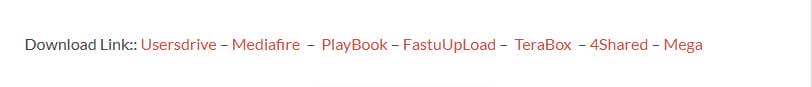
- Once The Download Is Complete, Locate The Downloaded File On Your Device.
- Tap On The File To Begin The Installation Process.
- Follow The On-screen Instructions To Complete The Installation.
Android Research Tool
Download Link:: Usersdrive – Mediafire – Workupload – FastuUpLoad – Sendcm – TeraBox – 4Shared – Mega – PlayBook






