Management Of Mobile Devices Efficiently Has Become An Indispensable Task In Our Rapidly Evolving Digital Landscape, Both Individually And For Businesses Alike. The Mdm Remover Tool Adb Mode V1.0 Stands Out As An Innovative Solution, Featuring Various Features Designed To Enhance Device Management Experiences – Instantly Connect Devices, Access Detailed Device Information, And Bypass Mdm Restrictions – Making Device Management Much More Straightforward For Individuals And Businesses Alike. Its User-friendly Interface Enables Apk Installations And Factory Reset Disabling.

Mdm remover tool adb mode v1. 0
What Is The Mdm Remover Tool Adb Mode?
Mobile Device Management (mdm) Is A Comprehensive Software Solution That Enables Organizations To Monitor, Secure, And Administer Mobile Devices Such As Smartphones And Tablets. Mdm Enables Administrators To Set Policies, Deploy Apps, Enforce Security Features Across All Devices Within A Network, Protect Sensitive Information With Password Protection Features, Enforce Corporate Policies As Per Device Use Regulations While Simultaneously Unlocking Mdm Locks Restricting Device Access – Necessitating An Effective Mdm Remover Tool To Release Them From Repression.
Also Read:
- All Model Test Point Viewer Tool v1.1
- ADB Partition Manager Full ROM Backup Restore Tool
- G-ST SamUnlock Tool V7.8
- TFT Unlock Tool 2024 v6.1.1.1
Mobile Software Whatsapp Group Link Join 2024
Benefits Of Using An Mdm Remover Tool?
Applying An Mdm Remover Tool Offers Several Distinct Advantages To Users. First, It Enables Them To Safely Unlock Their Devices From Mdm Restrictions Without Resorting To Factory Resets, Which Could Potentially Cause Data Loss. Furthermore, Its User-friendly Interface With Step-by-step Instructions Makes The Solution Accessible Even For Those Less Technically Inclined. Furthermore, Its Support Of Numerous Android Devices Like Samsung And Xiaomi Ensures Users Can Regain Access To Any Features Or Applications Previously Restricted – Effectively Unlocking Their Phones For Continued Use!
Features Mdm Remover Tool
Connect To Devices Instantly
- Easily Connect To Android Devices Via Adb And Fetch Critical System Properties Such As Manufacturer, Model, Version, And More.
Detailed Device Information
- The Tool Retrieves And Displays Detailed Device Information, Including Security Patch Levels, Build Dates, And Descriptions.
Mdm Bypass Capabilities
- Activate And Deactivate Mdm Seamlessly To Regain Complete Control Of Your Device.
Apk Installation
- Install Necessary Apk Files To Facilitate Mdm Bypassing Or Other Essential Operations.
Disable Factory Reset
- Prevent Factory Resets To Secure Device Configurations From Accidental Or Intentional Reset Operations.
User-friendly Interface
- A Sleek, Hacker-style Interface Makes Navigation Intuitive And Engaging. Logs, Progress Bars, And Error Messages Are Displayed To Ensure Smooth Operations.
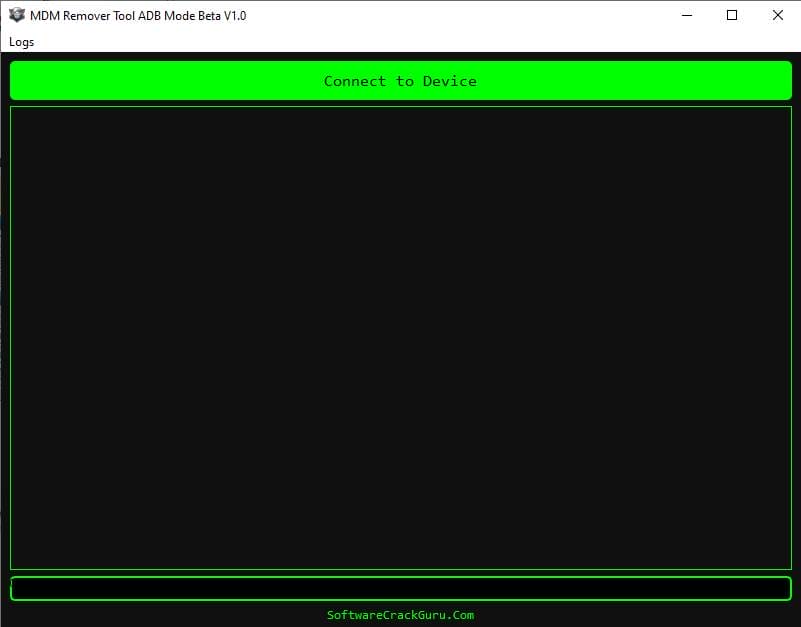
Mdm remover tool adb mode
System Requirements
- Operating System: Windows 7/8/10/11 (32-bit Or 64-bit)
- Additional Tools: Adb Must Be Installed And Configured.
- Permissions: Usb Debugging Must Be Enabled On The Target Android Device.
How To Use Mdm Remover Tool Adb Mode?
- First, Download The Tool.
- Extract The Rar File And Open The Folder.
- In File Content, You Can Find The Setup File By Simply Double-clicking.
![]()
- Run The Tool As Admin “Mdm Remover Tool Adb Mode“.

- The Tool Will Open On Your Pc Screen.
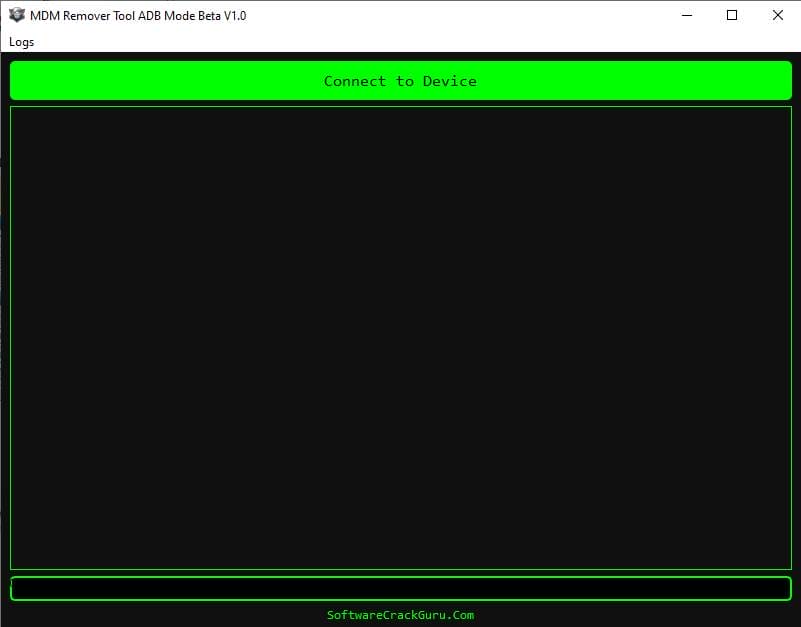
Mdm remover tool
- Enjoy Using The Tool.
How To Download?
- Visit The Gsmatoz Tools Website Of The Tool.
- Find The Download Page. Don’t Click The Button, And Click Only The (Download Link)
- You Should Not Download From The Download Button Because It Is An Ad File Link.
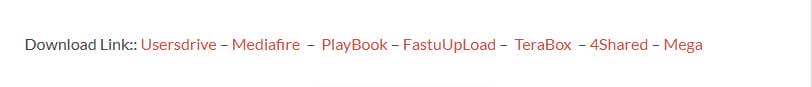
- Once The Download Is Complete, Locate The Downloaded File On Your Device.
- Tap On The File To Begin The Installation Process.
- Follow The On-screen Instructions To Complete The Installation.
MDM Remover Tool ADB Mode
Download Link:: Usersdrive – Mediafire – Workupload – FastuUpLoad – Sendcm – TeraBox – 4Shared – Mega – PlayBook






