The Cpid Imei Tool Is Essential For Smartphone Technicians, Enabling Seamless Repair Of Critical Device Identifiers. With This Powerful Tool, Users Can Read Necessary Data From Dft, Edit It, And Write Back Essential Information, Including Imei, Uuid, Wifi Mac, And Bluetooth Mac, Ensuring Optimal Device Functionality And Compliance.
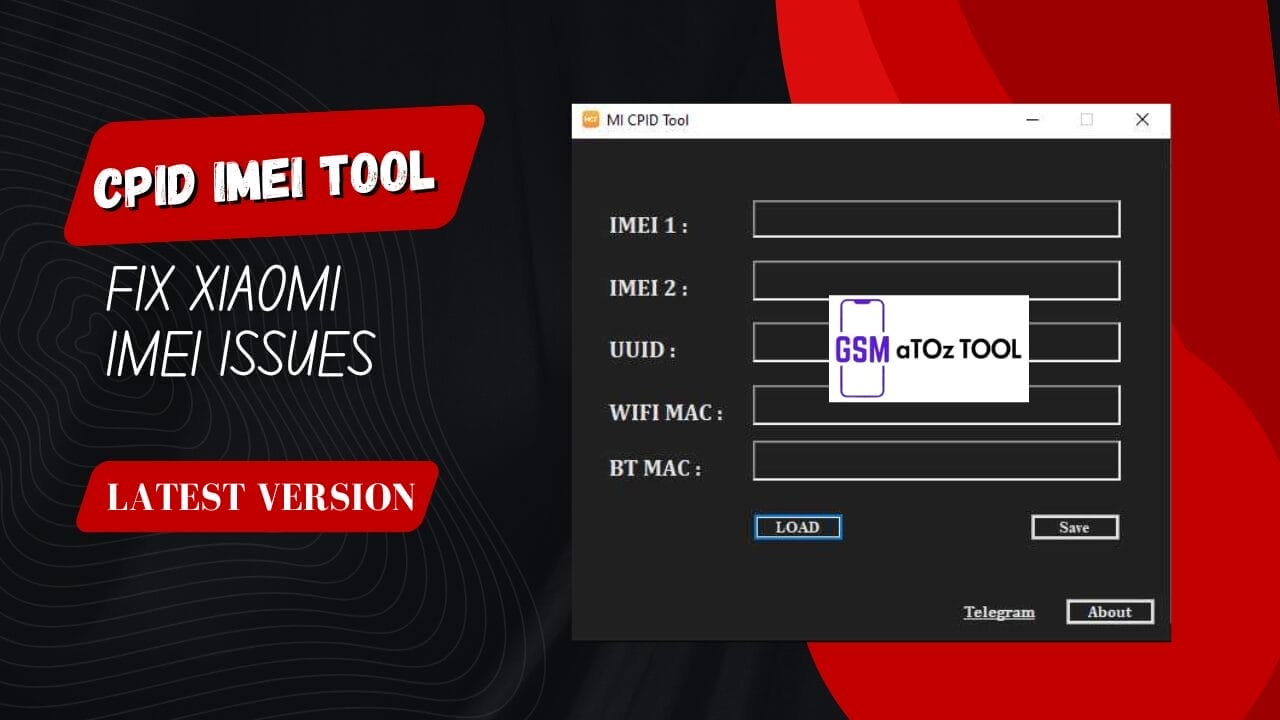
Cpid imei tool fix xiaomi imei issues
What Is The Cpid Imei Tool?
Cpid Imei Tool Is A Dedicated Software Designed To Assist Users In Repairing Imei On Xiaomi Devices, Such As Mi And Redmi Series Smartphones. One Key Feature Of The Cpid Tool Is Its Connection With The Cpid Server, Which Facilitates Repair Operations On Imei Chips.
This Tool Features An Easy-to-use Interface, Making It Accessible Even To Those With Minimal Technical Knowledge. In Addition, It Supports Various Firmware Versions So Users Can Fix Their Devices Regardless Of Any Software Updates Installed On Them.
Also Read:
- SamFw FRP Tool 4.9
- Android Utility Tool V177
- Haafedk Mtk Tool V2
- Best Flash Tool By Boss V1.5
- MDM Fix Tool v1.0.8.0
Whatsaap Groups Link:
- GSM ATOZ TOOLS SOFTWAR:: Group Link Join
- GSM ATOZ TOOLS Tech::Group Link Join
- GSM ATOZ TOOLS EXPERTS::Group Link Join
- WORLD OF GSM ATOZ TOOLS::Group Link Join
- GSM ATOZ TOOLS MOBILE SOFTWARE::Group Link Join
- GSM ATOZ TOOLS 🔗::Group Link Join
- GSM ATOZ TOOLS Tech Solution::Group Link Join
- GSM ATOZ TOOLS GENIUS::Group Link Join
- GSM ATOZ TOOLS CONNECTION:: Group Link Join
Join Us On Telegram
- Telegram Channel: GSM ATOZ TOOLS::Link Join
- Telegram Group Link: GSM ATOZ TOOLS:: Link Join
Benefits Of Using The Cpid Server For Imei Repair
The Cpid Server Offers Several Advantages For Imei Repair. First And Foremost, Users Can Restore Their Imei Without Risking Device Bricking By Flashing Custom Firmware Updates Directly.
Cpid Imei Tool Has Earned Itself A Stellar Reputation Among Xiaomi Users Due To Its Outstanding Success In Resolving Imei Issues And Providing Reliable Solutions. Furthermore, Its Wide Support Base For Different Xiaomi Models Makes It An Attractive Solution That Many Can Choose.
Features Of Cpid Imei Tool
Read Critical Data From Dft
Effortlessly Extract Essential Identifiers Directly From The Device Firmware (dft).
Edit With Tool
Modify Values Such As:
- Imei 1
- Imei 2
- Uuid
- Wifi Mac
- Bt Mac
Write Back
- Apply And Write The Updated Information Back To The Device—fast, Reliable, And Efficient.
Simple And Clean User Interface
Input Fields Are Clearly Labeled For Each Data Type.
- Load Button: Fetch Current Data From The Device.
- Save Button: Save And Apply Changes.
- Quick Links To Telegram And About For Instant Support And Tool Information.
Supported Platforms
- Qualcomm Snapdragon
- Mediatek Density
Perfectly Suited For Modern Xiaomi Smartphones Running On The Above Chipsets.
About & Disclaimer
The Tool Includes A Dedicated About & Disclaimer Section:
- Use At Your Own Risk
- No Liability For Any Damage/loss
- Imei Modification Restrictions Apply
- For Legal Use, Education, And Certified Repair Only
[Important Notice]
This Tool Is 100% Free
Developed For Community Benefit
No Hidden Costs Or Premium Versions
A Warning – Potential Scams
Never Pay Anyone For This Tool
Report Money Requests As Fraud
Official Channel: @eElitefw
Trust Only Original Sources
Elite Firmware Security Advisory
How To Use It?
- First, Download The Tool.
- Extract The Rar File And Open The Folder.
- In File Content, You Can Find The Setup File By Simply Double-clicking.
- Run The Tool As Admin “Cpid Imei Tool“.
- The Tool Will Open On Your Pc Screen.
- Enjoy Using The Tool.
How To Download?
- Visit The Gsmatoz Tools Website Of The Tool.
- Find The Download Page. Don’t Click The Button, And Click Only The (Download Link)
- You Should Not Download From The Download Button Because It Is An Ad File Link.
- Once The Download Is Complete, Locate The Downloaded File On Your Device.
- Tap On The File To Begin The Installation Process.
- Follow The On-screen Instructions To Complete The Installation.
Cpid Imei Tool









