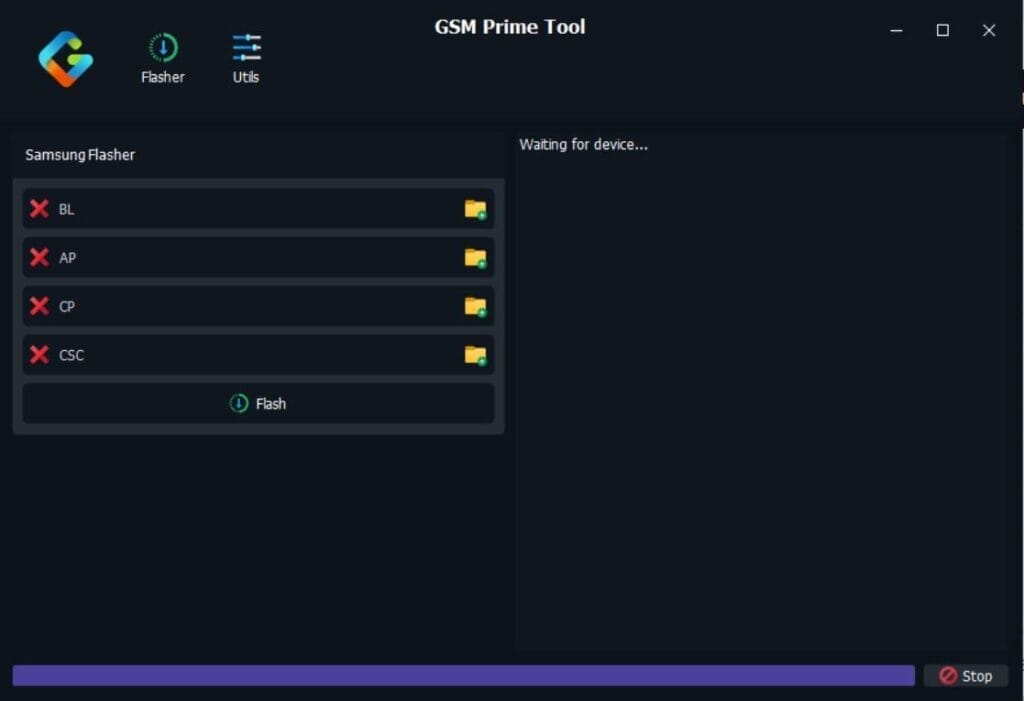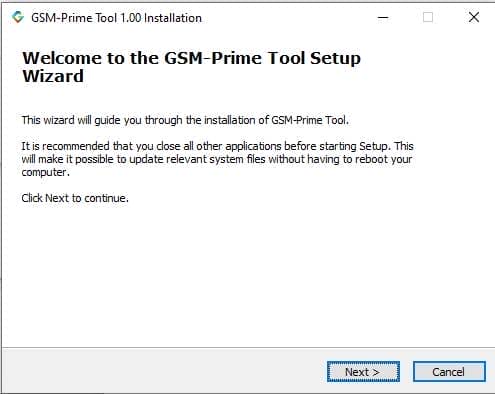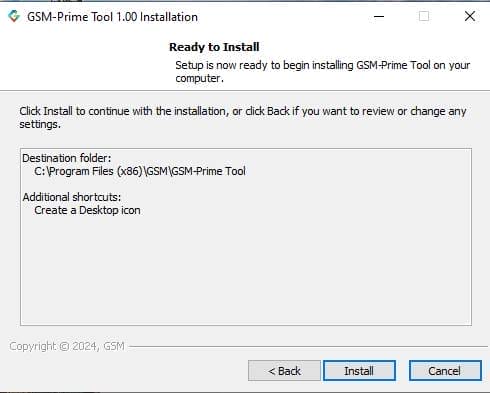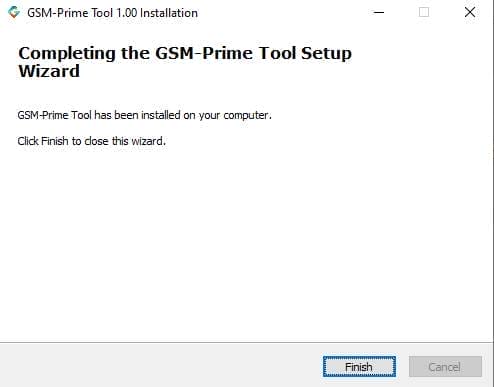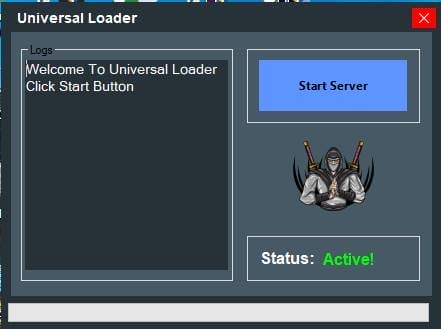Gsm Prime Tool Has Quickly Become A Must-have Tool For Mobile Technicians And Enthusiasts, With Its Comprehensive Suite Of Features Tailored Towards Unlocking And Repairing Various Devices. Utilizing Mtp/download Mode Capabilities, It Efficiently Handles Samsung Mtk Frp Via Odin As Well As Samsung Frp Via Mtp, As Well As Edl And Qualcomm Frp Support As Well As File Flasher Functionality For Bl, Apcpcsc Files – Making This An Indispensable Solution For Flashing Or Restoring Various Devices.
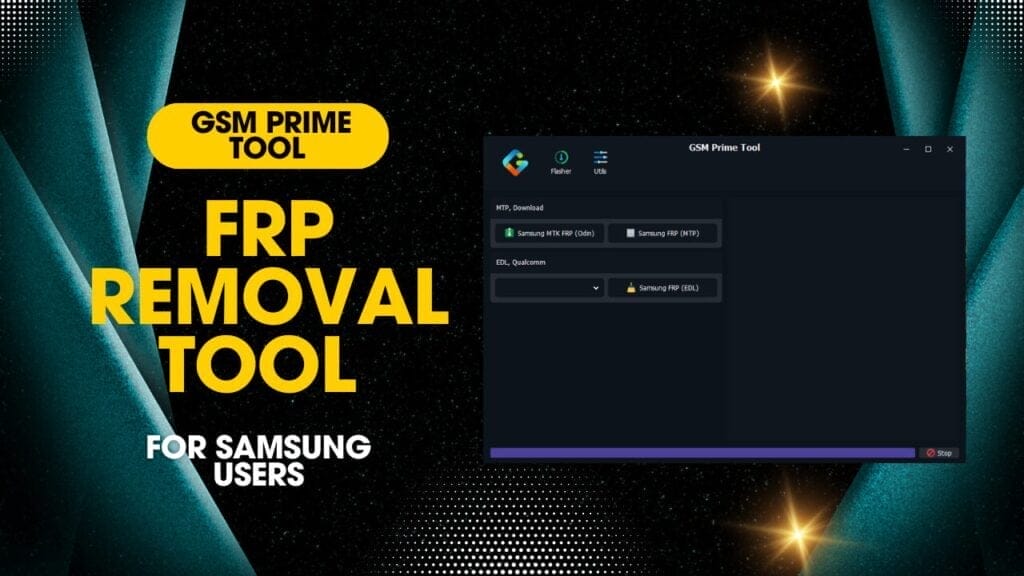
Also Read:
Mobile Software Whatsapp Group Link Join 2024
Gsm Prime Tool 2024
Features:
- Mtp, Download
- Samsung Mtk Frp (odin)
- Samsung Frp (mtp)
- Edl, Qualcomm Frp
Supported Models:
Custom Loader:
- Sm-a015f
- Sm-a025f
- Sm-a115f
- Sm-a705f
- Sm-j415f
- Sm-j610g
- Sm-m015g
- Sm-m025f
- Sm-m115f
Samsung 4 File Flasher:
- Bl, Ap, Cp, Csc
- Flash It
How To Use?
- First, Open The Tool From The Download Option
- Extract The Rar File And Open The Folder.
- In File Content, You Can Find The Setup File By Simply Double-clicking.
- Run The Tool As Admin “Gsm Prime Tool“.
- A Setup Will Open In Front Of You. Click Next To Continue
- Click Next To Create A Shortcut
- Now, A Setup Will Open In Front Of You. Click Install To Continue The Installation.
- After Some Time, The Tool Will Be Installed On Your Pc.
- After The Installation Is Complete, Click On Finish To Close The Setup.
- Go To The Desktop Of Your Pc And Open The Tool.
- A Loader Will Open, Click On “start Server.”
- The Gsm Prime Tool Will Open In Front Of You.
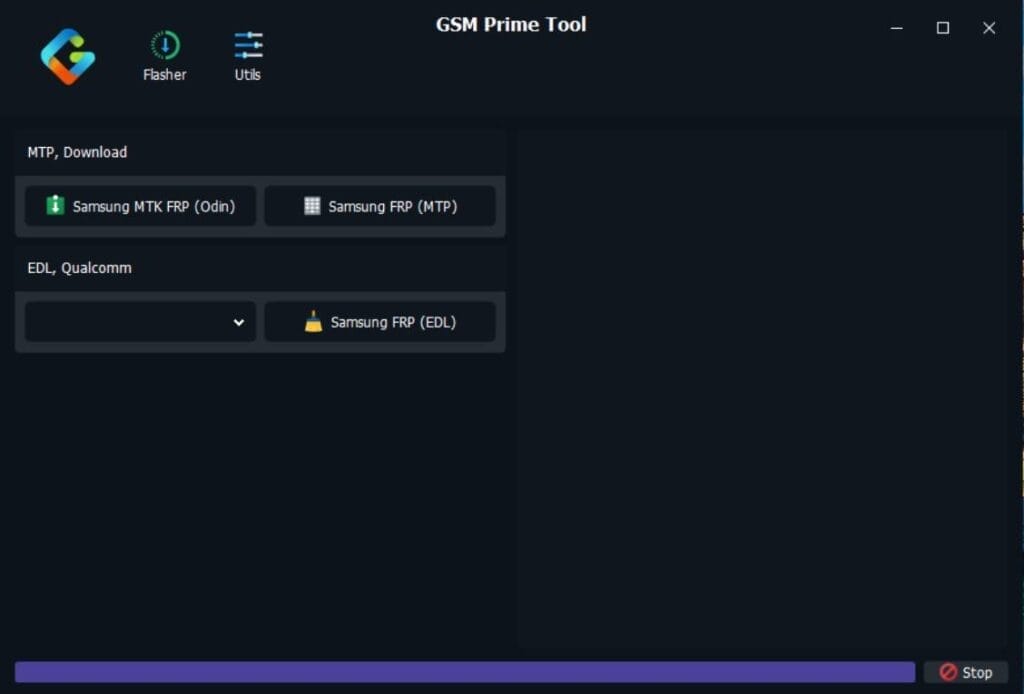
Gsm prime tool
- Use The Features You Need For Free And Enjoy
How To Download ?
- Visit The Gsmatoz Tools Website Of The Tool.
- Find The Download Page. Don’t Click The Button, And Click Only The (download Link)
- You Should Not Download From The Download Button Because It Is An Ad File Link
- Once The Download Is Complete, Locate The Downloaded File On Your Device.
- Tap On The File To Begin The Installation Process.
- Follow The On-screen Instructions To Complete The Installation.
GSM Prime Tool
Download Link:: Usersdrive – Mediafire – Drive.Filen – FastuUpLoad – Workupload – Sendcm – TeraBox – 4Shared – Mega