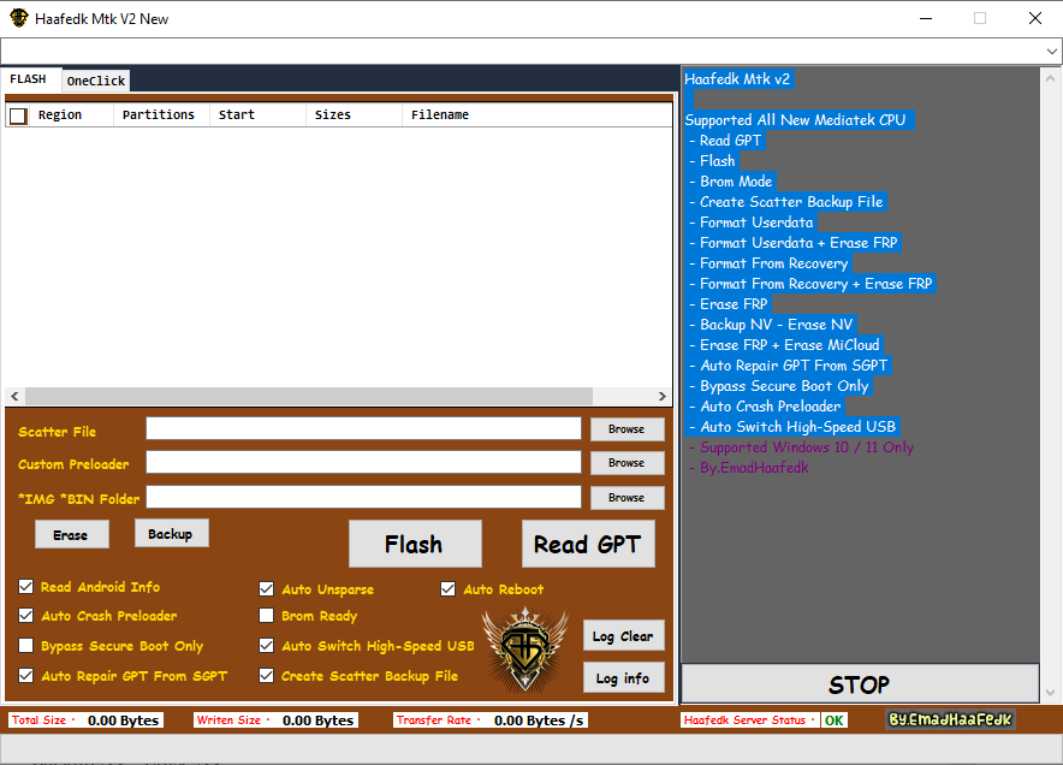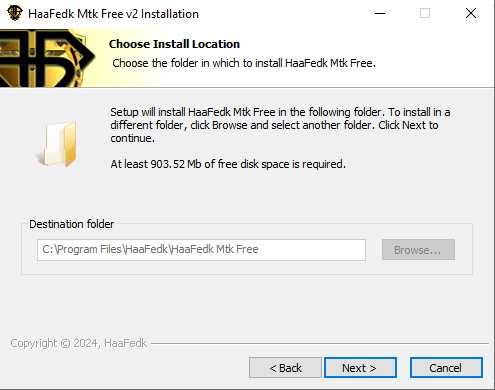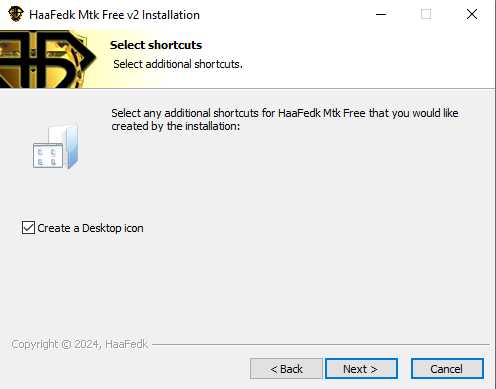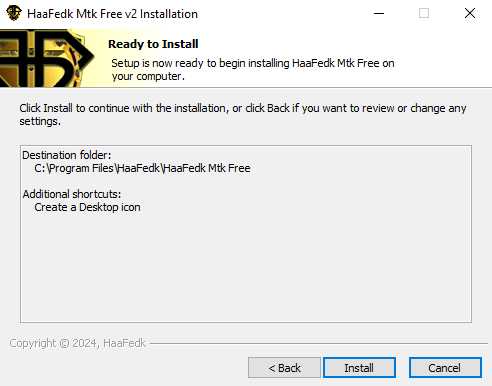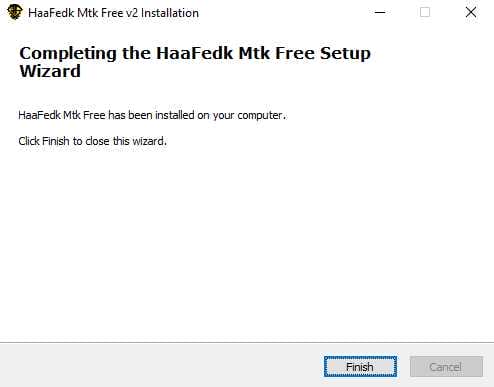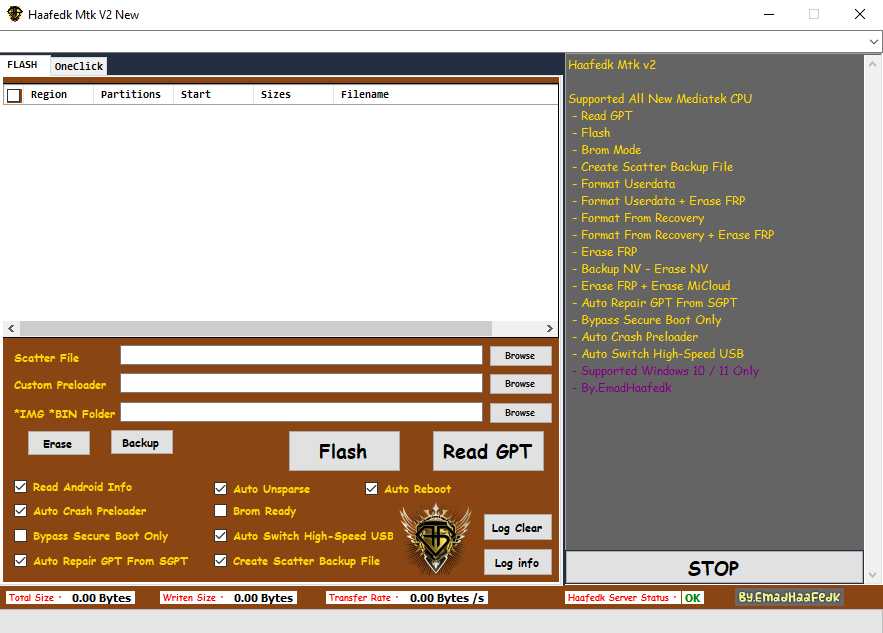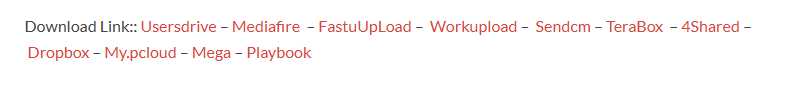Haafedk Mtk Tool V2, explicitly created to support Mediatek devices equipped with MTK CPUs, is free downloadable. With features to simplify life – from reading Android info and creating scatter backup files to bypassing secure boot with its unlock tool – Haafedk Mtk Tool is an indispensable piece of software designed for tech enthusiasts and a must-have for those interested in mobile technology.
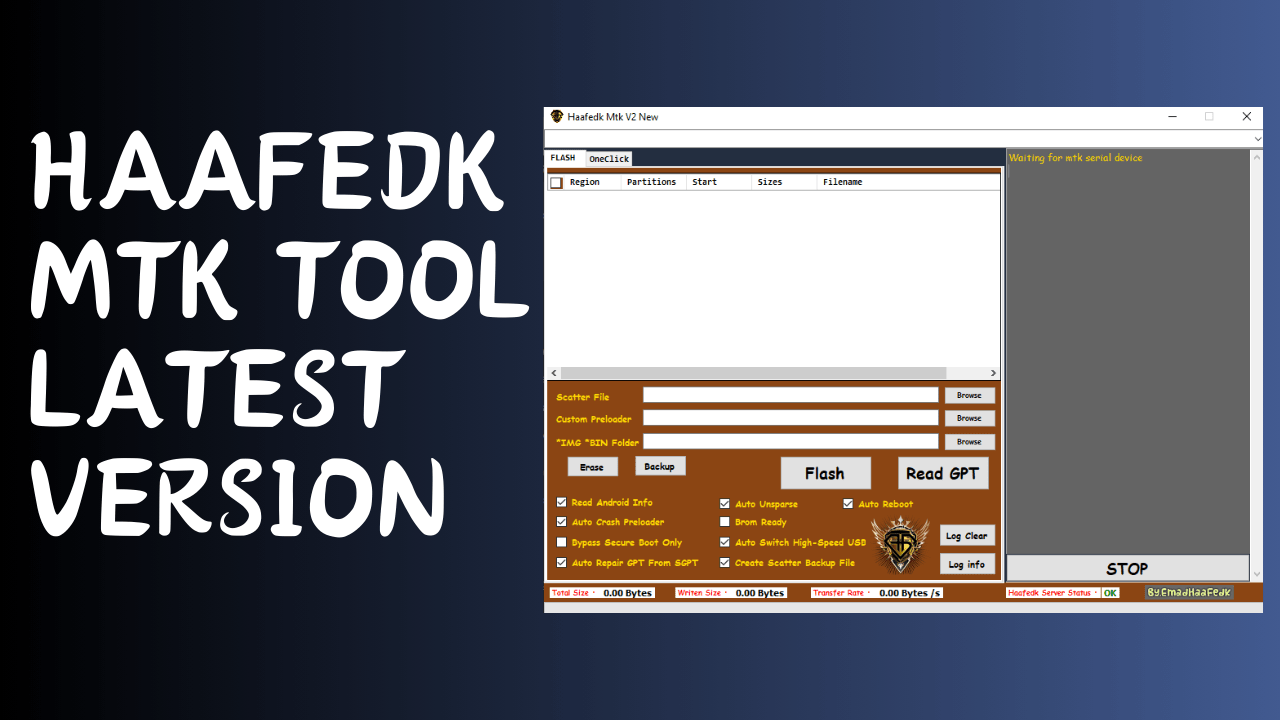
Haafedk mtk tool latest version
What Is The Haafedk Mtk Tool V2
Haafedk Mtk Tool V2 Free Offers Users With Devices Powered By Mediatek Chipsets The Power To Easily Manage, Maintain And Unlock Their Smartphone Devices With Free Download Available. They Feature Numerous Features And Functionalities To Assist Users In Doing Just That.
Haafedk Mtk Tool V2 Is Designed To Perform Various Tasks On Mediatek Processors Found In Smartphones From Oppo, Vivo, And Xiaomi, Among Many Other Brands.
Key Features Of The Haafedk Mtk Tool V2 Include Being Able To Read Android Info; Unsparse/reboot/auto Repair Gpt From Sgpt; Create Scatter Backup File; Bypass Secure Boot Only Using An Unlock Tool; Flash Firmware, As Well As Format Userdata/erase Frp/erase Micloud Capabilities, Are Supported Too – All These Tasks Can Easily Be Downloaded Free!
Haafedk Mtk Tool supported All New Mediatek CPU
Haafedk Mtk Tool V2 Allows Users To Perform Many Other Tasks Beyond Unlocking And Flashing Devices, Including Formatting User Data, Backing Up Scatter Files And Reading Gpt Partitions – Now Enhanced With Haafedk Mtk Tool V2’s New Functionalities.
Samsung Frp Bypass And Haafedk Icloud Make This An Efficient Solution For Unlocking Supported Devices. In Contrast, Its User-friendly Interface And Frequent Updates Make This An Indispensable Asset In The Mobile Device Repair Industry.
Also Read:
Whatsaap Groups Link:
- GSM ATOZ TOOLS SOFTWAR:: Group Link Join
- GSM ATOZ TOOLS Tech::Group Link Join
- GSM ATOZ TOOLS EXPERTS::Group Link Join
- WORLD OF GSM ATOZ TOOLS::Group Link Join
- GSM ATOZ TOOLS MOBILE SOFTWARE::Group Link Join
- GSM ATOZ TOOLS 🔗::Group Link Join
- GSM ATOZ TOOLS Tech Solution::Group Link Join
- GSM ATOZ TOOLS GENIUS::Group Link Join
- GSM ATOZ TOOLS CONNECTION:: Group Link Join
Join Us On Telegram
- Telegram Channel: GSM ATOZ TOOLS::Link Join
- Telegram Group Link: GSM ATOZ TOOLS:: Link Join
Features of Haafedk MTK Tool V2
- Read GPT
- Flash
- Brom Mode
- Create Scatter Backup File
- Format Userdata
- Format Userdata + Erase FRP
- Format From Recovery
- Format From Recovery + Erase FRP
- Erase FRP
- Backup NV – Erase NV
- Erase FRP + Erase MiCloud using the haafedk tool
- Auto Repair GPT From SGPT
- Bypass Secure Boot Only
- Auto Crash Preloader
- Auto Switch High-Speed USB
Supported Windows
- Supported Windows 10 / 11 Only
- By.EmadHaafedk
Supported Mediatek CPUs:
- MT6739/MT6731
- MT6755/MT6750/M/T/S
- MT6757/MT6757D
- MT6758
- MT6761/MT6762/MT3369/MT8766B
- MT6763
- MT6765/MT8768t
- MT6771/MT8385/MT8183/MT8666
- MT6779
- MT6781
- MT6785
- MT6797/MT6767
- MT6799
- MT6833
- MT6853
- MT6873
- MT6877
- MT6885/MT6883/MT6889/MT6880/MT6890
- MT6893
- MT8110
- MT8167/MT8516/MT8362
- MT8168
- MT8195
- MT8512
- MT8518
- MT8695
How To Use Haafedk Mtk Tool
FLASH:
-
- Read Android Info
- Auto Unsparse
- Auto Reboot
- Auto Crash Preloader for all new MediaTek CPUs, 2024 compatible
- Brom Ready
- Bypass Secure Boot Only using unlock tool
- Auto Switch High_Speed USB
- Auto Repair GPT From SGPT
- Create Scatter Backup File

Haafedk mtk tool
ONE CLICK:
- Format Userdata
- Format Userdata+ Erase FRP with haafedk tool
- Format From Recovery + Erase FRP
- Erase FRP + Erase MiCloud
- Erase FRP
- Backup NV
- Erase NV

Haafedk mtk tool
How To Install Haafedk MTK Tool
- First, Open The Tool From The Download Option.
- Extract The Rar File And Open The Tool Folder.
- In File Content, You Can Find The Setup File By Simply Double-clicking.
- A Setup Will Open In Front Of You. Click Next To Continue.
- Click Next To Create A Shortcut.
- Now, A Setup Will Open In Front Of You. Click Install To Continue The Installation.
- After Some Time, The Tool Will Be Installed On Your Pc.
- After The Installation Is Complete, Click On Finish To Close The Setup.
- Go To The Desktop Of Your Pc And Open The Tool.
- Run The Tool As Admin “Haafedk Mtk Tool”.
- The Tool Will Open In Front Of You.
- Use The Features You Need For Free And Enjoy!
How To Download Haafedk MTK Tool
- Visit The Gsmatoz Tools Website Of The Tool.
- Find The Download Page. Don’t Click The Button, And Click Only The (Download Link)
- You Should Not Download From The Download Button Because It Is An Ad File Link.
- Once The Download Is Complete, Locate The Downloaded File On Your Device.
- Tap On The File To Begin The Installation Process.
- Follow The On-screen Instructions To Complete The Installation.
Haafedk Free Mtk Tool v2
Download Link:: Usersdrive – Mediafire – Drive.Filen – FastuUpLoad – Workupload – Sendcm – 4Shared – TeraBox