Tmt Mediatek Universal Tool Emerges As A Dependable Solution For Enthusiasts And Technicians. The Versatile Tool Offers Various Functions Designed To Speed Up Mediatek Device Unlocking And Reset Processes. It Can Be Used To Bypass The Auth Process, Unlock Micloud Tam, Erase Frp For Both The New And Older Models As Well As Perform Factory Resets As Well As Save Misc Formats And More.
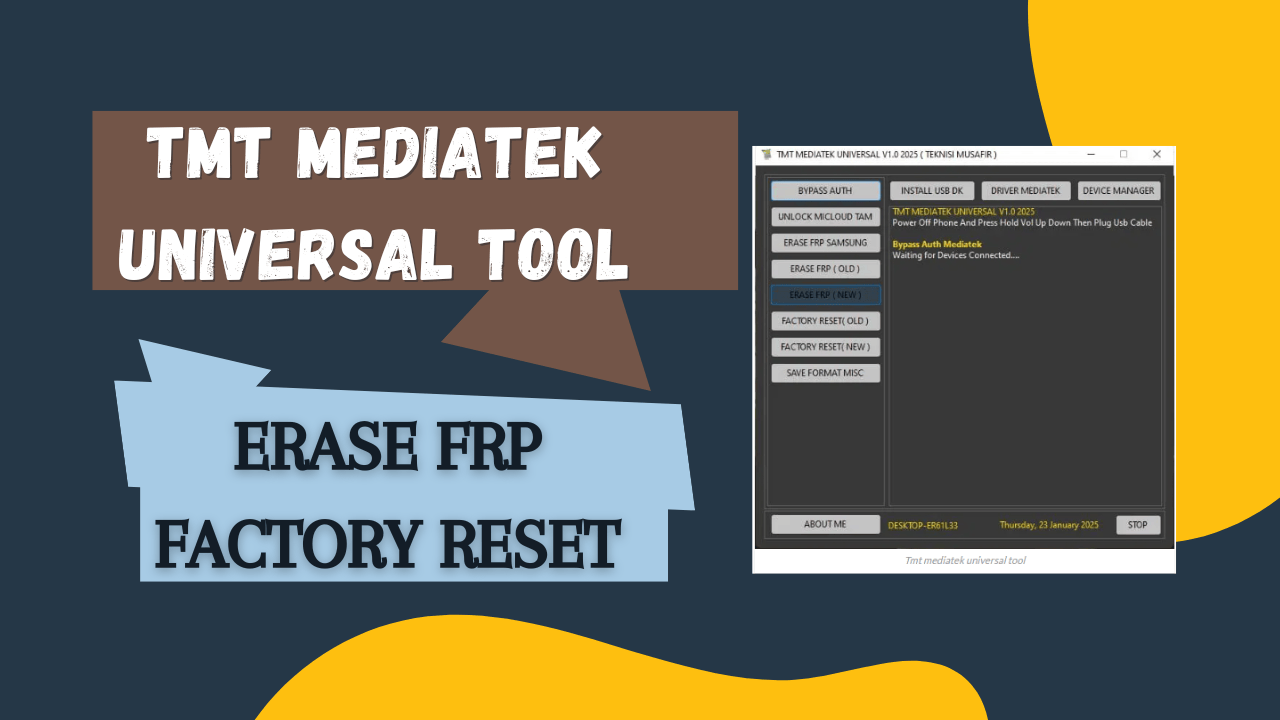
Tmt mediatek universal tool v3. 0 erase frp factory reset
What Is The Tmt Mediatek Universal Tool V3.0?
Tmt Mediatek Universal Tool V3.0Is A Cutting-edge Solution For Software That Allows Users To Unlock Mediatek Devices Easily. The Universal Tool Can Work With New And Old Mediatek Devices And Is A Crucial Source For End-users And Technicians.
Also Read:
Mobile Software Whatsapp Group Link Join 2024
Its User-friendly Interface Ensures That Even Those Who Aren’t Technologically Adept Can Quickly Navigate The Numerous Functions And Features. It Was Designed With Flexibility In Mind. It Lets Users Complete Various Tasks, Such As Unlocking And Erasing Frp, All Under The Same Umbrella.
Tmt Mediatek Universal V3.0 (2025) Features
Main Functions
- Disable Auth (mediatek)
- Unlock Micloud Tam + Frp
- Erase Frp (old Type)
- Erase Frp (new Type)
- Erase Frp (samsung)
- Factory Reset (old Type)
- Factory Reset (new Type + Frp)
- Factory Reset (save Data)
- Fix Dm-verity Corrupted
- Unlock Bootloader
- Relock Bootloader
Backup & Restore
- Backup Boot Partition
- Backup Preloader Partition
- Backup Nvdata Partition
- Backup Nvram Partition
- Restore Nvdata Partition
- Restore Nvram Partition
Partition Write
- Write Boot Partition (root)
- Write Boot Partition (unroot)
Security Operations
- Erase Imei (erase Nvdata & Nvram)
Utilities & Support
- Scan Port (auto Device Detection)
- Device Manager
- Check Supported Devices
- Stop Function (interrupt Any Process)
Driver Installation
- Install Usb Dk Driver
- Install Mediatek Driver
Additional Info & Ui
- Pc Name Display
- About Tool (about Me)
System Info Display
- Os Version
- Pc Name (e.g., Desktop-r007l16)
- Date & Time
License Info
- Release Date: 01-03-2025
- License Type: Free (gratis)
- Developer: Teknisi Musafir Official
- Remote Support (wa): 082112415997
- Recommended Os: Windows 8 / 10 / 11 (64-bit)

How To Use It?
- First, Download The Tool.
- Extract The Rar File And Open The Folder.
![]()
- In File Content, You Can Find The Setup File By Simply Double-clicking.
![]()
- Run The Tool As Admin “Tmt Mediatek Universal Tool”.

- The Tool Will Open On Your Pc Screen.

Tmt mediatek universal tool
- Enjoy Using The Tool.
How To Download?
- Visit The Gsmatoz Tools Website Of The Tool.
- Find The Download Page. Don’t Click The Button, And Click Only The (Download Link)
- You Should Not Download From The Download Button Because It Is An Ad File Link.

- Once The Download Is Complete, Locate The Downloaded File On Your Device.
- Tap On The File To Begin The Installation Process.
- Follow The On-screen Instructions To Complete The Installation.
Mediatek Universal V1.0
Download Link:: Usersdrive – Mediafire – FastuUpLoad – Workupload – Sendcm – TeraBox – 4Shared – Mega – PlayBook
Mediatek Universal V2.0
Download Link:: Usersdrive – Mediafire – FastuUpLoad – Workupload – Sendcm – TeraBox – 4Shared – Mega – PlayBook
Mediatek Universal V3.0
Download Link:: Usersdrive – Mediafire – FastuUpLoad – Workupload – Sendcm – TeraBox – 4Shared – Mega – PlayBook – My.pcloud – – Dropbox






