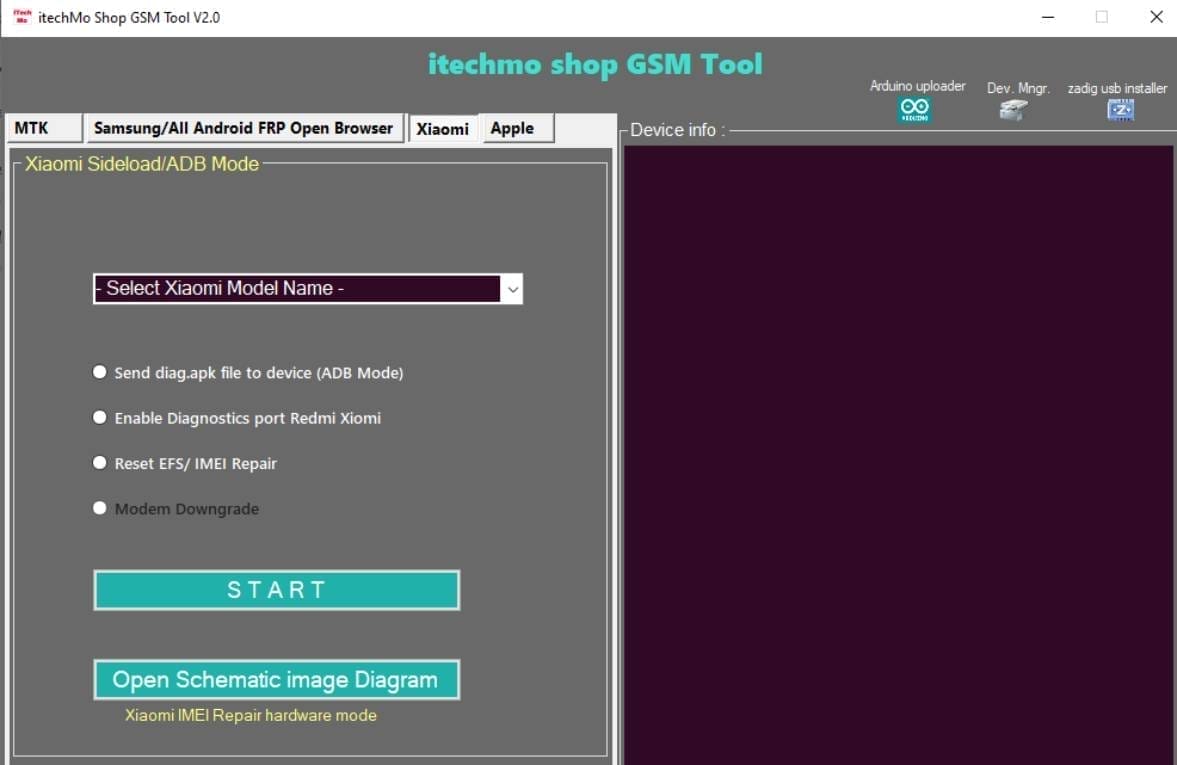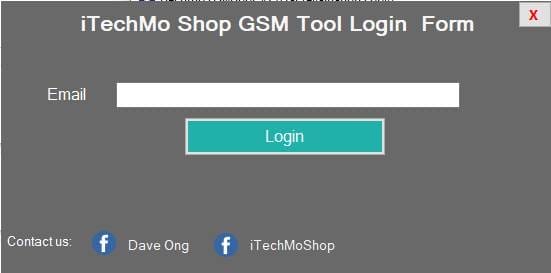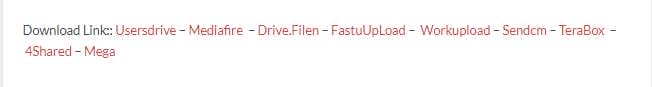Introduce The Itechmo Shop Gsm Tool, Your One-stop Solution For Unlocking And Repairing Mobile Devices! This Powerful Tool Supports Various Brands Like Mtk, Samsung, And All Android Devices, Providing Maximum Flexibility For Technicians And Enthusiasts Alike. Xiaomi And Apple Devices Are Supported Too For Enhanced Repair Capabilities – Unlock, Repair And Optimize With Ease.
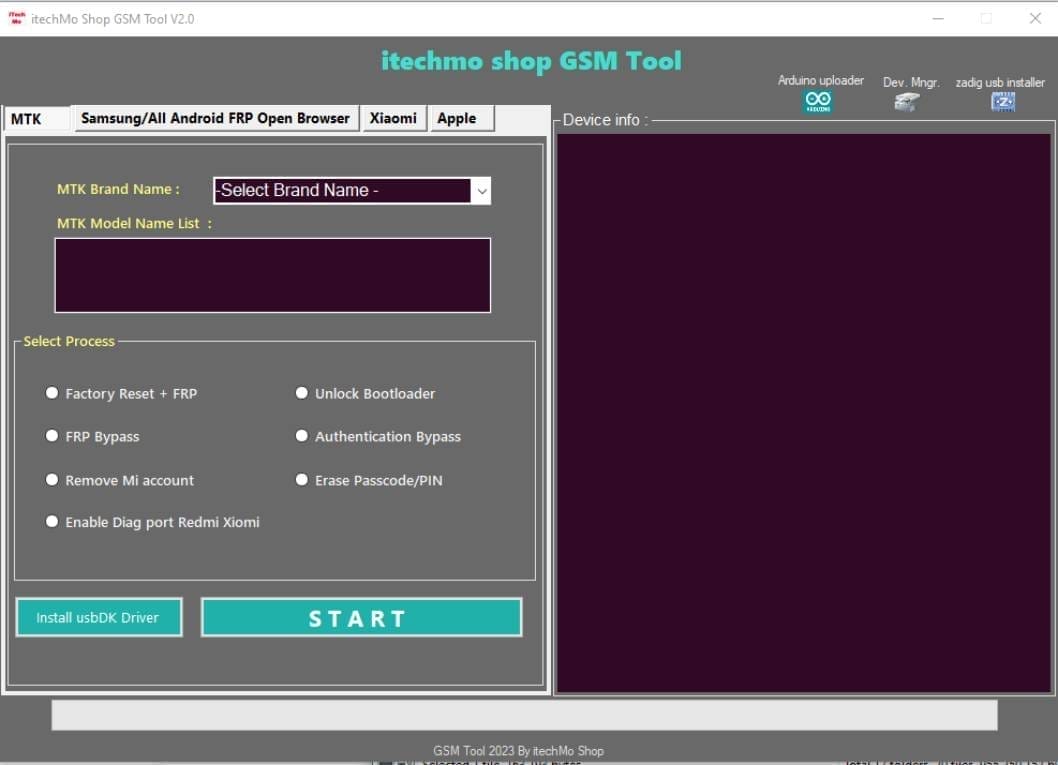
Itechmo shop gsm tool v2. 0 unlock frp easily
What is the iTechMo Shop GSM Tool V2.0?
The Itechmo Shop Gsm Tool V2.0 Is A Powerful Software Utility Specifically Designed To Assist Users In Unlocking Their Mobile Devices By Bypassing Frp. This Tool Has Become Increasingly Popular Among Technicians And Mobile Repair Enthusiasts Due To Its Effectiveness And Ability To Support A Wide Range Of Android Devices, Including Brands Like Xiaomi And Samsung.
Also Read:
- TFT Unlock Tool 2024 v4.7.0.0
- Mega Unlocker Open Menu Tool
- UMT QcFire Tool V11.0
- Qlmflasherpro Mediatek Edition Tool
Mobile Software Whatsapp Group Link Join 2024
What Are The Benefits Of Using Itechmo Shop Gsm Tool V2.0?
The Reborn Edition Of The Itechmo Shop Gsm Tool V2.0 Offers Significant Advantages Over Previous Versions. It Is Optimized For Faster Performance, Reducing The Time Required To Unlock Devices. The Interface Has Also Been Revamped For A More Intuitive User Experience, Making It Easier For Technicians To Navigate Through The Various Features. Moreover, The Reborn Edition Includes Additional Support For A Broader Array Of Devices, Ensuring That All Users Can Benefit From Its Capabilities.
ITecho Shop Gsm Tool V2.0 Unlock Frp Easily
Features Of Itechmo Shop Gsm Tool
Mtk:
- Factory Reset + Frp
- Frp Bypass
- Remove Mi Account
- Enable Diag Port Redmi/xiaomi
- Unlock Bootloader
- Authentication Bypass
- Erase Passcode/pin
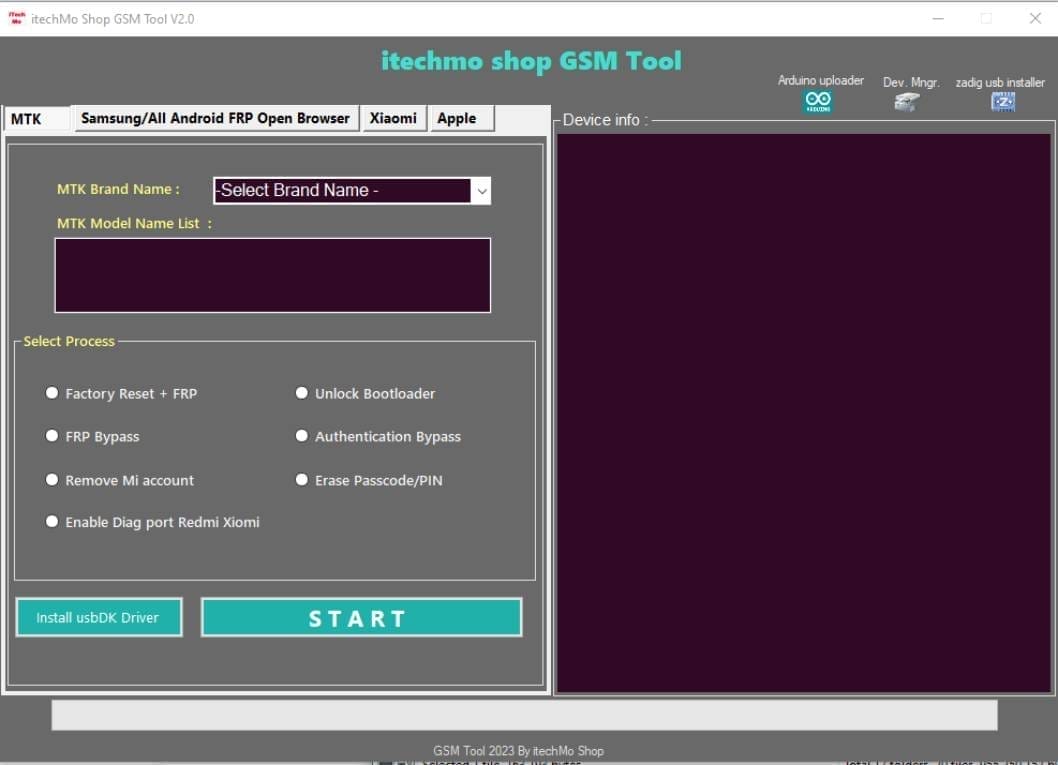
Itechmo shop gsm tool
Samsung/all Android:
- Open Browser For Frp
- Read Device Info (mtp Mode)
- Frp Bypass (adb Mode)
- Enable Adb
Xiaomi:
- Send Diag.apk File To Device (adb Mode)
- Enable Diagnostics Port (redmi/xiaomi)
- Reset Efs / Imei Repair
- Modem Downgrade
- Xiaomi Imei Repair (hardware Mode)
Apple:
- Read Idevice Info (power On Mode)
- Read Idevice In Pwnd Dfu Mode
- Run Gaster Ipwnder (dfu A7-a10)
- Boot Ssh Ramdisk
- A5/a6 Idevice Hello Bypass
- Ios 12-12.5.6 Hello Bypass Rd
- Ios 15.x-16.x Hello Bypass Rd
- Boot Syscfg Diag/purple Mode
- Boot To Recovery Mode
- Backup/restore Activation (checkra1n Jb)
- Delete Icloud Account (checkra1n Jb)
- Erase/factory Reset (dfij Mode)
- Fix Stuck In Recovery Mode
How To Use?
- First, Download The Tool.
- Extract The Rar File And Open The Folder.
- In File Content, You Can Find The Setup File By Simply Double-clicking.
- Run The Tool As Admin “Itechmo Shop Gsm Tool“.
- Login With Email.
- The Tool Will Open On Your Pc Screen.
- Enjoy Using The Tool.
How To Download Itechmo Shop Gsm Tool?
- Visit The Gsmatoz Tools Website Of The Tool.
- Find The Download Page. Don’t Click The Button, And Click Only The (Download Link)
- You Should Not Download From The Download Button Because It Is An Ad File Link
- Once The Download Is Complete, Locate The Downloaded File On Your Device.
- Tap On The File To Begin The Installation Process.
- Follow The On-screen Instructions To Complete The Installation.
iTechMo Shop GSM Tool
Download Link:: Usersdrive – Mediafire – Drive.Filen – FastuUpLoad – Workupload – Sendcm – TeraBox – 4Shared – Mega