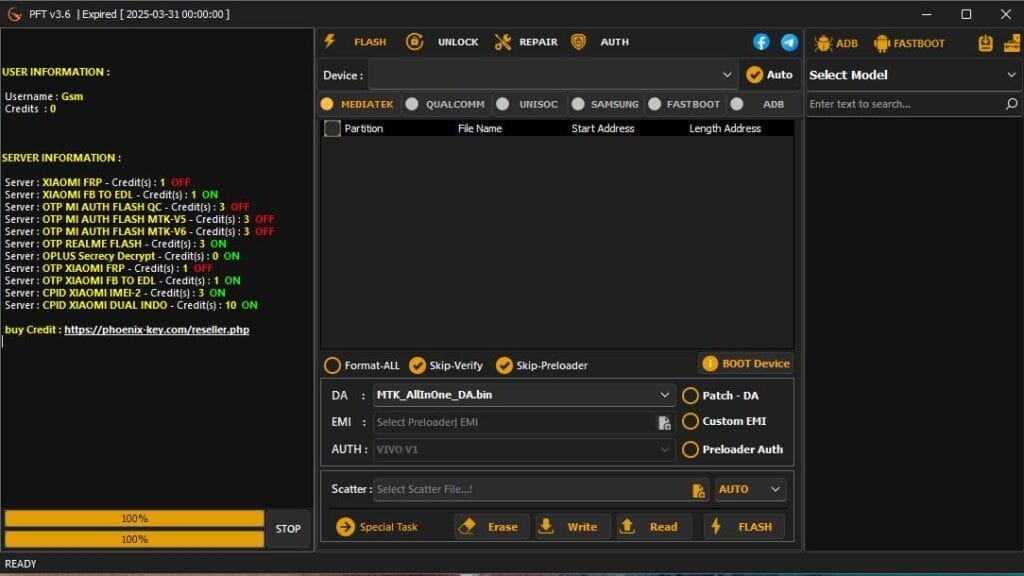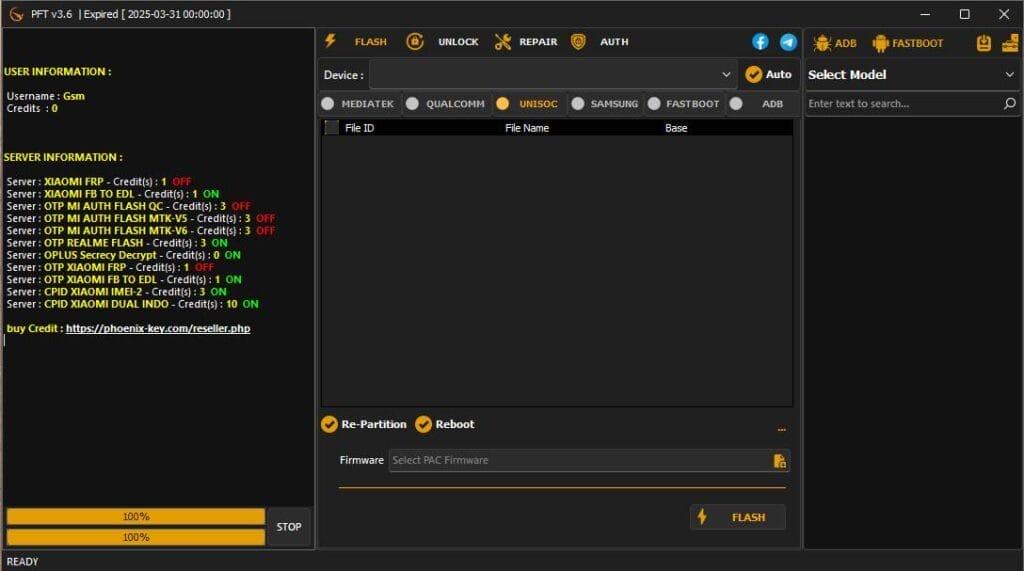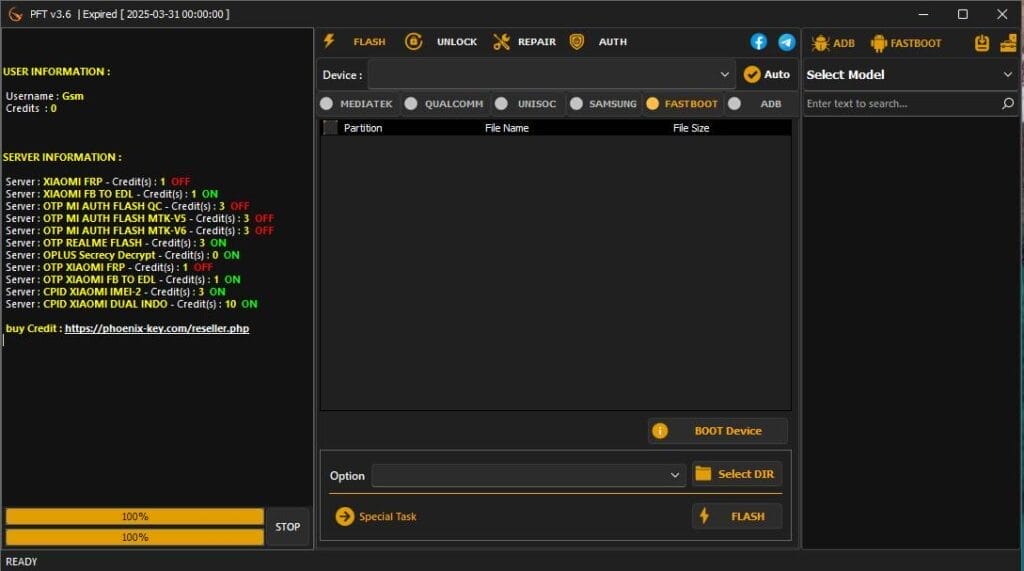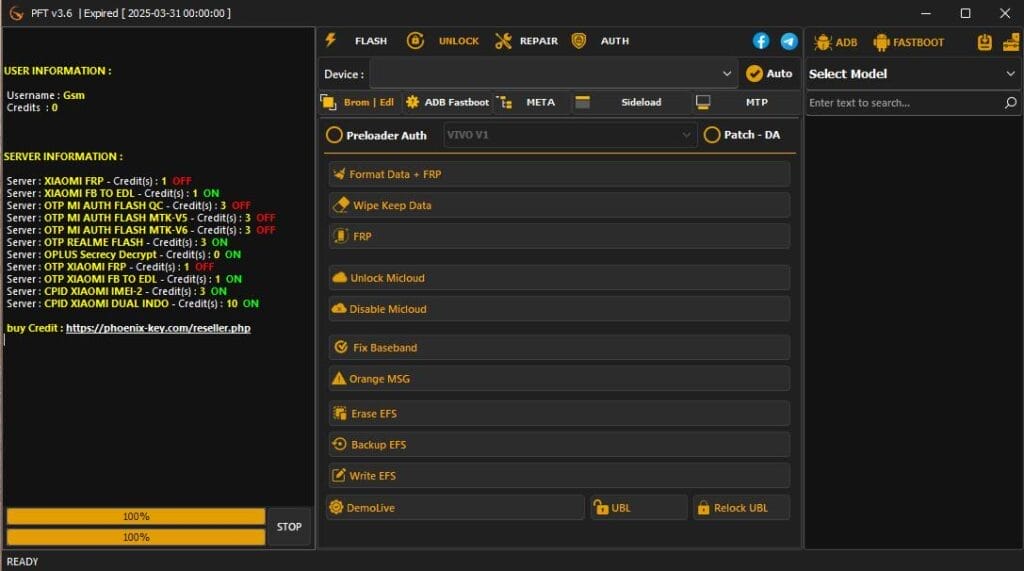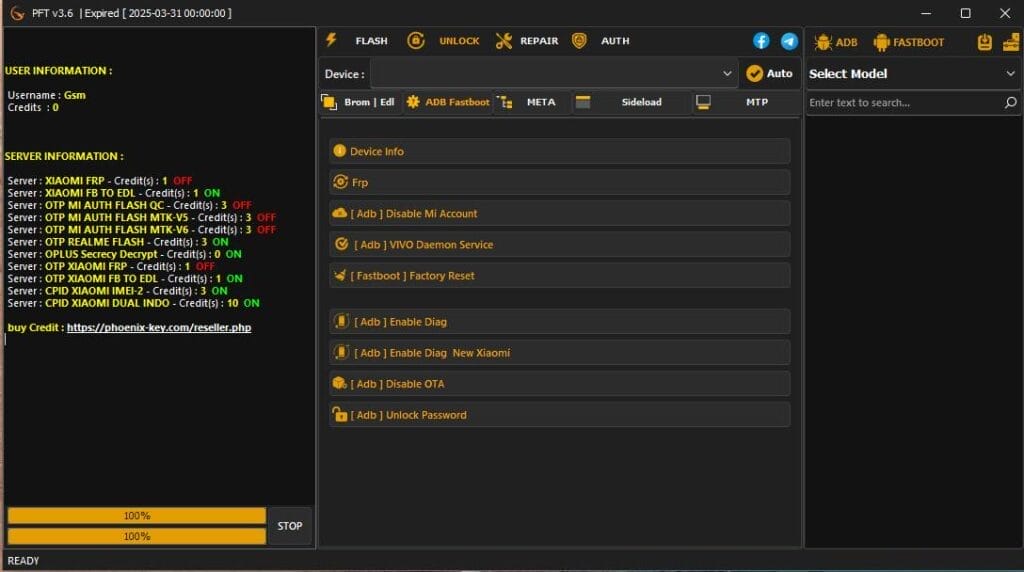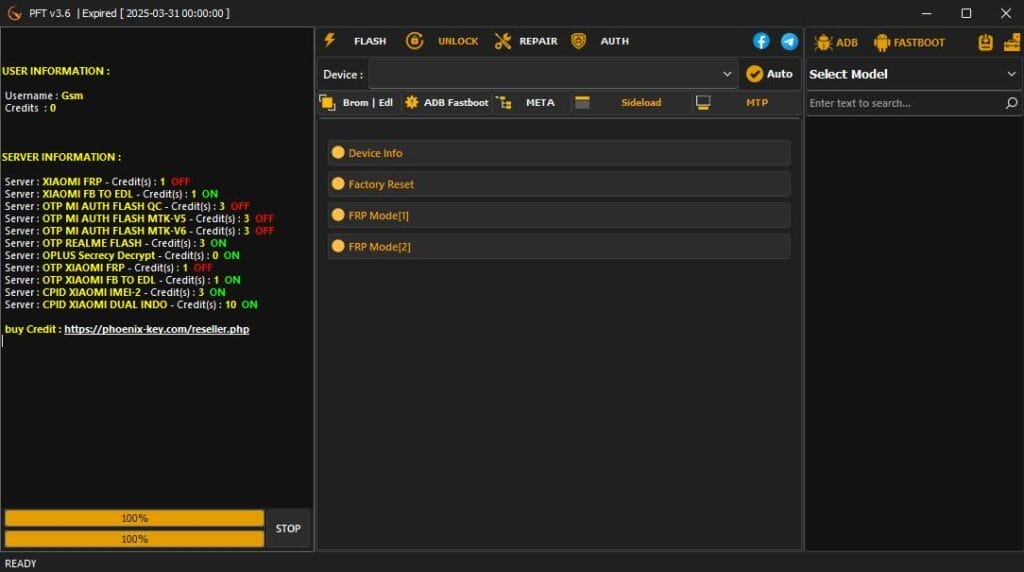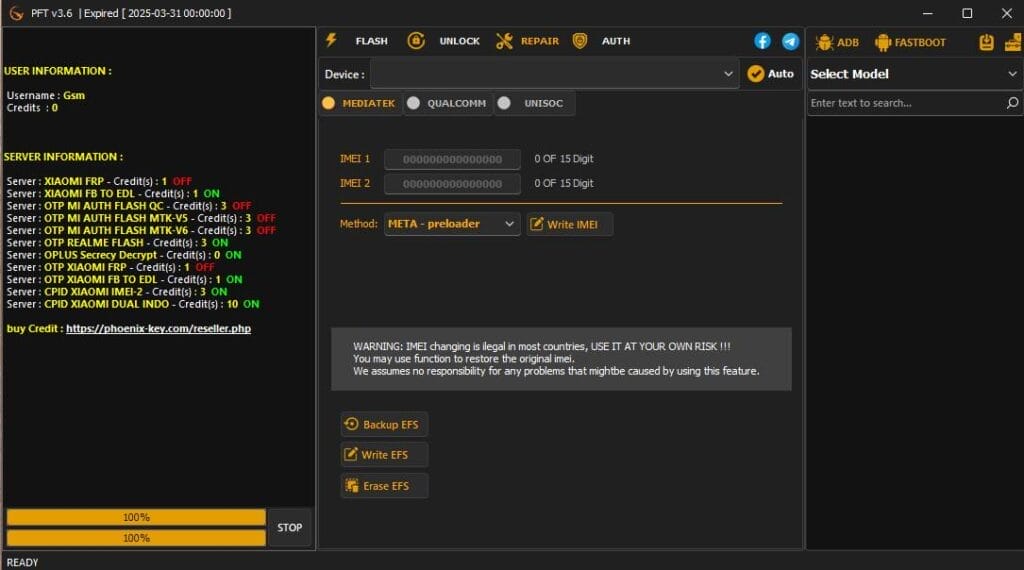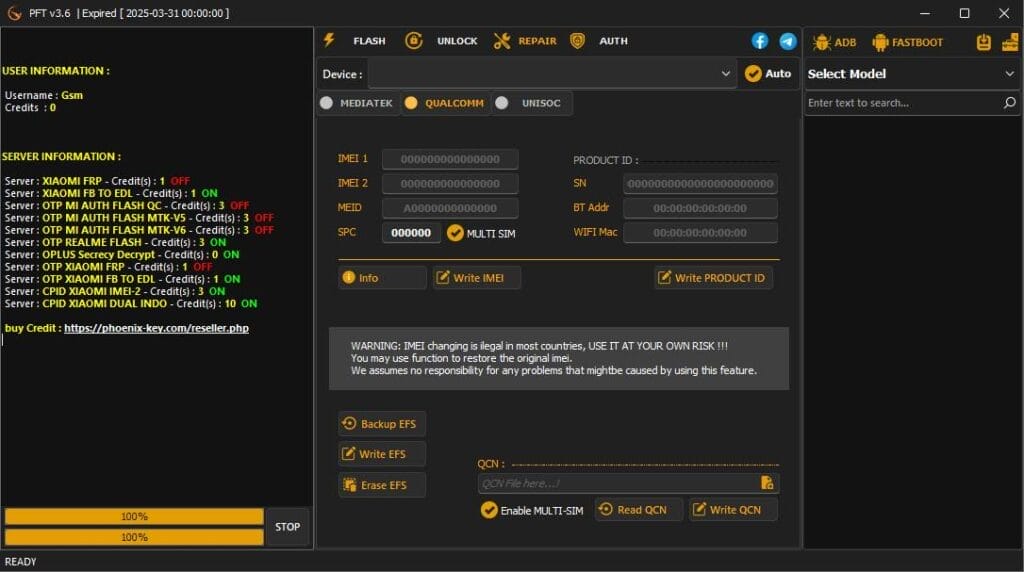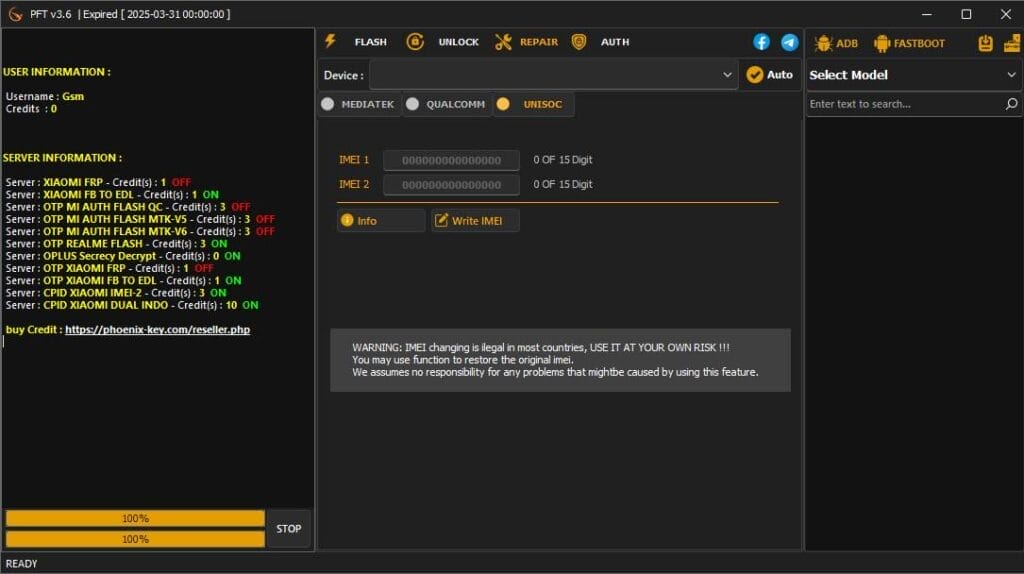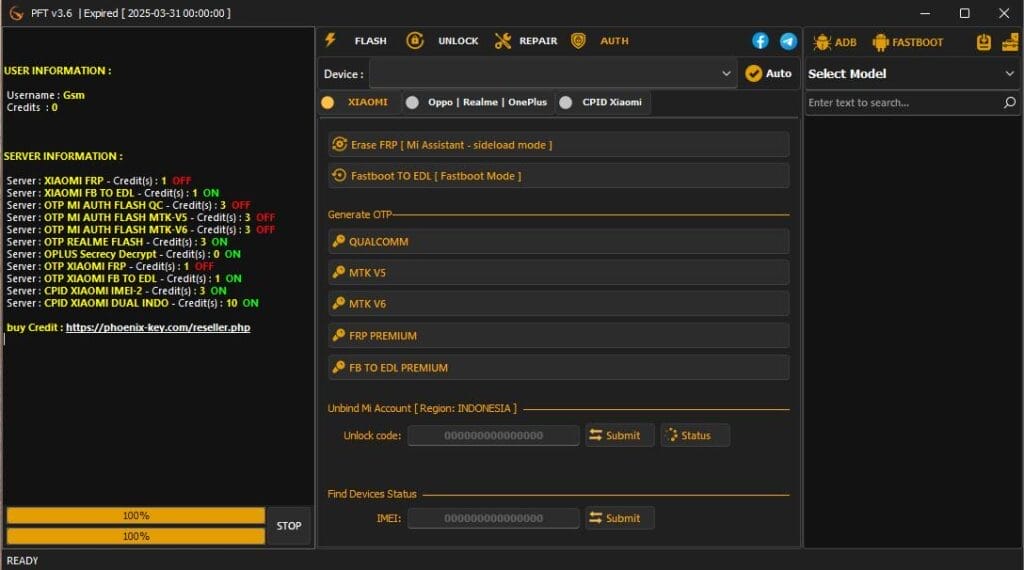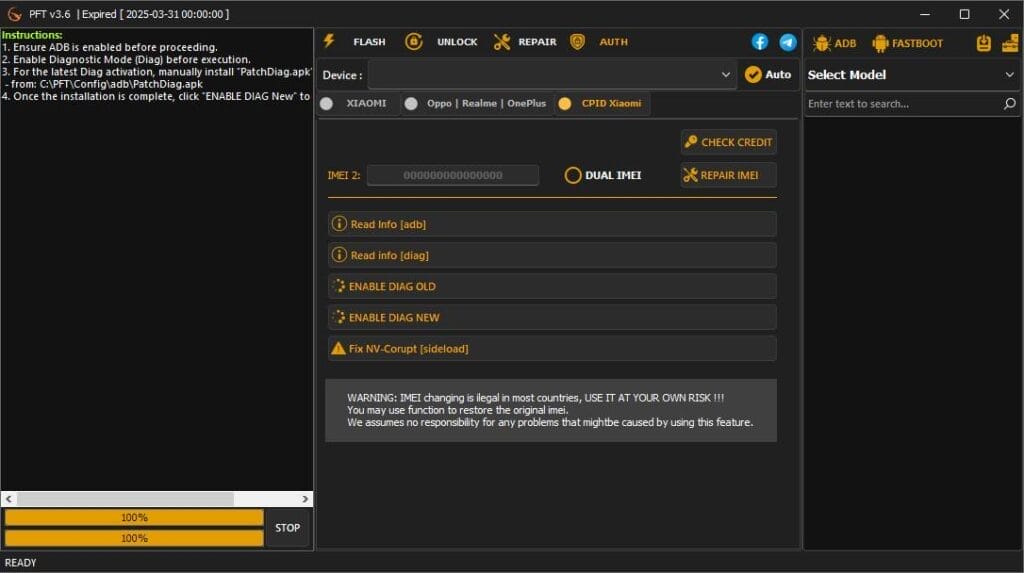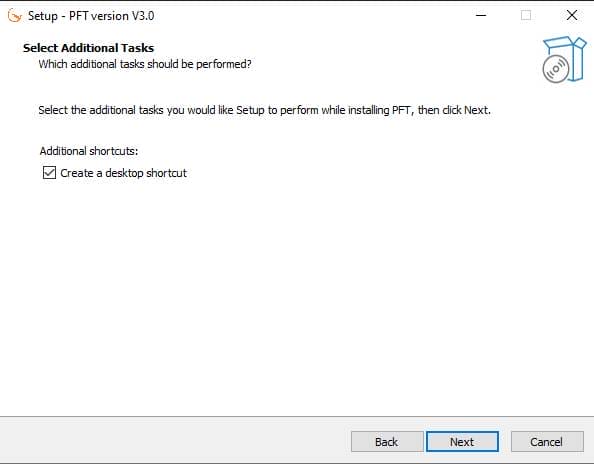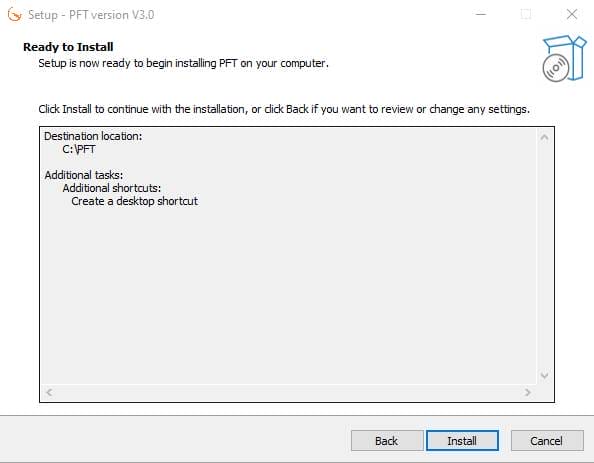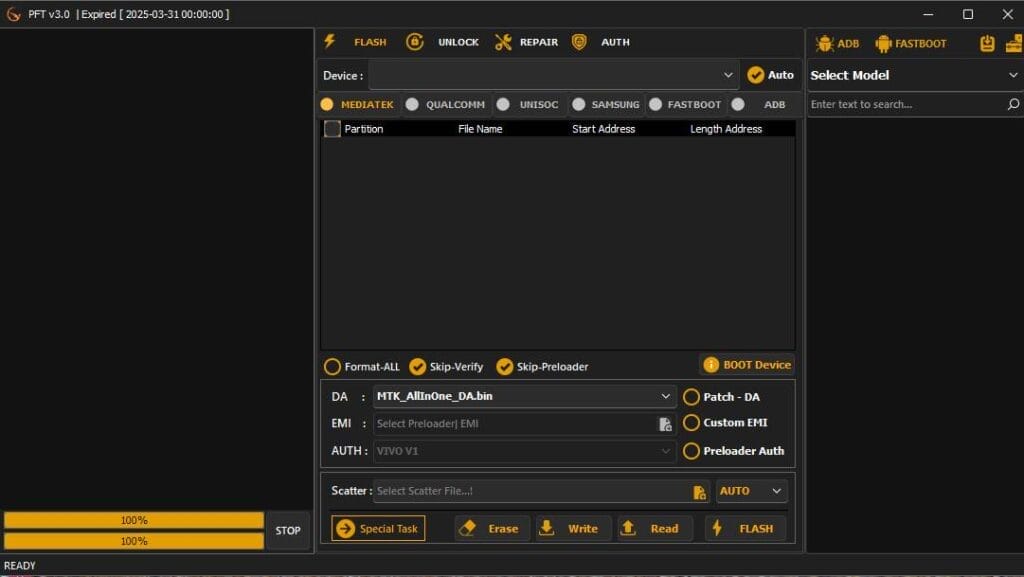Pft Phoenix Flashtool, An Innovative Mobile Device Management And Repair Solution, Now Supports Popular Models Like The Samsung S22, S24 Ultra, And Z Flip6. Users Can Take Advantage Of Frp Unlocking, Micloud Bypassing, Seamless Flashing For Mediatek Devices (qualcomm, Unisoc, And Samsung), Plus Features Like Frp Unlocking, Efs Management, And Bootloader Unlocking All In One Comprehensive Tool!

Pft phoenix flashtool v3. 9 best unlock & flash tool
What Is The Pft Phoenix Flashtool?
The Pft Phoenix Flash Tool, Popularly Called Phoenix Flashtool, Is An Impressive Software Designed To Perform Various Operations On Mobile Devices. Users Can Unlock Phones, Flash Firmware Updates, And Repair Imei Issues Using This Handy Application, Which Also Supports Many Mediatek And Qualcomm Chipset Devices.
Also Read:
- Mtsoc Mediatek Unlock Tool
- Tmt Xiaomi Download Firmware Manager
- Ziphone Gui Tool 3.0
- Phoenix Service Tool V6.1.0
Whatsaap Groups Link:
- GSM ATOZ TOOLS SOFTWAR:: Group Link Join
- GSM ATOZ TOOLS Tech::Group Link Join
- GSM ATOZ TOOLS EXPERTS::Group Link Join
- WORLD OF GSM ATOZ TOOLS::Group Link Join
- GSM ATOZ TOOLS MOBILE SOFTWARE::Group Link Join
- GSM ATOZ TOOLS 🔗::Group Link Join
- GSM ATOZ TOOLS Tech Solution::Group Link Join
- GSM ATOZ TOOLS GENIUS::Group Link Join
- GSM ATOZ TOOLS CONNECTION:: Group Link Join
Join Us On Telegram
Telegram Channel: Mobile software:: Link Join
Telegram Group Link: GSM ATOZ TOOLS:: Link Join
Renowned For Its User-friendly Interface And Robust Functionalities That Make This Powerful Software Accessible Even To Novice Users.
Features Of Pft Phoenix Flashtool
Flash
Flash Mediatek
- File Name
- Start Address
- Emi
- Auth
- Skip-verify
- Skip-preloader
- Length Address
- Boot Device
- Custom Emi
- Auto
- Erase, Write, Read
Special Task:
- Userdata: Format, Wipe, Keep Data
- Frp
- Micloud Unlock
- Efs:Backup, Write, Erase
- Fix Baseband
- Rpmb: Read, Write, Erase
- Orange Msg,
- Emmc Health Report
- Unlock Demo Live
Flash Qualcomm
- Lun
- Partition
- File Name
- Loader (firehose)
- Rawxml, Patchxml
- Erase, Write, Read
- Boot Devices – Emmc, Ufs
Special Task:
- Userdata: Wipe, Keep Data
- Frp
- Micloud Unlock
- Efs: Read, Write, Erase
- Reboot
Flash Unisoc
- Pac File Support
- Repartition
- Reboot
- Flash Button
Flash Samsung
- Bl
- Ap
- Cp
- Csc Flashing
- Reboot
- Md5 Checksum
- Nand Erase
Special Task:
- Mtp Mode:
- Reset Userdata
- Unlock Samsung Account
- Unlock Frp
- Adb Mode:
- Frp
- Unlock Password
- Disable Ota
- Unlock Knox
- Unlock Samsung Account
- Device Info
Flash Fastboot
- Boot Device
- Select Folder
- Flash
Special Task:
- Factory Reset
- Frp
- Micloud
- Reboot To Edl
Flash Adb
- Uninstall Apps
- Unlock Frp
- Disable & Enable Apps
- Install Apk & Zip Files
Unlock
Unlock Brom\Edl
- Format Data + Frp
- Wipe Keep Data
- Unlock Micloud
- Disable Micloud
- Fix Baseband
- Erase Efs
- Backup Efs
- Write Efs
- Unlock Demolive
- Ubl
- Relock Ubl
Unlock Adb & Fastboot
- Device Info
- Frp Unlock
- Enable Diag Mode (xiaomi, Vivo)
- Disable Ota
- Unlock Password
- Factory Reset (fastboot)
Unlock Meta Mode
- Device Info
- Frp Unlock
- Format Data
- Keep Data
- Demolive vivo
- Demolive Oppo
Unlock Sideload
- Device Info
- Factory Reset
- Erase Frp
- Erase Micloud
- Fix NVCorrupt
Unlock Mtp Mode
- Device Info
- Factory Reset
- Frp Model 1
- Frp Model 2
Imei Repair
Imei Repair (Warning: Use At Your Own Risk!)
RepairMediatek
Supported Methods:
- Meta – Brom / Preloader
- At – Normal
- Flash – Vivo
- Write Imei (15-digit)
- Backup
- Write
- Erase Efs
Qualcomm Imei Repair:
- Imei 1 & 2
- Write Imei
- Product Id
- Read & Write Qcn
Unisoc
- Imei 1&2
- Info
- Write Imei
Auth
Auth Xiaomi
- Erase Frp (mi Assistant – Sideload Mode)
- Fastboot To Edl [Fastboot Mode]
- Unlock Code
- Find Device Status
Auth Oppo / Realme / Oneplus
- Auth Token Decryption
- Generate Otp
- Calculate Auth
Auth Cpid Xiaomi
- Read info [adb]
- Read info[Diag]
- Enable Diag Old
- Enable Diag New
Warning: Imei Changing Is Ilegal In Most Countries, Use It At Your Own Risk !!! May Use Function To Restore The Original Imei. We Assumes No Responsibility For Any Problems That Mightbe Caused By Using This Feature.
Instructions:
- Ensure Adb Is Enabled Before Proceeding.
- Enable Diagnostic Mode (diag) Before Execution.
- For The Latest Diag Activation, Manually Install “patchdiag.apk”
- From: C:\pft\config\adb\patchdiag.apk
- Once The Installation Is Complete, Click “enable Diag New” To Finalize The Setup.
Whats New:
Pft Phoenix Flashtool V 3.9
Update On: April 12, 2025, 03:00 Pm
Fixes & New Features:
- Xiaomi: Generate Critical_info Added
- Full Factory Reset, Frp Erase, Readback & Flash Support
- General Stability & Bug Fix Improvements
Newly Supported Devices:
Samsung Galaxy Series (bit-6):
- Galaxy S23 S911u
- Galaxy S23 Plus S916u
- Galaxy S23 Ultra S918u
- Galaxy Z Flip5 Sm-f731u
- Galaxy Z Fold5 F946u
All Functions Supported: Factory Reset | Erase Frp | Readback | Flash
How To Use Pft Phoenix Flashtool?
- First, Open The Tool From The Download Option.
- Extract The Rar File And Open The Tool Folder.
- In File Content, You Can Find The Setup File By Simply Double-clicking.
- A Setup Will Open In Front Of You. Click Next To Continue.
- Click Next To Create A Shortcut.
- Now, A Setup Will Open In Front Of You. Click Install To Continue The Installation.
- After Some Time, The Tool Will Be Installed On Your Pc.
- After The Installation Is Complete, Click On Finish To Close The Setup.
- Go To The Desktop Of Your Pc And Open The Tool.
- Run The Tool As Admin “Pft Phoenix Flashtool”.
- An Interface Open In Your Pc Screen Simply Enter The Login Password And Activate The Program.
- The Tool Will Open In Front Of You.
- Use The Features You Need For Free And Enjoy!
How To Download Pft Phoenix Flashtool?
- Visit The Gsmatoz Tools Website Of The Tool.
- Find The Download Page. Don’t Click The Button, And Click Only The (Download Link)
- You Should Not Download From The Download Button Because It Is An Ad File Link.
- Once The Download Is Complete, Locate The Downloaded File On Your Device.
- Tap On The File To Begin The Installation Process.
- Follow The On-screen Instructions To Complete The Installation.
How To Register?
- Visit phoenix-key.com
- Use Temp Mail to register
Pft – Phoenix Flash Tool v3.8
Download Link:: Usersdrive – Mediafire – Workupload – FastuUpLoad – Sendcm – TeraBox – 4Shared – My.pcloud – Mega – Playbook –
Pft – Phoenix Flash Tool v3.9
Download Link:: Click Here