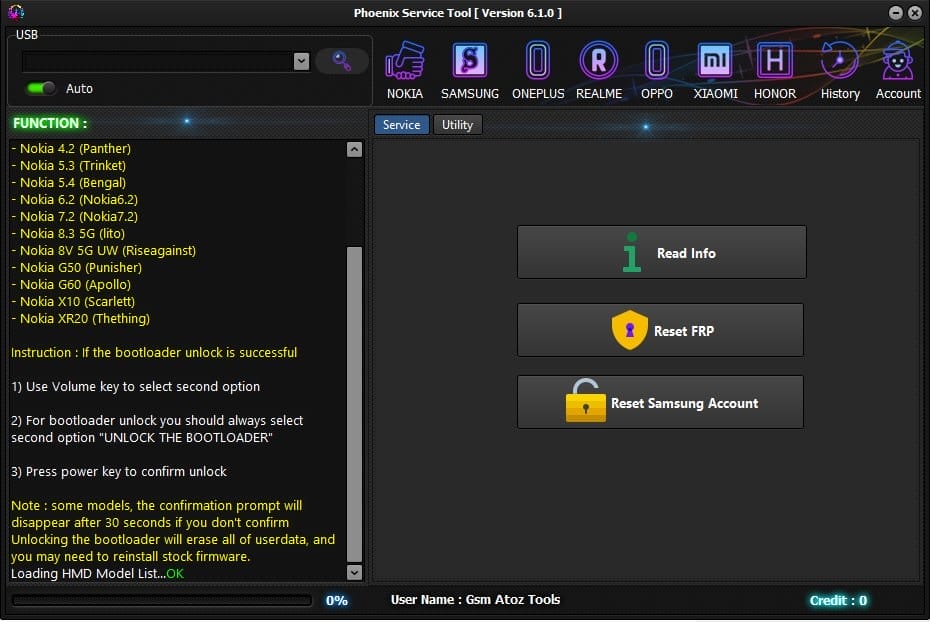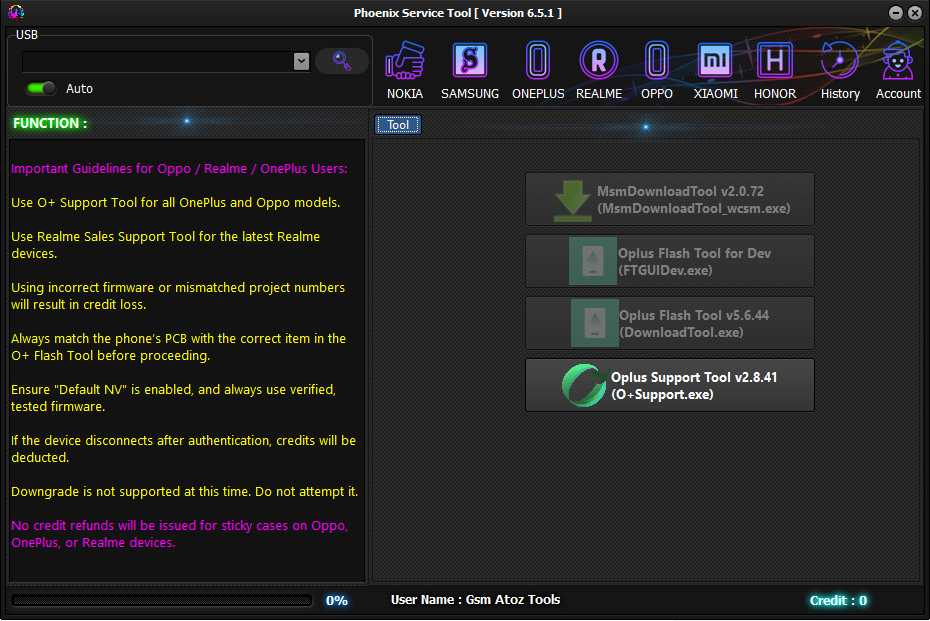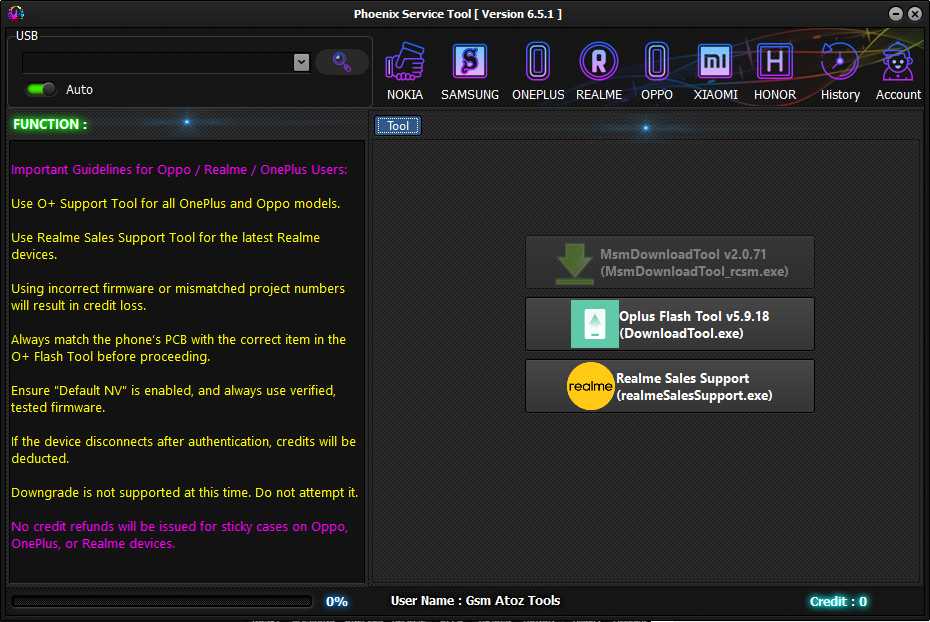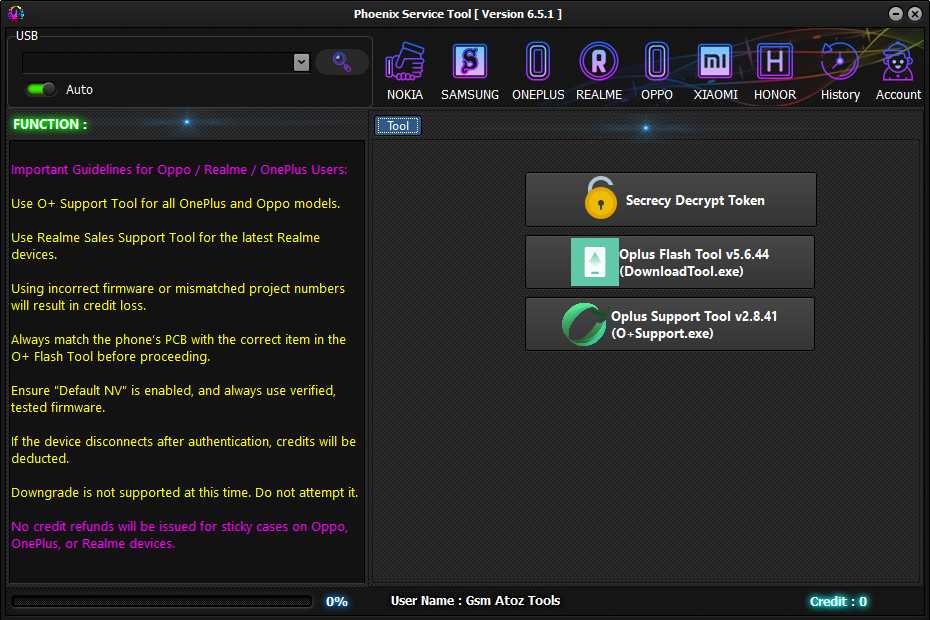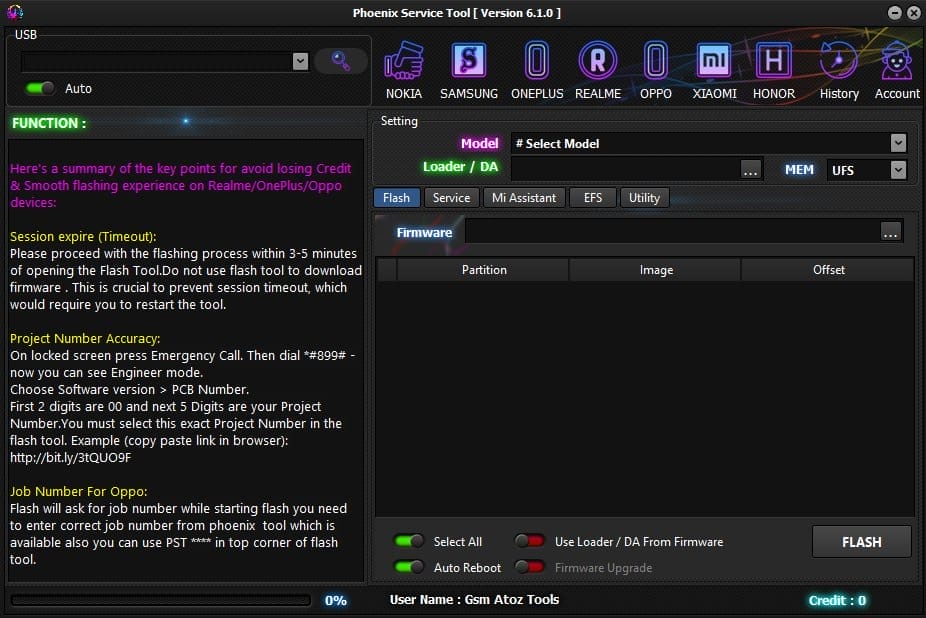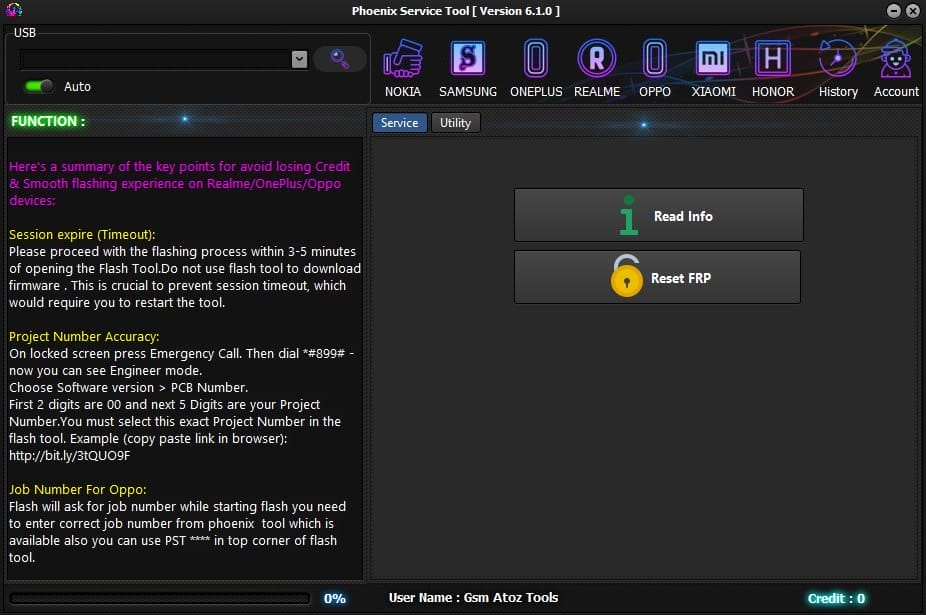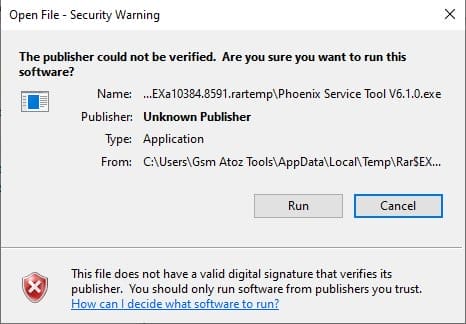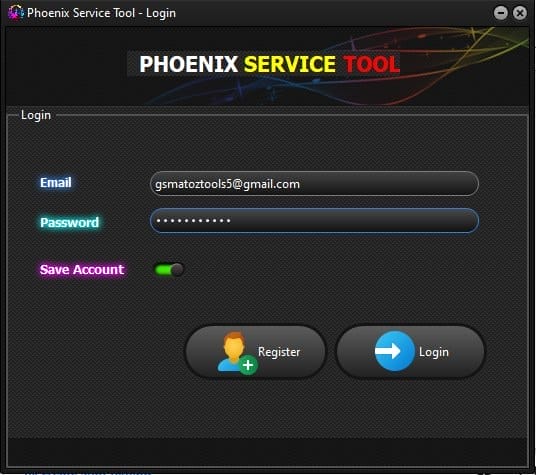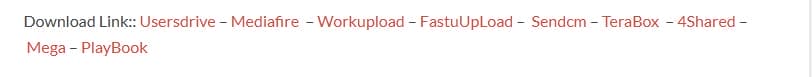The Phoenix Service Tool Is An Indispensable Resource For Mobile Repair Technicians, Offering A Host Of Features Designed To Address Numerous Smartphone Brands. Capabilities Such As Nokia Flash And Service Samsung Service As Well As Tools Specifically Tailored For Oneplus And Oppo Smartphones Allow This Software To Perform Tasks Such As Firmware Loading Frp Erase User Reset And More Essential Services That Support Various Smartphone Brands!
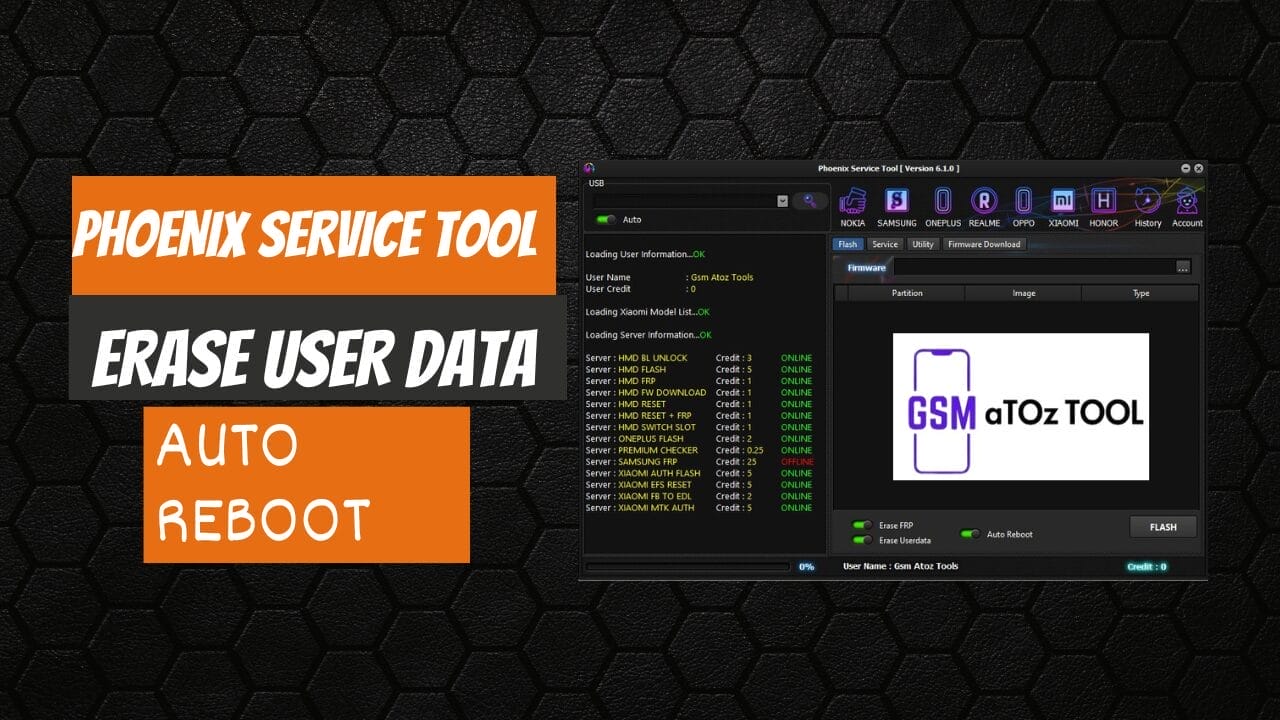
Phoenix service tool v8. 5. 0 erase user data auto reboot
What Is The Phoenix Service Tool?
The Phoenix Service Tool Is An Efficient Software Tool Designed To Service Mobile Devices Efficiently By Offering Essential Functions Such As Flashing Firmware Updates Resetting User Data And Unlocking Devices. It Is Especially Beneficial To Technicians And Users Who Must Efficiently Manage Their Devices.
Also Read:
Whatsaap Groups Link:
- GSM ATOZ TOOLS SOFTWAR:: Group Link Join
- GSM ATOZ TOOLS Tech::Group Link Join
- GSM ATOZ TOOLS EXPERTS::Group Link Join
- WORLD OF GSM ATOZ TOOLS::Group Link Join
- GSM ATOZ TOOLS MOBILE SOFTWARE::Group Link Join
Join Us On Telegram
- Telegram Channel: GSM ATOZ TOOLS::Link Join
- Telegram Group Link: GSM ATOZ TOOLS:: Link Join
Utilizing The Phoenix Service Tool, Users Can Perform A Factory Reset Reset Factory Reset Protection Or Flash Different Firmware Versions To Their Devices To Ensure Optimal Functioning.
Features:
Nokia
Flash:
- Firmware Load (flash)
- Erase Frp
- Erase User Data
- Auto Reboot
Service:
- Read Info
- Reset Frp
- Reset Userdata
- Reset User Data + Frp
- Reboot Bootloader
Utility:
- Unlock
- Bootloader Unlock
- Bootloader Relock
- Switch Slot A – B
- Repair
- Firmware Download Nokia
Samsung
Service:
- Read Info
- Reset Frp
- Reset Samsung Account
- Utility
Oneplus:
Tool
- Msm Download Tool V2.0.72
(Msm Download Tool-wcsm.exe) - Oplus Flash Tool For Dev
(Ftguldev.exe) - Plus Flash Tool V5.6.44
(Downloadtool.exe) - Oplus Support Tool v2.8.41(O+Support.Exe)
Realme:
Tool
- Msmdownloadtool V2.o.71
(Msm Down Loadtooi_rcssm .exe) - Plus Flash Tool V5.6.44
(Downloadtool.exe) - Realme Sales Support(RealmeSalesSupport.Exe)
Oppo:
Tool
- Secrecy Decrypt Token
- Oplus Flash Tool “5.6.44
- (downloadtool.exe)
- Oplus Support Tool v2.8.41(O+Support.Exe)
Xiaomi
Flash
- Firmware
- Use Loader/da From Firmware
- Auto Reboot
Service
- Read Info [fastboot Mode]
- Reset Frp[qcom/mtk]
- Reset Mi Acc [qcom/mtk]
- Factory Reset[qcom/mtk]
- Flash Eng Preloader [ Mtk]
- Fast Boot To Edl
Mi Assistant
- Read Info
- Reset Frp
- Factory Reset
Efs
- Backup Efs/ Nv [qcom/mtk]
- Restore Efs/ Nv [qcom/mtk]
- Reset Efs/ Nv [qcom/mtk]
- Utility
Honor
Service
- Read Info
- Reset Frp
- UtilitY
Server Status Pricing:
- Hmd Bl Unlock Credit : 3 Online
- Hmd Flash Credit: 5 Online
- Hmd Frp Credit: 1 Online
- Hmd Fw Download Credit: 1 Online
- Hmd Reset Credit: 1 Online
- Hmd Reset + Frp Credit: 1 Online
- Hmd Switch Slot Credit: 1 Online
- Oneplus Flash Credit: 2 Online
- Premium Checker Credit: 0.25 Online
- Realme Flash Credit : 3 Online
- Samsung Frp Credit: 25 Offline
- Xiaomi Auth Flash Credit: 5 Online
- Xiaomi Efs Reset Credit: 5 Online
- Xiaomi Fb To Edl Credit: 2 Online
- Xiaomi Frp Credit: 5 Online
- Xiaomi Mtk Auth Credit: 5 Online
What’s New In Phoenix Service Tool V8.2.4
Added Transsion:
Service
- Remove Anti-Crack Lock [Mtk]
- Remove Anti-Crack Lock[Spd]
- More Phones Supported Like Infinix, Itel, And Tecno
- Works On More Chips Mediatek (mtk) And Spreadtrum (spd)
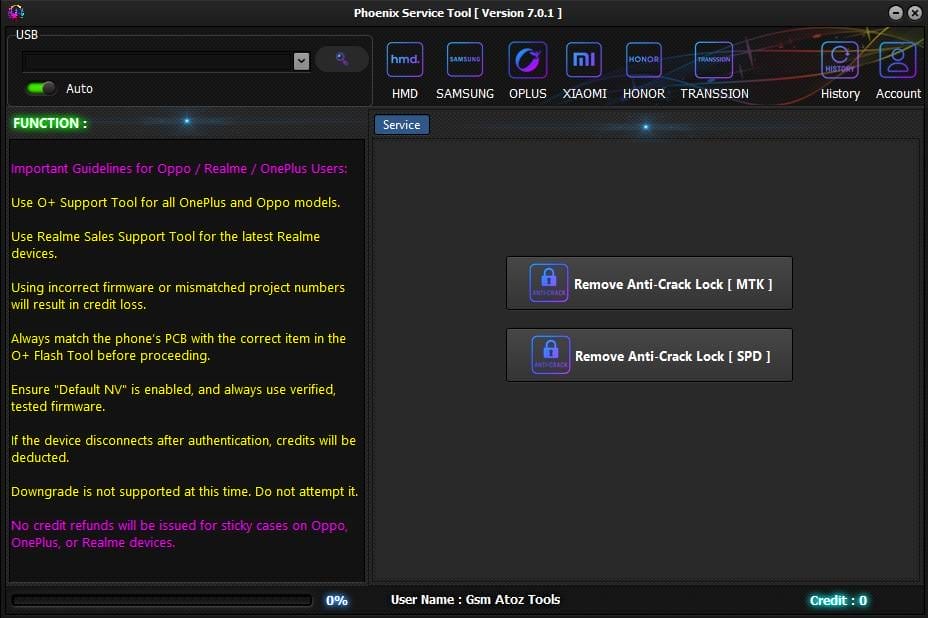
Phoenix service tool v7. 0. 1
How To Use It?
- First, Download The Tool.
- Extract The Rar File And Open The Folder.
- In File Content, You Can Find The Setup File By Simply Double-clicking.
- Run The Tool As Admin “vivo Rpmb Parser And Editor Tool”.
- A Login Enter Face Will Open On Your Pc Screen. Enter Login Id And Click On Login.
- The Tool Will Open On Your Pc Screen.
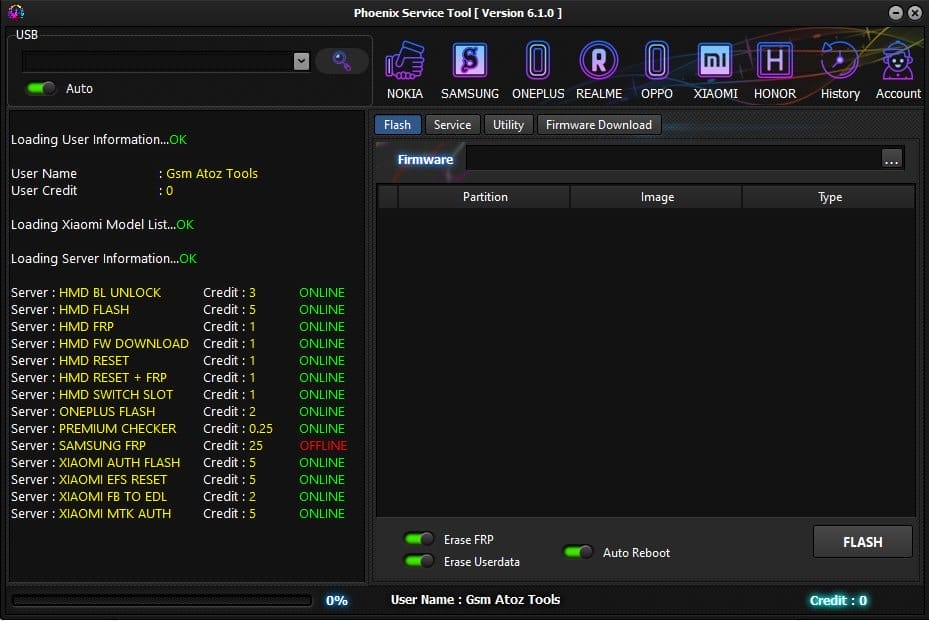
Phoenix service tool
- Enjoy Using The Tool.
How To Download?
- Visit The Gsmatoz Tools Website Of The Tool.
- Find The Download Page. Don’t Click The Button, And Click Only The (Download Link)
- Below Buttons Are Advertisements.Please Use The Download Links Above.
- Once The Download Is Complete, Locate The Downloaded File On Your Device.
- Tap On The File To Begin The Installation Process.
- Follow The On-screen Instructions To Complete The Installation.
Phoenix Service Tool V8.5.0