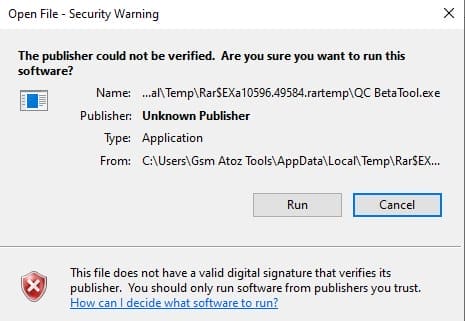The Qualcomm Unlock Tool Is An Essential Utility For Managing Qualcomm-based Devices Quickly And Seamlessly. It Features Key Functions That Facilitate Seamless Device Booting Efficient Removal Of Factory Reset Protection Frp Extensive Data Wiping/formatting Services And Straightforward Account Administration. Unlock Your Device’s Full Potential With This Helpful Utility!

Qualcomm unlock tool 2025 frp removal
What Is The Qualcomm Unlock Tool?
Qualcomm Unlock Tool Is An Frp (forced Relock Protection) Bypass Tool Created To Assist Users In Bypassing Frp Restrictions On Qualcomm powered Android Devices, Including Pattern Password And Pin Locks. Easily Unlocked Frp Capabilities Make This Qualcomm Tool An Invaluable Asset When Dealing With Security Restrictions That Restrict Usage On Their Devices.
Its Straightforward Method For Unlocking Samsung Qualcomm Devices Is Notable Among Samsung Frp Bypass Features.
Also Read:
- Kg Killer Tool V1.1.0
- Tmt Xiaomi Bootloader Tool V1.0
- Xiaomi Fastboot Flasher Tool
- Tmt Mediatek Universal Tool V2.0
Mobile Software Whatsapp Group Link Join 2024
Key Functions
- Boot Device
- Frp (factory Reset Protection) Removal
- Data Wiping & Formatting
- Account Management
Boot Device
- Enables Booting Of Qualcomm Devices Into Different Modes.
Frp (factory Reset Protection) Removal
- New Erase Frp [universal]
- Erase Frp [patch Method Universal]
Data Wiping & Formatting
- Wipe Data [universal]
- Wipe Data [patch Method Universal]
- Format Data (master Clear)
- Wipe Data (master Clear For Oppo & Vivo)
- Restore All Settings
- Format Userdata [erase Method]
Account Management
- Disable Account
- Enable Account
- Reset-frp
- Reset Oppo A71 (cph1801)
Additional Features
- Detect Port: Automatically Detects Connected Devices And Their Corresponding Ports.
- Reboot: Allows Users To Reboot Devices Into Different Modes.
- Auto Loader: Automatically Loads Necessary Drivers And Firmware Components.
- By Model: Enables Model-specific Operations For A Better User Experience.

Qualcomm unlock tool
Supported Brands
- Huawei
- Vivo
- Oneplus
- Oppo
- Realme
- Samsung
- Xiaomi
How To Use It?
- First, Download The Tool.
- Extract The Rar File And Open The Folder.
- In File Content, You Can Find The Setup File By Simply Double-clicking.
- Run The Tool As Admin “Qualcomm Unlock Tool”.
- Now, A Setup Will Open In Front Of You. Click Install To Continue The Installation.
- After Some Time, The Tool Will Be Installed On Your Pc.
- After The Installation Go To The Desktop Of Your Pc And Open The Tool.
- The Tool Will Open On Your Pc Screen.

Qualcomm unlock tool
- Enjoy Using The Tool.
How To Download?
- Visit The Gsmatoz Tools Website Of The Tool.
- Find The Download Page. Don’t Click The Button, And Click Only The (Download Link)
- You Should Not Download From The Download Button Because It Is An Ad File Link.
- Once The Download Is Complete, Locate The Downloaded File On Your Device.
- Tap On The File To Begin The Installation Process.
- Follow The On-screen Instructions To Complete The Installation.
Qualcomm Unlock Tool 2025
Download Link:: Usersdrive – Mediafire – Workupload – FastuUpLoad – Sendcm – TeraBox – 4Shared – Mega – PlayBook