Rom2box Mediatek Tool Is An Essential Utility For Those Working With Mediatek Devices, Offering A Comprehensive Suite Of Features For Efficient Device Management. From Partition Manager & Flash To Supporting Scatter Files And Offering A User friendly Browse Option.
The Tool Simplifies Complex Processes For Users While Providing Custom Eni, Bypass Functions And Various Wipe Options Such As Wiping Userdata/frp To Make It Suitable For Both Technicians And Enthusiasts.
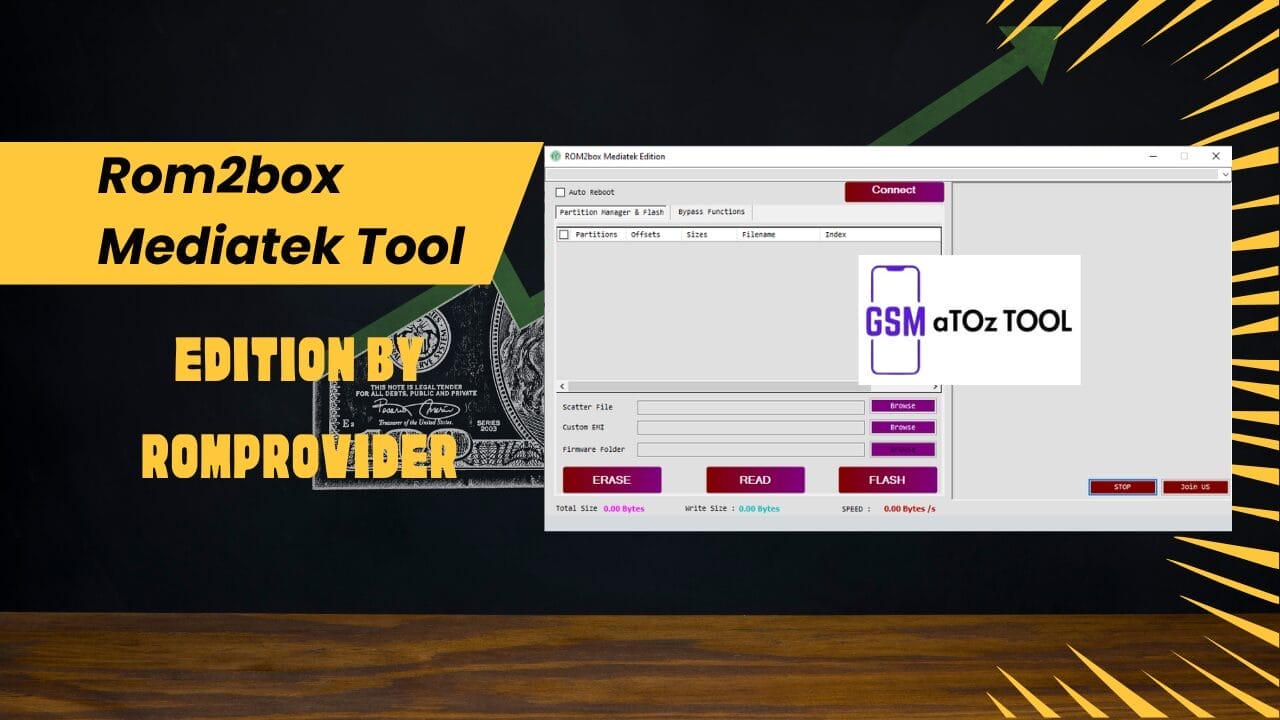
Rom2box mediatek tool edition by romprovider
Also Read:
Whatsaap Groups Link:
- GSM ATOZ TOOLS SOFTWAR:: Group Link Join
- GSM ATOZ TOOLS Tech::Group Link Join
- GSM ATOZ TOOLS EXPERTS::Group Link Join
- WORLD OF GSM ATOZ TOOLS::Group Link Join
- GSM ATOZ TOOLS MOBILE SOFTWARE::Group Link Join
- GSM ATOZ TOOLS 🔗::Group Link Join
- GSM ATOZ TOOLS Tech Solution::Group Link Join
- GSM ATOZ TOOLS GENIUS::Group Link Join
- GSM ATOZ TOOLS CONNECTION:: Group Link Join
Join Us On Telegram
- Telegram Channel: GSM ATOZ TOOLS::Link Join
- Telegram Group Link: GSM ATOZ TOOLS:: Link Join
What Is The Rom2box Mediatek Tool?
The Rom2box Tool Is An Innovative Software Utility That Empowers Users To Perform Various Smartphone Management Tasks, Particularly Unlocking Bootloaders And Bypassing Frp On Devices Made By Samsung, Xiaomi, And Realme Manufacturers.
The Rom2box Tool Simplifies Complex Processes For Users, Making Unlocking Or Repairing Devices Without Extensive Technical Knowledge Simpler.
Features:
Partition Manager & Flash
- Scatter File
- Browse
- Custom Eni
- Browse
- Firmware Folder
- Erase
- Read
- Flash
Bypass Functions
- Custom Preloader
- Wipe Userdata
- Wipe Frp + User Data
- Wipe Frp Micloud
- Erase Frp
- Backup Nv
- Erase Nv
How To Use It?
- First, Download The Tool.
- Extract The Rar File And Open The Folder.
- In File Content, You Can Find The Setup File By Simply Double-clicking.
- Open Application: Launch The Rom2box Mediatek Edition Application.
- “connect Device”: Click” Connect Device” Within The Application ” Connect Device” Button Inside The Application.
- Plug Device: Attach The Mediatek Gadget To Your Pc Using The Usb Cable.
- The Buttons For Up And Down: While Holding The Volume Up And Down Buttons Simultaneously,
- Connect The Usb Cable To The Device.
Note: Ad Libusb Filter Ensure You Have Installed Your Device’s Ad Libusb Filter. This Filter Lets The Application Interact With The Device.
How To Download?
- Visit The Gsmatoz Tools Website Of The Tool.
- Find The Download Page. Don’t Click The Button, And Click Only The (Download Link)
- You Should Not Download From The Download Button Because It Is An Ad File Link.
- Once The Download Is Complete, Locate The Downloaded File On Your Device.
- Tap On The File To Begin The Installation Process.
- Follow The On-screen Instructions To Complete The Installation.
ROM2Box Mediatek
Download Link:: Workupload – Google Drive – TeraBox
Rom2box Mediatek Tool V3.5
Download Link:: Usersdrive – Mediafire – FastuUpLoad – Workupload – Sendcm – TeraBox – 4Shared – Dropbox – Mega – My.pcloud









