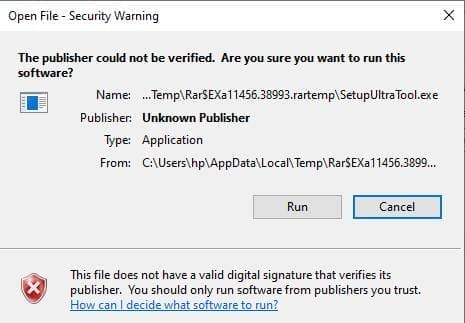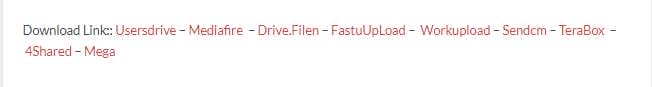Ultra Tool Has Emerged As An Indispensable Solution For Unlocking And Reading Codes From An Array Of Mobile Devices, From Qualcomm, Mediatek And Hisilicon Chipsets To Popular Brands Like Samsung, Motorola And Xiaomi Smartphones. Making Its Process Accessible To Both Enthusiasts And Professionals Alike, Ultra Tool Streamlines Device Unlocking/reading Processes While Improving Device Management/troubleshooting Abilities. Discover Its Potential Today.

Ultra tool 4. 4. 4 unlock/read code/qualcomm & mediatek
What Is The Ultra Tool And How Does It Work?
The Ultra Tool Is An Innovative Software App That Equips Users With The Power To Unlock Mobile Phones Quickly And Read Their Codes Efficiently. Crafted To Deliver Precision And Performance.
This Cutting-edge Tool Features Cutting-edge Technology For Seamless Access To Device Information. One Unique Aspect Of The Ultra Tool Is Its Compatibility With Both Qualcomm And Mediatek Chipsets Found In Many Mobile Devices Currently On The Market – Making This Versatile Solution Suitable For Technicians As Well As Hobbyists Alike.
Also Read
- Phone Clinic Service Samsung Built Tool V2.5
- HTH ND Android Tool V1.0.0
- TFT Unlock Tool
- Quickadb Tool Fastboot &
Mobile Software Whatsapp Group Link Join 2024
Advantages Of Ultra Tools
However, Ultra Tool’s Benefits Exceed Its Compatibility And Ease Of Use. The Software Is Regularly Updated To Accommodate Technological Developments, Giving Users Access To The Most Efficient Unlocking Or Code-reading Methods. Plus, Ultra Tool Comes Complete With Its Customer Support Team Ready To Assist Users With Any Inquiries Or Issues, Combined
With An Engaged Online Community, This Level Of Assistance Reinforces Ultra Tool’s Dedication To Customer Satisfaction And User Experience.
Features:
Unlock
- Read Info
- Direct Unlock
- Read Cert
- Write Cert
- Switch Csc
Read Code
- Calculate Code By Imei
- Calculate Imei By Moto
- Read Codemoto Adb [nck -mck]
- Read Code Vortex [nck]
Qualcomm
- Partition Manager
- Flasher
- Unlock Frp / Id / Kg
- Wipe/formatting
Mediatek
- Flash/rollback
- Bl
- Unlock Frp/ Id
- Repair Imei
- Rpmb
- Wipe
- Isp
- Service
Hisilicon
- Flash Firmware
- Unlock Frp
- Bootloader
Samsung
- Flasher Samsung
- Unlock Frp
- Unlock Kg/mdm
- Change Csc
- Token
- Service
Motorola
- Fastboot Flasher
- Service Fastboot
- Unlock Network
- Enable Volte/4g
Xiaomi
- Fastboot Flasher
- Unlock Frp
- Sideload
Unisoc
- Partition Manager
- Flasher
- Unlock Network
- Repair Imei
- Rpmb
- Service
Service
- Read Information
- App Manager
- Service
How To Use?
- First, Open The Tool From The Download Option.
- Extract The Rar File And Open The Tool Folder.
- In File Content, You Can Find The Setup File By Simply Double-clicking.
- A Setup Will Open In Front Of You. Click Next To Continue.
- Click Next To Create A Shortcut.
- Now, A Setup Will Open In Front Of You. Click Install To Continue The Installation.
- After Some Time, The Tool Will Be Installed On Your Pc.
- After The Installation Is Complete, Click On Finish To Close The Setup.
- Go To The Desktop Of Your Pc And Open The Tool.
- Run The Tool As Admin “Ultra Tool “.
- The Tool Will Open In Front Of You.
- Use The Features You Need For Free And Enjoy!
How To Download?
- Visit The Gsmatoz Tools Website Of The Tool.
- Find The Download Page. Don’t Click The Button, And Click Only The (Download Link)
- You Should Not Download From The Download Button Because It Is An Ad File Link
- Once The Download Is Complete, Locate The Downloaded File On Your Device.
- Tap On The File To Begin The Installation Process.
- Follow The On-screen Instructions To Complete The Installation.
Ultra Tool V.4.4.4
Download Link:: Usersdrive – Mediafire – Drive.Filen – FastuUpLoad – Workupload – Sendcm – TeraBox – 4Shared – Mega – PlayBook