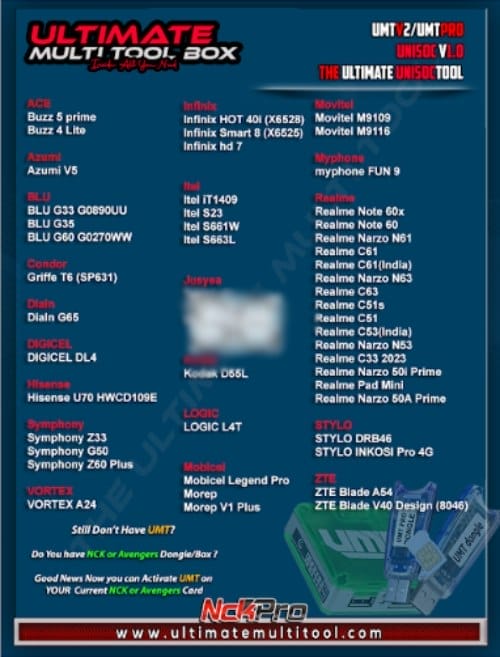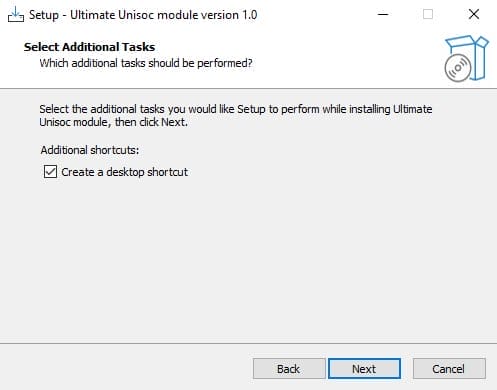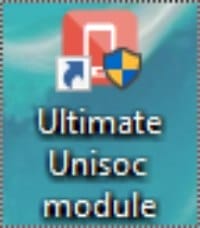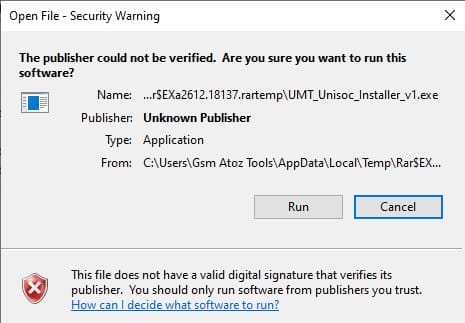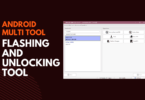The Umt Unisoc Module Tool Is An Essential Solution Designed For Mobile Technicians And Enthusiasts Streamlining Various Diagnostic And Flashing Processes. With Features Like Diagnostic Mode Utils For Comprehensive Analysis Flash Mode Tab For Seamless Firmware Updates Diag Mode Simlock Unlocking Capabilities And Robust Firmware Flasher With Adb Fastboot Support Umt Unisoc Helps Unleash All Your Device’s Full Potential!
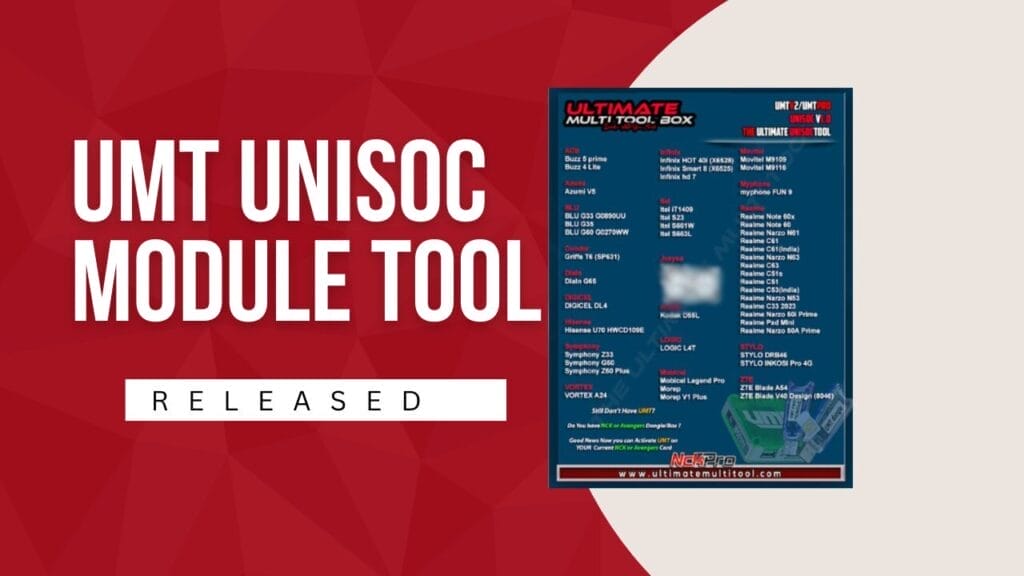
Umt unisoc module tool v1. 5 released
Also Read:
- QCN File Editor Tool V1.0 New Update
- Xiaomi Fire Tool V2.9 Fastboot To Edl
- Qualcomm Unlock Tool 2025 Frp Removal
- Kg Killer Tool V1.1.0 Unlock Your Device
Whatsaap Groups Link:
- GSM ATOZ TOOLS SOFTWAR:: Group Link Join
- GSM ATOZ TOOLS Tech::Group Link Join
- GSM ATOZ TOOLS EXPERTS::Group Link Join
- WORLD OF GSM ATOZ TOOLS::Group Link Join
- GSM ATOZ TOOLS MOBILE SOFTWARE::Group Link Join
- GSM ATOZ TOOLS 🔗::Group Link Join
- GSM ATOZ TOOLS Tech Solution::Group Link Join
- GSM ATOZ TOOLS GENIUS::Group Link Join
- GSM ATOZ TOOLS CONNECTION:: Group Link Join
Join Us On Telegram
- Telegram Channel: GSM ATOZ TOOLS::Link Join
- Telegram Group Link: GSM ATOZ TOOLS:: Link Join
Features
Diagnostic Mode Utils
Enter Diag
- Connect Phone
- Power Off Phone
Info
- Read Phone Info
- Read Phone Password
Nvram
- Security Nv Backup
- Restore Nv Backup
- Connect The Phone Using The Enter Diag Button
- Perform Read Or Write Operation
- Use The Power Off Button To Power Off The Phone. Utils
- Factory Reset- Wipe Phone
Diag Mode
- Model [new Phones]
- Mode2 [old Phones]
Flash Mode Tab
Models
- Generic By Cpu
- Generic Loaders(old)
- Ace
- Alcatel
- Altice
- Archos
- Azumi
- Blackview
- Blu
- Bolt
- Bq Mobile
- Cherry Mobile
- Colors Mobile
- Condor
- Cubot
- Custom Loader
- Dial
- Digicel
- Doogee
- Hisense
- Hurricane Mobile
- Hyundai
- Imo
- Infinix
- Ινοι
- Irbis
- Item
- Jusyea
- Kicka
- Kodak
- Lava
- Lenovo
- Logic
- Logic
- Meizu
- Micromax
- Mobicel
- More
- Motorola
- Movitel
- My Phone
- Nokia
- Optus
- Orange
- Oukitel
- Philco
- Prestigio
- Qmobile
- Realme
- Safaricom
- Samsung
- Sky
- Stylo
- Symphony
- Tcl
- Tecno
- Telstra
- Ulefone
- Umidigi
- Vortex
- Walton
- Wiko
- Xiaomi
- Zte
Job
- Boot Info
- Make Security Backup
- Restore Security Backup
- Backup Firmware
- Read Phone Uid
- Remove Simlock
- Remove Mdm Lock
- Remove Mdm Lock & Format Userdata
- Read Rpmb
- Write Rpmb
- Unlock Bootloader
- Lock Bootloader
- Remove Privacy(beta)
- Remove Frp
- Safe Format Userdata
- Low-level Format Userdata
- Sec Backup And Erase All Flash
- Erase All Flash
Storage
- Nor
- Nand
- Emmc
- Ufs
- Set Storage Manually
Diag Mode Simlock
Enter Diag
- Connect Phone
- Power Off Phone
Simlock
- Read Simlock Info
- Remove Simlock
- Skip Backup
- Custom Uid
- Use Custom Uid
- Restore Simlock Nv Backup
Diag Mode
- Model [new Phones]
- Mode2 [old Phones]
- Connect The Phone Using The Enter Diag Button
- Perform Read Or Write Operation
- Use The Power Off Button To Power Off The Phone
Firmware Flasher
Flasher
- Open Pac File
- Open Xml File(read Firmware)
- Modify Firmware Settings
- Flash Phone
- Use Old Flash Method
Write Nvram
- Default Mode (protect Calibration)
Default Nvram (skip Calibration) - Skip Write Nvram
- Skip Nv Backup
Adb Fastboot
Adb
- Read Info
- Read Partition Info
- Remove Frp
- Reboot Recovery
Fastboot
- Read Info
- Generate Unlock Signature
- Unlock Bootloader(signature)
- Relock Bootloader
- Erase Frp
- Reboot Phone
Supported Devices
Realme
- Realme Note 60x, Note 60, Narzo N61
- Realme C61, C61 (india), Narzo N63
- Realme C63, C51s, C51, C53 (india)
- Realme Narzo N53, C33 2023, C33
- Realme Narzo 50i Prime, C30, C31
- Realme Pad Mini, Narzo 50a Prime, C35
Item
- Itel It1409
- Itel S23
- Itel S661w
- Itel S663l
Infinix
- Infinix Hot 40i (x6528)
- Infinix Smart 8 (x6525)
- Infinix Hd 7
Blu
- Blu G33 G0890uu
- Blu G35
- Blu G60 G0270ww
Other Brands
- Azumi: Azumi V5
- Condor: Griffe T6 (sp631)
- Dialn: Dialn G65
- Digicel: Digicel Dl4
- Hisense: Hisense U70 Hwcd109e
- Jusyea: Tablet J5
- Kodak: Kodak D55l
- Logic: Logic L4t
- Mobicel: Mobicel Legend Pro
- Movitel: Movitel M9109, M9116
- Myphone: Myphone Fun 9
- Stylo: Stylo Drb46, Stylo Inkosi Pro 4g
- Symphony: Symphony Z33, G50, Z60 Plus
- Vortex: Vortex A24
- Zte: Blade A54, Blade V40 Design (8046)
What’s New?
Umt Unisoc Module Tool V1.5
Discover More
- Firmware
- Phones
- Phone Info
- Mobile Phone Software
- Central Processing Unit
- Best Smartphone Firmware
- Gsm Software
- File System
- Forum & Community Support
- Backup & Restore
Supported Unisoc Cpus
- Sc6530
- Sc6531
- Sc6531e
- Sc6531efm
- Sc6631
- Sc7731c
- Sc7731e
- Sc7731g
- Sc9820e
- Sc9832a
- Sc9863a
- Sc9863a_64
- Sc9863a_64 V2
- Sc9863a V2
- Tiger T310 (ums312)
- Tiger T606
- Tiger T606 V2
- Tiger T610 (ums512)
- Tiger T610 (ums512) V2
- Tiger T612 (ums9230)
- Tiger T616
- Tiger T616 V2
- Tiger T700
Supported Functions
- Enter Diag Mode
- Read Phone Info / Password
- Factory Reset – Wipe Phone
- Backup & Restore Security Nv
- Remove Frp
- Safe Format / Low Level Format
- Read Simlock Info (unlock Codes)
- Remove Simlock / Unlock Phone
- Unlock Via Custom Uid
- Restore Simlock Nv Backup (lock Phone)
- Regional Unlock
- Imei 1–4 Repair / Change
- Bt Address Change
- Serial 1–2 Change
- Write / Read Flash
- Make & Use Custom Loader From Firmware
- Read Partition Info
- Reboot Recovery
- Erofs Filesystem Support
Phones Added
Ulefone
- Note 16 Pro
- Note 21
Tecno
- Pop 8
- Spark Go 2024 (4gb+128gb / 4gb+64gb)
Zte
- Axon 60 Lite
- Blade V70 Max
- Blade A72s
- Blade V70 Design
- Blade V50 Vita
Itel
- P55 Plus
- P55 4g (8gb+128gb)
- P55t
- P40 Plus
- Vision 3 Plus
- Vision 5 Plus
Infinix
- Hot 10i Pr652b
- Hot 10i Pr652c
- Hot 12 Pro
Azumi
- A4 Plus
- A45
- A5 Plus
- A54
- A5b
- Ax1075 Plus
- V4
- V4 Plus
- V5
- V5 Plus
- V55
How To Use It?
- First, Open The Tool From The Download Option.
- Extract The Rar File And Open The Umt Unisoc Module Tool Folder.
- In File Content, You Can Find The Setup File By Simply Double-clicking.
- A Setup Will Open In Front Of You. Click Next To Continue.
- Click Next To Create A Shortcut.
- Now, A Setup Will Open In Front Of You. Click Install To Continue The Installation.
- After Some Time, The Tool Will Be Installed On Your Pc.
- After The Installation Is Complete, Click On Finish To Close The Setup.
- Go To The Desktop Of Your Pc And Open The Tool.
- Run The Tool As Admin “Umt Unisoc Module Tool“.
- The Umt Unisoc Module Tool Will Open In Front Of You.
- Enjoy!
How To Download Umt Unisoc Module Tool ?
- Visit The Gsmatoz Tools Website Of The Tool.
- Find The Download Page. Don’t Click The Button, And Click Only The (Download Link)
- You Should Not Download From The Download Button Because It Is An Ad File Link.
- Once The Download Is Complete, Locate The Downloaded File On Your Device.
- Tap On The File To Begin The Installation Process.
- Follow The On-screen Instructions To Complete The Installation.
Umt Unisoc Module Tool v1.5