The Xiaomi Qcn Downloader Program Tool Is Revolution How Users Manage Their Xiaomi Devices By Providing An Effortless Downloading Experience. Users Can Quickly Locate Files They Need With Its Google-like Search Box, Direct Github Integration For Quick Resource Access, One-click Downloads For Convenience, A Progress Bar With Speed Monitoring Features And Automatic File Naming/saving Directory Options, Making This An Indispensable Utility For Both Enthusiasts And Developers.
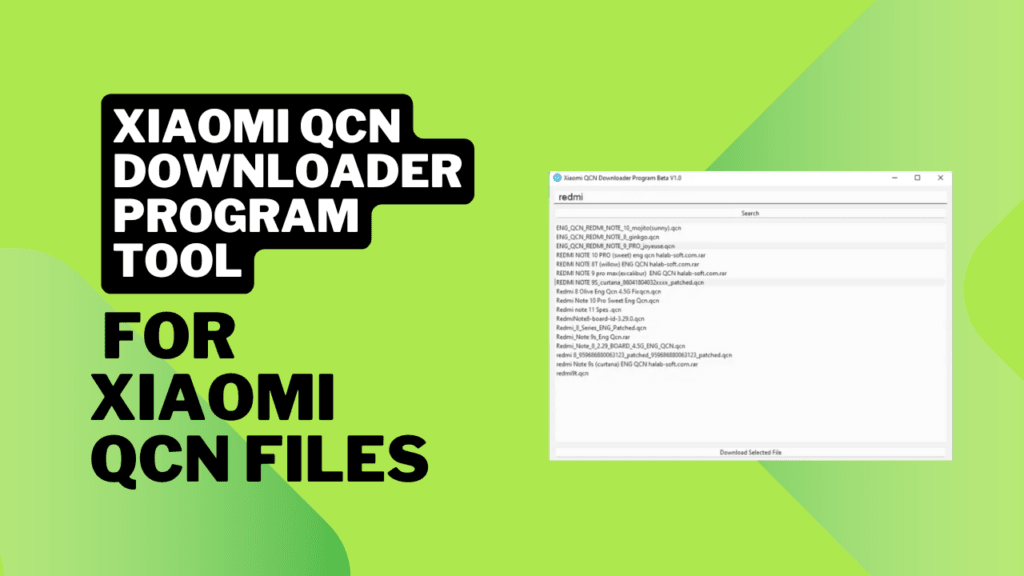
Xiaomi qcn downloader program tool v1. 2 for xiaomi qcn files
What Is The Xiaomi Qcn Downloader Program Tool?
Xiaomi Qcn Files, Or Qualcomm Calibration Network Files, Contain Essential Network Configuration Information About Mobile Devices. They Play A Vital Part In Ensuring Connectivity And Overall Performance On Xiaomi Smartphones. A Qcn File Includes Parameters Necessary For Network Registration (imei Number Is Specific To Each Mobile Device). In Case Issues Arise, Such As Connectivity Problems Or Device Malfunction, Having A Backup Copy Of This Qcn File Could Prove Invaluable In Restoring Functionality.
Also Read:
Mobile Software Whatsapp Group Link Join 2024
Key Features
Goeaogle-like Srch Box
- Easily Search For Your Desired Qcn File By Entering The Model Name (e.g., Redmi Note 10).
- Intelligent Filtering Ensures Accurate Search Results From The Repository.
Direct Github Integration
- Automatically Fetches The Latest Files From The Server
- Ensures You’re Always Accessing Up-to-date Files.
One-click Downloads
- Select The Desired File And Download It With Just One Click.
- There Is No Need To Navigate Complex File Structures Or Multiple Web Pages.
Progress Bar And Speed Monitoring
- Keep Track Of Download Progress With A Real-time Progress Bar.
- View Download Speed And Estimated Completion Time.
Automatic File Naming And Save Directory
- Files Are Saved With Their Original Names As Per The Server.
- You Choose The Directory To Save The Downloaded Files, Ensuring Organization.
Lightweight And Easy-to-use Interface
- It Is Designed For Simplicity And Efficiency, Making It Accessible To Both Professionals And Beginners.
- Customizable Settings And A Clean Layout For A Hassle-free Experience.
Xiaomi Qcn Downloader Program
What’s New In Version 1.2
We’re Excited To Announce The Xiaomi Qcn Downloader Program Beta V1.2 Updates! Here’s What’s New:
New Tab: Pixel Qcn Files
- A Dedicated Tab For Downloading Pixel Qcn Files From The Server Has Been Added.
- Search, Refresh, And Download Pixel Qcn Files With A Few Clicks.
Improved File Search
- Enhanced Search Functionality Across All Tabs (qcn, Cert, And Pixel Qcn) For Faster And More Accurate Results.
Enhanced User Interface
- Updated Ui With Better Styling And A More Intuitive Layout For Seamless Navigation.
Bug Fixes And Performance Improvements
- Fixed Minor Bugs And Optimized Performance For A Smoother User Experience.
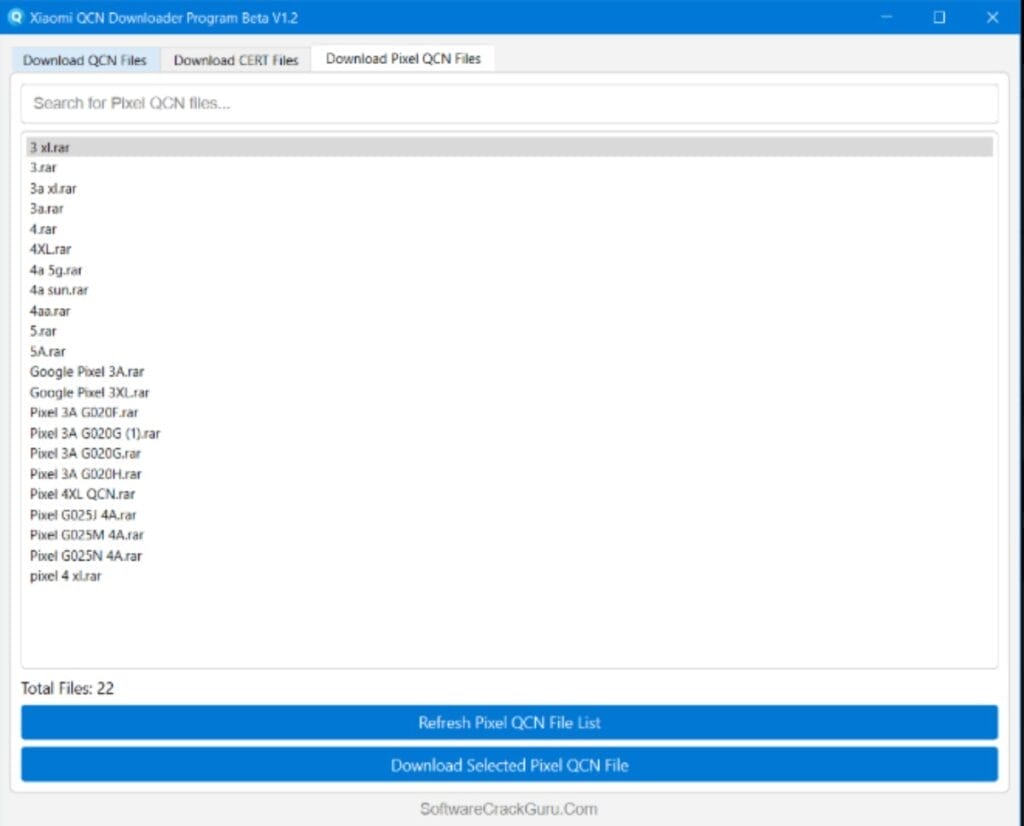
Xiaomi qcn downloader program tool v1. 2
How To Use It?
- First, Download The Tool.
- Extract The Rar File And Open The Folder.
- In File Content, You Can Find The Setup File By Simply Double-clicking.
- Run The Tool As Admin “xiaomi Qcn Downloader Program Tool “.
- The Tool Will Open On Your Pc Screen.
- Enjoy Using The Tool.

Xiaomi qcn downloader program tool
How To Download?
- Visit The Gsmatoz Tools Website Of The Tool.
- Find The Download Page. Don’t Click The Button, And Click Only The (Download Link)
- You Should Not Download From The Download Button Because It Is An Ad File Link
- Once The Download Is Complete, Locate The Downloaded File On Your Device.
- Tap On The File To Begin The Installation Process.
- Follow The On-screen Instructions To Complete The Installation
Xiaomi Qcn Downloader Program Tool
Download Link:: Usersdrive – Mediafire – PlayBook – FastuUpLoad – Workupload – Sendcm – TeraBox – 4Shared – Mega
Xiaomi QCN Downloader Program Tool V1.2
Download Link:: Usersdrive – Mediafire – Workupload – FastuUpLoad – Sendcm – TeraBox – 4Shared – Mega – PlayBook








