Xiaomi Fire Tool Is An Advanced Utility Explicitly Created For Xiaomi Device Enthusiasts. This Utility Ensures The Safe Flashing Of Firmware While Making The Process Seamless And Secure. Plus, With Features Such As Frp Unlock, And Mi Account Unlock, Users Can Regain Access To Their Devices Quickly.
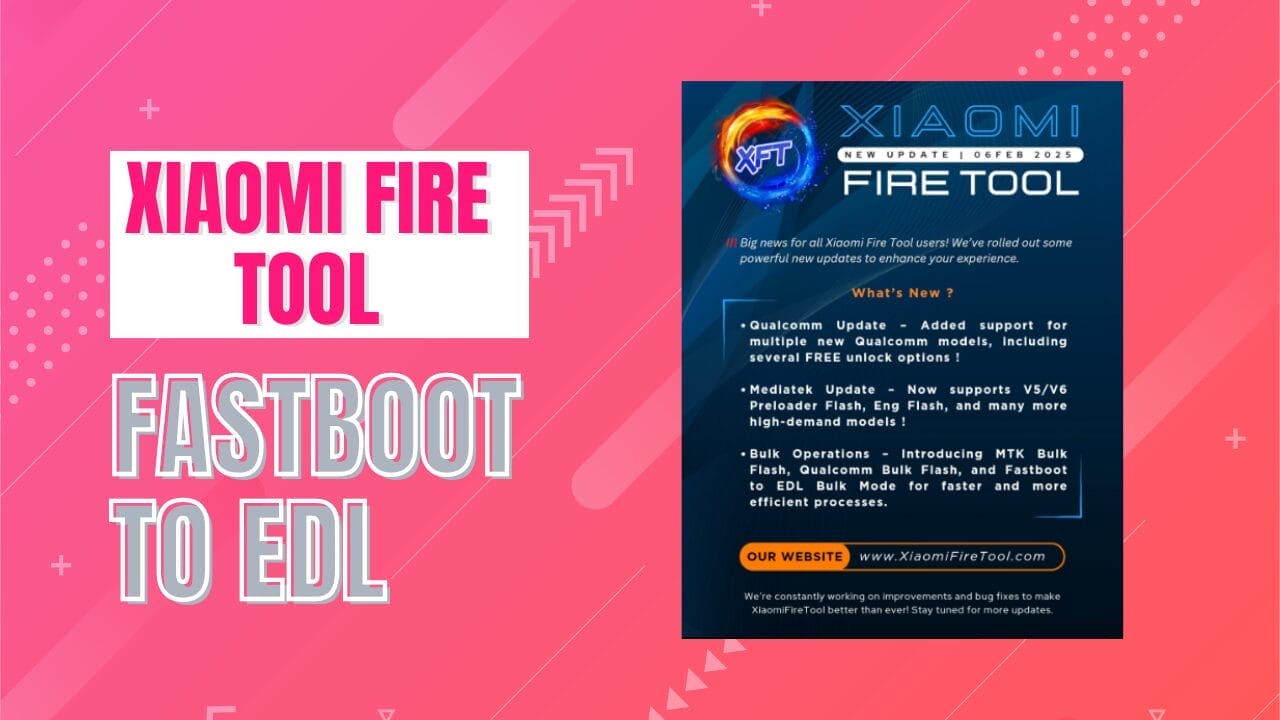
Xiaomi fire tool v2. 9 fastboot to edl
What Is Xiaomi Fire Tool?
Our Latest Update Delivers Powerful New Features To Enhance Your Experience. Qualcomm Now Supports Multiple New Models With Free Unlock Options! Mediatek Receives Support With V5/v6 Preloader Flash, Eng Flash And More High-demand Models; Additionally, We’ve Introduced Mtk Bulk Flash, Qualcomm Bulk Flash And Fastboot Into Edl Bulk Mode To Speed Up Operations Even Further! Don’t Be Surprised–xiaomi Fire Tool Keeps Improving!
Also Read:
- Tmt Xiaomi Bootloader Tool
- Xiaomi Qcn Downloader Program Tool
- Qualcomm Unlock Tool
- Android Basic Tool
Mobile Software Whatsapp Group Link Join 2024
Features Xiaomi Fire Tool:
Xiaomi Fire Tool Simple To Use One-click Flash Firmware. Unlock Mi Account.
Safe Flashing
- This Allows Users To Flash All Qualcomm Or Mediatek Phones Easily Without Any Bricking Or Dead Risk.
Frp Unlock
- This Allows You To Unlock Frp Lock On All Xiaomi Devices With Just One Click. This Action Can Be Performed From Fastboot Mode.
Mi Account Unlock
- This Allows You To Unlock All Xiaomi Smartphones With Your Mi Account. All You Need Is One Click.
Fastboot To Edl
- It Allows You To Fastboot Your Qualcomm Device Into Edl Mode Without Having To Remove The Back Cover. This Allows You To Preserve Your Warranty On Your Xiaomi Smartphones.
Bug Fixes:
- Fixed “forgot Password” Issue
- Username Recovery Through Registered Email
Xiaomi Fire Tool V2.9
What’s New?
Qualcomm Update
- Added Support For Multiple New Models
- Free Unlock Options Included
Mediatek Update
- Supports V5/v6 Preloader Flash
- Added Eng Flash Support
- Expanded Compatibility With High-demand Models
Bulk Operations
- Mtk Bulk Flash For Faster Flashing
- Qualcomm Bulk Flash For Efficiency
- Fastboot To Edl Bulk Mode For Seamless Transitions

Xiaomi fire tool
Global And India Prices :
- Qualcomm Edl: Server Online
- Mediatek V5 : Server Online
- Mediatek V6 : Server Online
- Fdl: Server Online
- Frp: Server Online
- Unlock Bl: Server Online
- Unlock Bl Shark: Server Offline
- Qualcomm Edl Price: 4 Credits
- Mediatek V5 Price: 4 Credits
- Mediatek V6 Price: 4 Credits
- Fdl Price: 1 Credits
- Frp Price: 1 Credits
- Unlock Bl Price: 0 Credits
- Unlock Bl Shark Price: 0 Credits
China Prices :
- Qualcomm Edl: Server Online
- Mediatek V5 : Server Online
- Mediatek V6 : Server Online
- Fdl: Server Online
- Frp: Server Online
- Qualcomm Edl Price: 7 Credits
- Mediatek V5 Price: 7 Credits
- Mediatek V6 Price: 7 Credits
- Fdl Price: 2 Credits
- Frp Price: 2 Credits
Models:
Xiaomi Devices:
- Zeus:Xiaomi 12 Pro
- Cupid: Xiaomi 12
- Thor: Xiaomi 12s Ultra
- Ishtar: Xiaomi 13 Ultra
- Fuxi: Xiaomi 13
- Aurora: Xiaomi 14
- Nuwa: Xiaomi 13 Pro
- Elish: Xiaomi Pad 5 Pro (wifi Only)
- Pipa: Xiaomi Pad 6
- Taoyao: Xiaomi 12 Lite
- Venus: Mi 11
- Star: Mi 11 Ultra
- Courbet: Mi 11 Lite
- Renoir: Mi 11 Lite (5g)
- Monet: Mi 10 Lite 5g
- Vangogh: Mi 10 Lite Zoom (youth) 5g
- Cmi: Mi 10 Pro 5g
- Apollo: Mi 10t/10t Pro 5g/redmi K30s
- Cas: Xiaomi 10 Ultra
- Jasmine: Mi A2
- Daisy: Mi A2 Lite
- Laurel_sprout: Mi 3 (auth Free)
- Tiffany: Mi 5x
- Wayne: Mi 6x (auth Free)
- Gemini: Mi 5 (2015)
- Dipper: Mi 8 (auth Free)
- Ursa: Mi 8 Ee (auth Free)
- Equuleus: Mi 8 Pro/ud (auth Free)
- Sirius: Mi 8 Se (auth Free)
- Grus: Mi 9 Se (auth Free)
- Platina: Mi 8 Lite (auth Free)
- Polaris: Mi Mix 2s (auth Free)
- Perseus: Mi Mix 3 (auth Free)
- Tucana: Mi Cc 9 Pro/mi Note 10
- Toco: Mi Note 10 Lite
- Pyxis: Mi Cc9
- Laurus: Mi Cc9e (auth Free)
Redmi Devices:
- Picasso: Redmi K30 5g/racing Edition
- Phoenix: Redmi K30 4g/pocophone X2
- Munch: Redmi K40s/poco F4
- Mondrian: Redmi K60/poco F5 Pro
- Diting: Redmi K50 Ultra
- Manet: Redmi K70 Pro
- Xun: Redmi Pad Se
- Sweet_k6a: Redmi Note 12 Pro 4g
- Garnet: Redmi Note 13 Pro
- Redwood: Poco X5 Pro 5g/redmi Note 12 Pro
- Spes: Redmi Note 11 Global
- Peux: Redmi Note 11 Pro 5g/poco X4 Pro 5g
- Tucana: Mi Cc9 Pro/mi Note 10
- Sky: Redmi Note 12r
- Sunstone: Redmi Note 12 (5g)
- Tapas: Redmi Note 12 (4g)
- Moonstone: Poco X5 (5g)
- Marble: Redmi Note 12 Turbo/poco F5
- Imi: Redmi K30 Pro Zoom / Poco F2 Pro
- Ingres: Redmi K50 Gaming / Poco F4 Gt
- Alioth: Redmi K40/poco F3/mi 11x
- Haydn: Redmi K40 Pro/k40 Pro+/poco F3 Pro/mi 11i
- Vili: Mi 11t Pro
- Gauguhin: Mi 10t Lite/mi 10i 5g
- Beryllium: Pocophone F1 (auth Free)
- Citrus: Poco M3
- Surya: Poco X3
- Vayu: Poco X3 Pro
- Excalibur: Redmi Note 9 Pro Max
- Joy: Redmi Note 9 Pro Global
- Curtana: Redmi Note 9 Pro/redmi Note 9s
- Gucci: Redmi Note 1s
- Ysl: Redmi S2 (auth Free)
- Pine: Redmi 7a (auth Free)
- Olivelite: Redmi 8a (auth Free)
- Olivewood: Redmi 8 Pro/dual (auth Free)
- Olive: Redmi 8 (auth Free)
- Online: Redmi 7/y3
- Lavender: Redmi Note 7 (auth Free)
- Violet: Redmi Note 7 Pro (auth Free)
- Ginkgo: Redmi Note 8 (auth Free)
- Willow: Redmi Note 8t (auth Free)
- Whyred: Redmi Note 5 Pro (auth Free)
- Nitrogen: Mi Max 3 (auth Free)
- Sakura: Redmi 6 Pro (auth Free)
- Ug: Redmi Note 5a Prime
- Ugglite: Redmi Note 5a
- Gram: Poco M2 Pro
- Mojito: Redmi Note 10
- Sweet: Redmi Note 10 Pro
- Sunny: Redmi Note 10
How To Use It?
- First, Download The Xiaomi Fire Tool.
- Extract The Rar File And Open The Folder.
- In File Content, You Can Find The Setup File By Simply Double-clicking.
![]()
- Run The Tool As Admin “Xiaomi Fire Tool”.

- The Tool Will Open On Your Pc Screen.
- Enjoy Using The Tool.
How To Download?
- Visit The Gsmatoz Tools Website Of The Tool.
- Find The Download Page. Don’t Click The Button, And Click Only The (Download Link)
- You Should Not Download From The Download Button Because It Is An Ad File Link.

- Once The Download Is Complete, Locate The Downloaded File On Your Device.
- Tap On The File To Begin The Installation Process.
- Follow The On-screen Instructions To Complete The Installation.
Xiaomi Fire Tool
Credit Buy – Here
Download Link:: Usersdrive – Mediafire – FastuUpLoad – Workupload – Sendcm – TeraBox – 4Shared – Mega – PlayBook






