Dawei Shwe Moe Service Tool is a powerful tool that supports various smartphone brands such as Xiaomi, OPPO, VIVO, Tecno, and Samsung. This tool is essential for technicians and users alike with a wide range of features, including Redmi Bootloader Fix, Bootloader Unlock, Erase FRP, and more. Whether you need to reset Mi Cloud, fix unknown baseband issues, or backup NV data, Dawei Shwe Moe Service Tool has covered you.
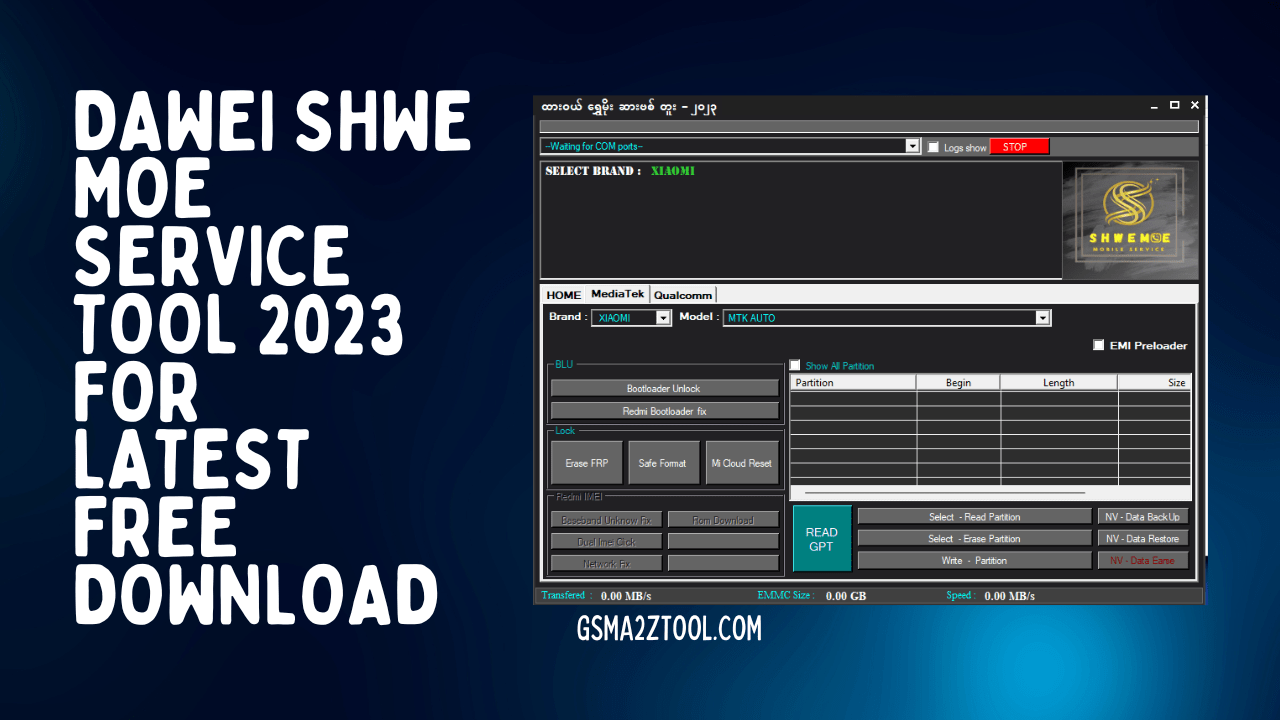
Dawei shwe moe service tool
Dawei Shwe Moe Service Tool
What Is Dawei Shwe Moe Service Tool
Dawei Shwe Moe Service Tool is a powerful tool that offers various features for mobile phone repairs. It includes options such as Redmi Bootloader Fix, Bootloader Unlock, Erase FRP (Factory Reset Protection), Safe Format, Mi Cloud Reset, Baseband Unknown Fix, ROM Download, Dual IMEI Click, Network Fix, Read Partition, Erase Partition, Write Partition, NV Data Backup and Restore, and NV Data Erase. This tool supports multiple brands, including Xiaomi, OPPO, VIVO, Tecno, and Samsung.
Supported Brands
- Xiaomi
- OPPO
- VIVO
- Tecno
- Samsung
Features Dawei Shwe Moe Service Tool
- Redmi Bootloader Fix
- Bootloader Unlock
- Erase FRP (Factory Reset Protection)
- Safe FormatWhat Is Dawei Shwe Moe Service Tool
- Mi Cloud Reset
- Baseband Unknown Fix
- ROM Download
- Dual IMEI Click
- Network Fix
- Read Partition
- Erase Partition
- Write Partition
- NV Data Backup and Restore
- NV Data Erase
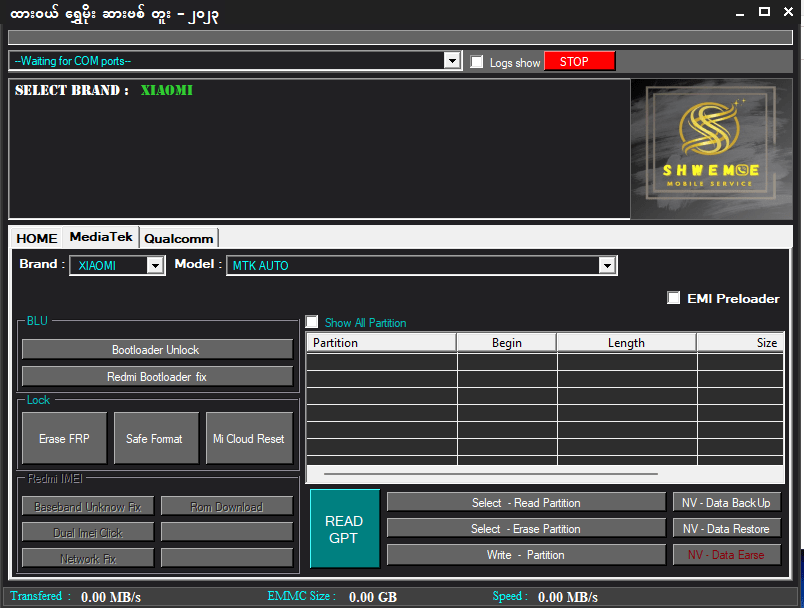
Dawei shwe moe service tool
How To Use?
Download the ZIP file from the provided link to use the Dawei Shwe Moe Service Tool. Next, delete all files from your C: drive, as this is important for the installation process. Before proceeding, ensure that you have uninstalled your antivirus software. Then, follow the basic instructions to open the folder and set up the file. After this, run the “Dawei Shwe Moe Service Tool”, and if you haven’t already, install all the required drivers. Finally, connect your phone to the computer, and you can perform various tasks. Enjoy using the service tool!
How To Download?
To download the Dawei Shwe Moe Service Tool, follow these simple steps: firstly, go to the official website of Dawei Shwe Moe Service Tool. Then, locate the download section on the website. Click on the (Download Link) to start the download process. Once the download is complete, open the downloaded file and follow the on-screen instructions to install the Dawei Shwe Moe Service Tool on your device. Enjoy the benefits of using this tool for your service needs.
Download Link:: Usersdrive – Mediafire – 4shared – Drive.Filen – FastuUpLoad – Workupload – Sendcm






