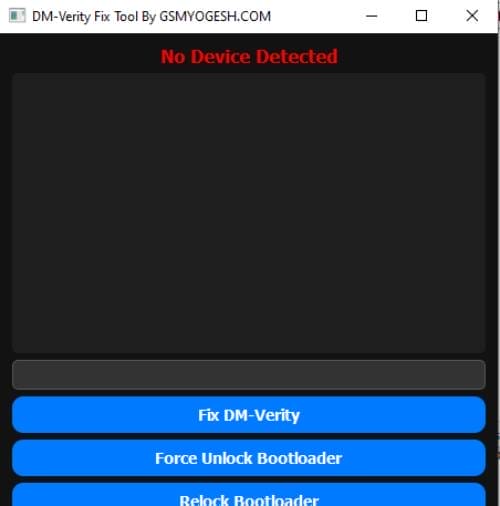Introduce The Dm-verity Fix Tool, An Innovative Solution For Android Users Facing Verification Issues. This Revolutionary Solution Offers One-click Fixes With Multiple Device Compatibility And Reboot Mode Selection Capability, Making Troubleshooting More Straightforward Than Ever! Say Goodbye To Dm-verity Errors Now!
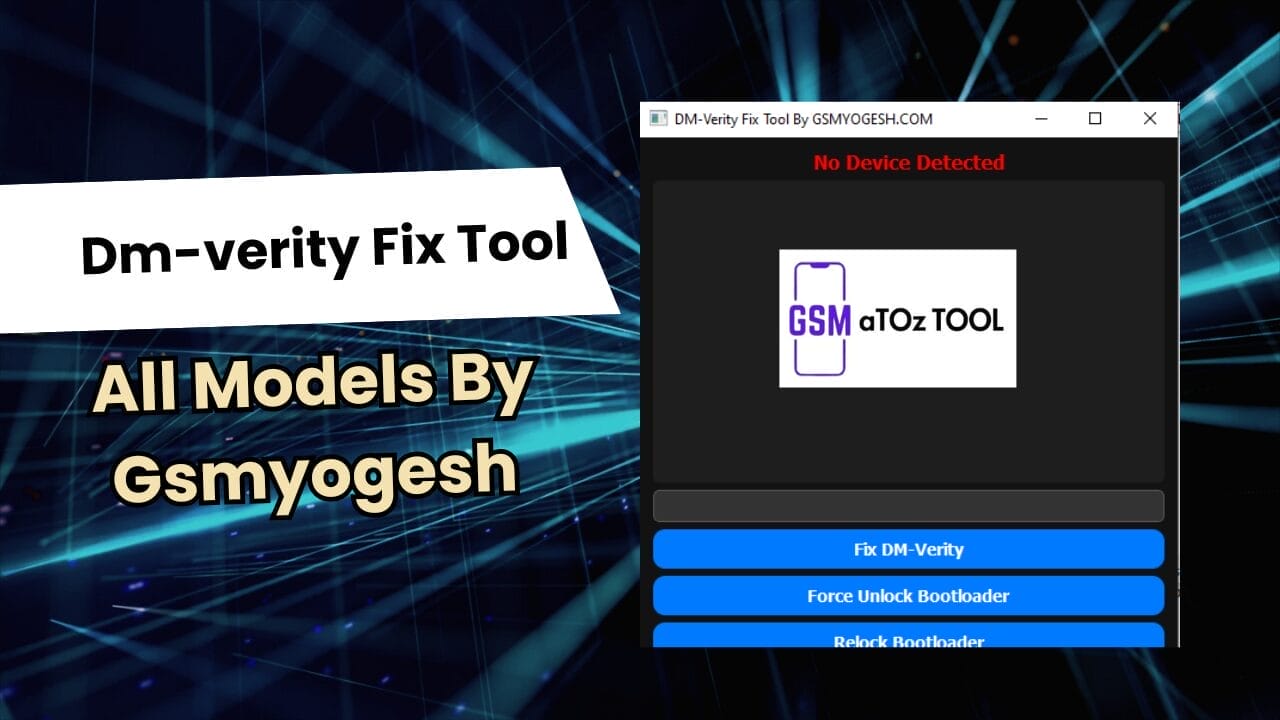
Dm-verity fix tool all models by gsmyogesh
What Is Dm-verity Fix Tool?
Device Mapper Verity, Commonly Called Dm-verity On Android Devices, Is A Security Feature Designed To Safeguard The Integrity Of System Partitions On Android Os Devices. It Verifies Whether Your Device’s Files Have Been Altered Or Corrupted.
Once This Feature Is Enabled, Your System Can Detect Unapproved Changes, Protecting Against Malware And Providing A Safe Environment.
However, When Dm-verity Becomes Corrupted, It Can Lead To Significant Issues For Your Device, Including Boot Loops, Inaccessibility To Specific Applications, And Even Rendering Your Device Inoperable.
Also Read:
- Android Multi Tool V1.3.1.4
- Pft Phoenix Flashtool V3.5
- Azwyn Iphone Unlocker Tool
- Android Win Tool V1.1.4
Mobile Software Whatsapp Group Link Join 2024
Why Use Dm-verity Fix Tool?
- One-click Fix: No Need For Complex Commands
- Fast & Secure: Takes Only Seconds To Repair
- Supports Multiple Android Devices
- Reboot Mode Selection: Choose Normal, Fastboot, Or Recovery Mode After Fixing
How To Use Dm-verity Fix Tool?
- First, Download The Tool.
- Extract The Rar File And Open The Folder.
- In File Content, You Can Find The Setup File By Simply Double-clicking.
- The Tool Will Open On Your Pc Screen.
Prepare Your Device
- Ensure Your Device Bootloader Is Unlocked.
- Enable Developer Options From Settings.
- Turn On Oem Unlocking And Usb Debugging.
Enter Fastboot Mode
- Turn Off Your Phone.
- Press And Hold Volume Down + Power Until You See The Fastboot Logo.
- Connect Your Device To The Pc Using A Usb Cable.
Open Dm-verity Fix Tool
- Download & Open The Tool On Your Pc.
- Ensure Your Device Is Detected In Fastboot Mode (status Will Be Shown).
Fix Dm-verity In One Click
Click On “fix Dm-verity.”
Wait For The Tool To Complete The Process (it Will Show Success! Or Failed!).
Once Completed, Choose Your Reboot Mode:
- Normal Reboot: Boot Into The System
- Fastboot Mode: Stay In Fastboot For More Tasks
- Recovery Mode: Boot Into Recovery
How To Download?
- Visit The Gsmatoz Tools Website Of The Tool.
- Find The Download Page. Don’t Click The Button, And Click Only The (Download Link)
- You Should Not Download From The Download Button Because It Is An Ad File Link.
- Once The Download Is Complete, Locate The Downloaded File On Your Device.
- Tap On The File To Begin The Installation Process.
- Follow The On-screen Instructions To Complete The Installation.
Download Link:: Usersdrive – Mediafire – Workupload – FastuUpLoad – Sendcm – TeraBox – 4Shared – My.pcloud – Mega – Playbook – Dropbox