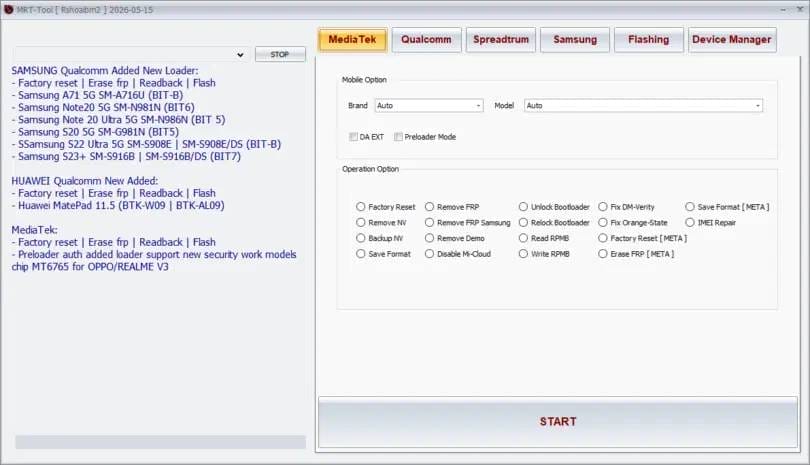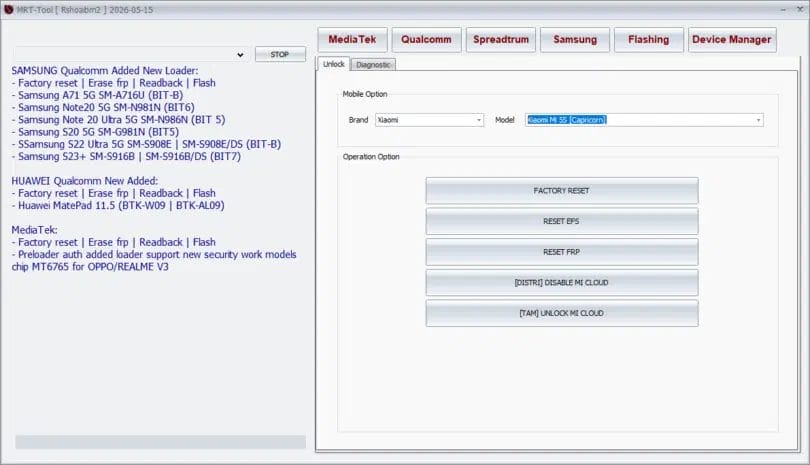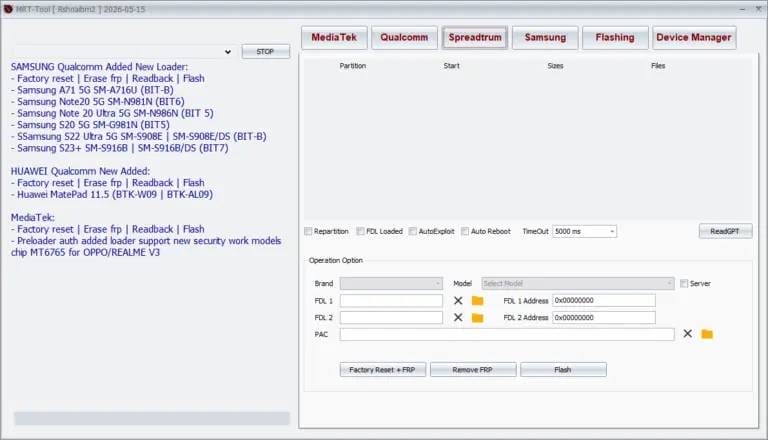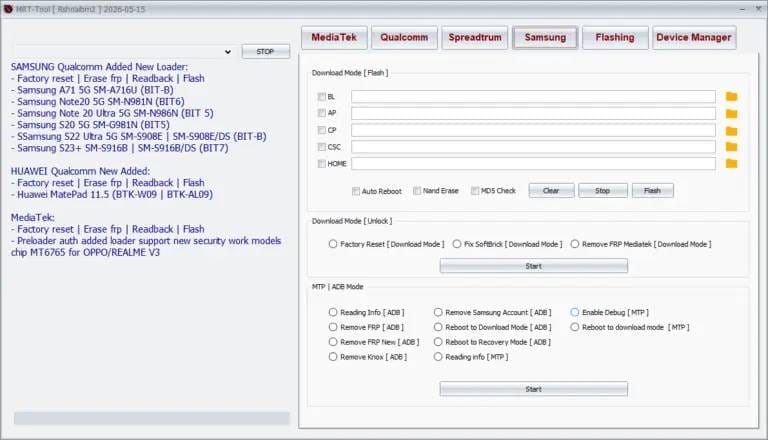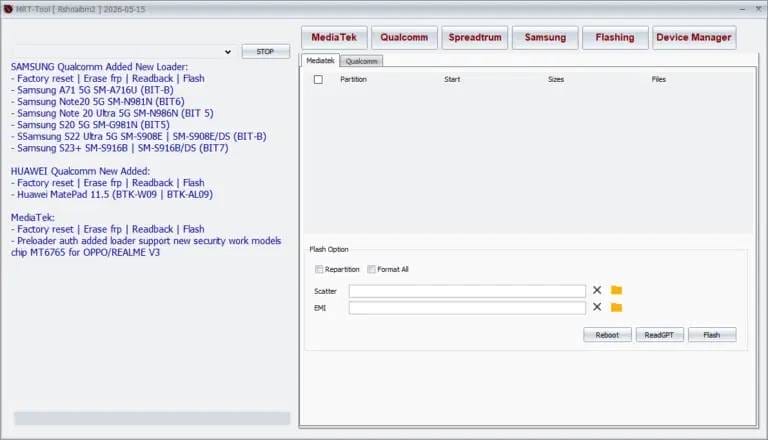Mrt tool v6. 1 unlocking and flashing
Ever Felt Stuck With Your Phone Because Of Annoying Issues Like Frp Locks, Bootloader Problems, Or Failed Flashing Attempts? You’re Not Alone Many Technicians And Users Face The Same Frustration When Trying To Fix Mediatek, Qualcomm Or Samsung Devices Without The Right Tool. That’s Where The Mrt Tool Comes In Making Complicated Repairs Simple With Just A Few Clicks.
In This Post We’ll Explore How Mrt Tool Helps You Handle Everything From Factory Reset, Frp Removal And Imei Repair To Bootloader Unlocks And Mi Cloud Disabling. You’ll Learn About Its Powerful Features Like Mediatek Operation Options Qualcomm Support And Advanced Flashing Tools For Brands Like Vivo Oppo Xiaomi Huawei And Samsung So You Can Fix Devices Faster And More Confidently.
What Is Mrt Tool V6.1?
Mrt Tool V6.1 Is A Professional Mobile Repair Utility Built For Advanced Android Maintenance And Servicing. It Works With Major Chipsets Like Mediatek Qualcomm And Spreadtrum Allowing You To Perform Operations That Normal Software Can’t. With Mrt You Can Remove Frp Locks Fix Imei Unlock Bootloaders And Repair Corrupted Firmware In Just A Few Clicks.
The Latest Version Comes With An Updated Interface And Improved Flashing Algorithms, Making It Even Easier For Technicians To Handle Devices Safely. Whether You’re Performing A Factory Reset Removing Frp From Samsung Or Repairing Dm-verity Errors Mrt Tool V6.1 Delivers Fast And Reliable Results. It’s Not Just Another Flashing App It’s A Full Featured Service Suite Trusted By Thousands Of Mobile Repair Experts.
Powerful Mediatek Operation Options In Mrt Tool
Mediatek Phones Are Among The Most Popular Android Devices, And Mrt Tool V6.1 Provides Complete Support For Them. Under The Mediatek Operation Option, You Can Execute Commands Like Factory Reset Remove Frp Unlock Bootloader And Fix Dm-verity With Just One Click. It Also Supports Save Format [meta] Remove Nv Backup Nv And Read Rpmb Allowing Users To Manage Partitions And Calibration Data Safely.
What Makes Mrt Tool Stand Out For Mediatek Devices Is Its Accuracy And Stability. You Can Even Fix Orange-state Relock Bootloader Or Disable Mi-cloud Without Complex Manual Commands. For Example If A Xiaomi Or Vivo Phone Shows A Security Warning After Unlocking Mrt Tool V6.1 Can Correct It Instantly. These Operations Are Executed Using Secure Drivers That Minimize The Risk Of Bricking Or Data Loss.
Also Read:
Whatsaap Groups Link:
- GSM ATOZ TOOLS SOFTWAR:: Group Link Join
- GSM ATOZ TOOLS Tech::Group Link Join
- GSM ATOZ TOOLS EXPERTS::Group Link Join
- WORLD OF GSM ATOZ TOOLS::Group Link Join
- GSM ATOZ TOOLS MOBILE SOFTWARE::Group Link Join
- GSM ATOZ TOOLS 🔗::Group Link Join
- GSM ATOZ TOOLS Tech Solution::Group Link Join
- GSM ATOZ TOOLS GENIUS::Group Link Join
- GSM ATOZ TOOLS CONNECTION:: Group Link Join
Join Us On Telegram
- Telegram Channel: GSM ATOZ TOOLS::Link Join
- Telegram Group Link: GSM ATOZ TOOLS:: Link Join
Qualcomm Mobile Options For Advanced Users
Qualcomm Powered Smartphones Require Precise Flashing Tools, And Mrt Tool V6.1 Delivers Exactly That. Through The Qualcomm Mobile Option Users Can Reset Efs Remove Frp Unlock Bootloader And Even Repair Imei Via Diagnostic And Qcn Modes. It Supports Popular Brands Like Vivo Oppo Xiaomi Realme Asus Nokia And Huawei Giving You Full Flexibility.
Advanced Users Will Appreciate The Built-in Diag Option Which Includes Enable Diag Enable Diag No Root Enable Diag New, And Enable Diag Root. These Features Let You Communicate Directly With The Modem And Perform Professional Grade Imei Repairs Or Qcn Backups. Mrt Tool’s Write / Read Qcn Option Makes It Easy To Restore Or Copy Configuration Files Safely Something That Many Basic Flashing Programs Lack.
Samsung Options Flashing Unlocking And Repair Made Simple
Samsung Phones Often Have The Most Complex Software Locks But Mrt Tool V6.1 Makes Handling Them Straightforward. You Can Access Download Mode Flash Options Such As Ap, Bl, Cp, Csc And Home With Features Like Auto Reboot Nand Erase, And Md5 Check. The Download Mode Unlock Section Adds Even More Power Allowing Factory Reset Fix Softbrick, And Remove Frp Mediatek Options For Samsung Phones Using Both Mediatek And Qualcomm Chips.
For Service Centers, This Is A Huge Time Saver. Instead Of Juggling Multiple Tools Mrt Handles Flashing And Repair Within The Same Interface. You Can Restore Firmware Bypass Frp Locks, Or Fix Boot Issues Directly. Mrt Tool V6.1 Also Ensures The Flashing Process Is Verified Reducing The Risk Of Partial Or Corrupt Installs That Can Damage Samsung Devices.
Mtp & Adb Mode Functions For Fast Samsung Unlocks
Samsung Devices With Frp Protection Can Be Tricky, But The Mtp And Adb Modes In Mrt Tool V6.1 Simplify The Process. In Adb Mode You Can Perform Operations Like Reading Info Adb Remove Frp Adb Remove Knox Adb Remove Samsung Account Adb And Even Reboot To Download Or Recovery Mode Adb. This Gives Full Access To Debugging Features Without Needing Complex Scripts.
Similarly Mtp Mode Allows Reading Info Mtp Enable Debug Mtp And Reboot To Download Mode Mtp. These Tools Help Technicians Quickly Enable Developer Options Or Unlock Devices Directly From The Interface. Whether It’s Remove Frp New Adbi Or Bypassing Knox Mrt Handles It With Ease. It’s Especially Useful When The Phone Is Locked But Still Detectable Via Mtp Connection Giving Another Way To Repair Or Reset.
Disable Or Unlock Mi Cloud Easily Using Mrt Tool
Mi Cloud Can Sometimes Lock A Device Even After A Full Reset Leaving Users Unable To Sign In. Mrt Tool V6.1 Includes A Built In Disable Mi-cloud And Unlock Mi Cloud Function That Removes The Associated Account Data From Xiaomi Devices. You Can Also Perform Erase Frp Meta And Save Format Meta To Clear User Data Safely While Keeping System Stability Intact.
This Feature Is Vital For Technicians Who Frequently Handle Xiaomi, Redmi, Or Poco Phones. Instead Of Waiting For Official Authorization Or Online Unlock Services, Mrt Tool Gives You Complete Control Locally. Just Connect The Device Select The Proper Chipset Usually Mediatek Or Qualcomm And Let The Tool Complete The Mi Cloud Disable Or Unlock Process. It’s Simple Secure And Doesn’t Require Root Access.
Why Technicians Prefer Mrt Tool For Mobile Repair?
There Are Dozens Of Flashing Tools In The Market But Mrt Tool V6.1 Stands Out Because Of Its Speed Accuracy And Multi Brand Compatibility. It Supports Chipsets From Mediatek Qualcomm, And Spreadtrum, Covering Hundreds Of Models From Vivo Oppo Realme Huawei Infinix Meizu Nokia Asus And Samsung. Technicians Can Handle Everything From Imei Repair To Factory Reset + Frp Within One Software Interface.
Another Reason Technicians Love Mrt Tool Is Its Intuitive Layout. Each Section Mediatek, Qualcomm, Samsung And Spreadtrum Is Clearly Labeled With Dedicated Options Like Pac Flash, Read Gpt And Diagnostic Tools. It Eliminates Guesswork, So Even Newcomers Can Perform Advanced Operations Without Mistakes. The Constant Updates Also Mean That Mrt Tool V6.1 Supports Newer Models And Security Patches Faster Than Most Competitors.
Features:
Mediatek
Operation Option
- Factory Reset
- Remove Frp
- Unlock Bootloader
- Fix Dm-verity
- Save Format [meta]
- Remove Nv
- Remove Frp Samsung
- Relock Bootloader
- Fix Orange-state
- Imei Repair
- Backup Nv
- Remove Demo
- Read Rpmb
- Factory Reset [meta]
- Save Format
- Disable Mi-cloud
- Write Rpmb
- Erase Frp [mετα]
Qualcomm
Mobile Option
- Vivo
- Asus
- Huawei
- Infinix
- Meizu
- Nokia
- Oppo
- Realme
- Samsung
- Vivo
- Xiaomi
Operation Option
- Factory Reset
- Reset Efs
- Reset Frp
- Unlock Bootloader
- Disable Mi Cloud
- Unlock Mi Cloud
Diagnostic:
Imei Repair:
- Write / Read
Qcn Option:
- Write / Read
Diag Option:
- Enable Diag
- Enable Diag No Root
- Enable Diag New
- Enable Diag Root
Spreadtrum:
- Read Gpt
- Factory Reset + Frp
- Remove Frp
- Pac Flash
Samsung:
Download Mode Flash:
- Ap, Bl, Cp, Csc, Home
- Auto Reboot
- Nand Erase
- Md5 Check
Download Mode [unlock]:
- Factory Reset
- Fix Softbrick
- Remove Frp (mediatek)
Mtp | Adb Mode:
- Reading Info [adb]
- Remove Frp [adb]
- Remove Frp New [adbi]
- Remove Knox [adb]
- Remove Samsung Account [adb]
- Reboot To Download Mode [adb]
- Reboot To Recovery Mode [adb]
- Reading Info [mtp]
- Enable Debug [mtp]
- Reboot To Download Mode [mtp]
Flashing Tab:
- Mediatek (scatter Flash)
- Qualcomm (xml Flash)
- Includes Many Advanced Optional Flashing
How To Use It?
- First, Download The Tool.
- Extract The Rar File And Open The Folder.
- In File Content, You Can Find The Setup File By Simply Double-clicking.
- Run The Tool As Admin “Mrt Tool “.
- The Tool Will Open On Your Pc Screen.
- Enjoy Using The Tool.
How To Download?
- Visit The Gsmatoz Tools Website Of The Tool.
- Find The Download Page. Don’t Click The Button, And Click Only The (Download Link)
- You Should Not Download From The Download Button Because It Is An Ad File Link.
- Once The Download Is Complete, Locate The Downloaded File On Your Device.
- Tap On The File To Begin The Installation Process.
- Follow The On-screen Instructions To Complete The Installation.
Final Thoughts
In Today’s Repair Industry, Having A Reliable Multi-function Tool Is Essential And Mrt Tool V6.1 Unlocking And Flashing Fits That Role Perfectly. Whether You Need To Unlock Frp, Repair Imei, Fix Dm-verity Or Reflash A Dead Phone, This Tool Simplifies Every Task. It Combines Mediatek, Qualcomm And Samsung Operations Into One Platform, Making It An All-in-one Solution For Mobile Technicians Worldwide.
If You’re Tired Of Switching Between Different Utilities, Mrt Tool V6.1 Is Your Shortcut To Faster, Safer, And More Professional Android Servicing. From Factory Reset Meta To Enable Diag Root, Every Option Is Designed With Reliability And Efficiency In Mind. Once You Master It, You’ll See Why Thousands Of Users Consider Mrt Tool An Indispensable Part Of Their Repair Toolkit.
FAQS
1. What Is The Main Use Of Mrt Tool V6.1?
Mrt Tool V6.1 Is Used For Flashing, Unlocking, Repairing And Resetting Android Smartphones That Run On Mediatek, Qualcomm Or Spreadtrum Chipsets.it Can Remove Frp Locks Fix Imei And Perform Full System Maintenance.
2. Does Mrt Tool Work With All Smartphone Brands?
Yes. It Supports Popular Brands Like Xiaomi Vivo Oppo Realme Huawei Infinix Asus Meizu Nokia And Samsung.each Brand Has A Dedicated Operation Section For Smooth Compatibility.
3. Can Mrt Tool Remove Frp Without Data Loss?
In Many Cases Yes. Using Options Like Remove Frp Adb Or Erase Frp Meta The Tool Bypasses Google Account Locks While Keeping System Partitions Safe.
4. Is Internet Access Required For Unlocking With Mrt Tool?
No. Most Mrt Tool Operations Are Done Offline Once The Software Is Activated Making It Convenient For Workshops With Limited Connectivity.
5. How Often Is Mrt Tool Updated?
The Developers Frequently Release New Builds To Add Features Fix Bugs And Support The Latest Android Security Patches Ensuring It Remains One Of The Most Reliable Repair Tools On The Market.
Mrt Tool V6.1