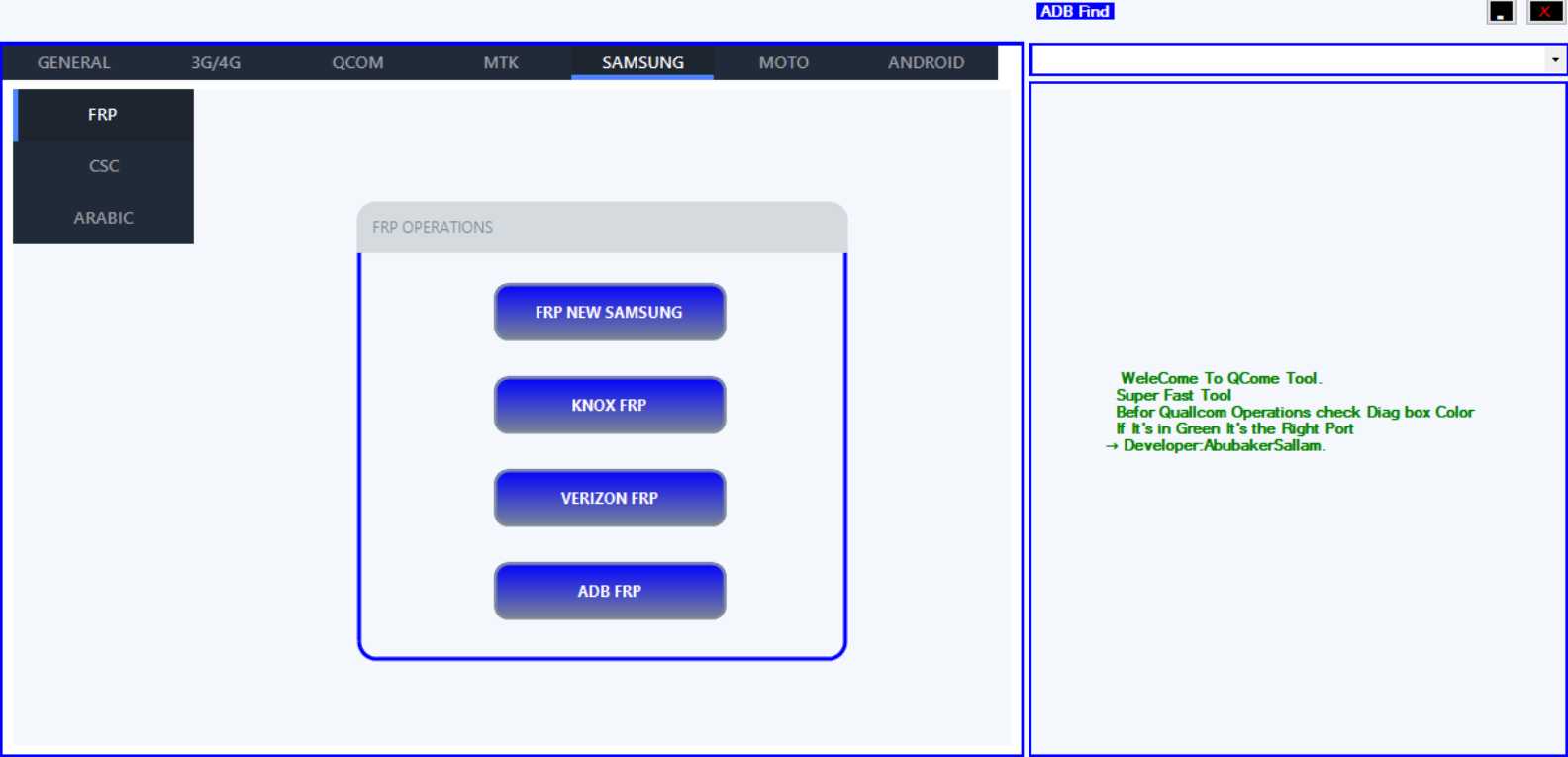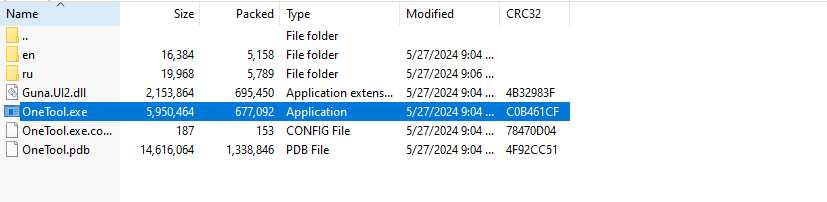One Tool is an all-encompassing software explicitly designed for Qualcomm devices that offers free download features. Whether it is unlocking 3G/4G capabilities, bypassing FRP on Samsung devices, changing CSC for better network reception or adding Arabic support on Androids, One Tool has you covered and will take the frustration away with seamless device management! Say hello to seamless device administration instead.
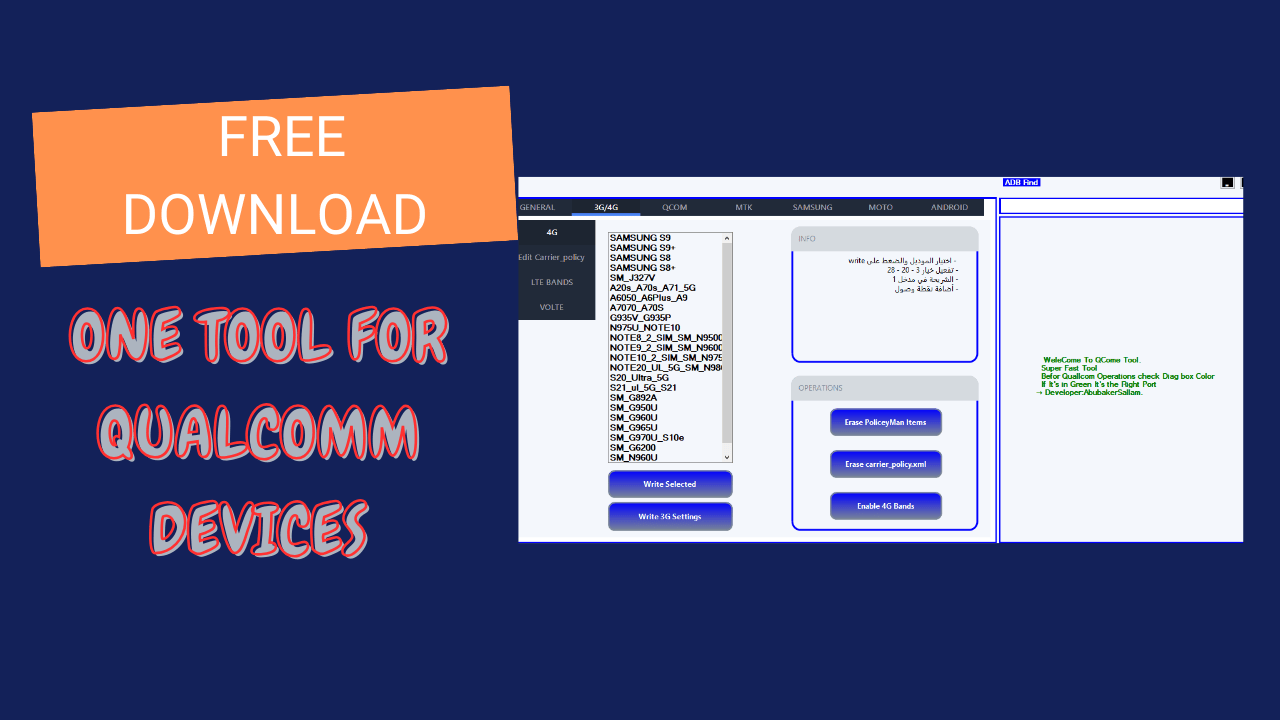
One tool for qualcomm devices free download
Features One Tool
- GENERAL
- 3G/4G
- QCOM
- MTK
- SAMSUNG
- MOTO
- ANDROID
GENERAL
- Test
3G/4G
4G
- Write Selected
- Write 3G Settings
- Erase PoliceyMan Items
- Erase carrier_policy.xml
- Enable 4G Bands
Edit Carrier-policy
- Write to phone
- Load a local file
- Read from phone
LTE BANDS
- Read enabled bands
- Enable BAND 13.728
- Enable BAND 3.28
- All BANDS
VOLTE
- Erase policeymen items
- Erase policeymen items
- Erase policeymen items

One tool
Samsung
FRP
- Frp new Samsung
- Knox frp
- Verizon frp
- ADB frp
CSC
- Change csc
- Enable convert by sim
- Disable convert by sim
Arabic
- Samsung arabic all
- Arabic all android
- Arabic keybord
- Remove arabic
Android
- Read Info
- Reboot
- To recovery
- To fast boot
- Adb frp
- Frp new samsung
- Knox frp
- Verizon frp
- Adb frp
Read Also:
How to Use?
- Open the tool from the download file
- Open the tool file from the rar file
- Open the extracted folder and run the “OneTool.exe.”
- Once you have opened the tool, connect the device
- Start using the tool and enjoy!
How to Download?
- Visit the gsmatoz tools website of One tool.
- Click on the (download link) to initiate the download.
- Once the download is complete, locate the downloaded file on your device.
- Tap on the file to begin the installation process.
- Follow the on-screen instructions to complete the installation.
One Tool
Download Link:: Click here