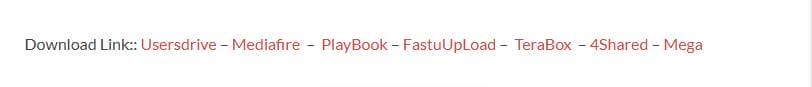The Xiaomi Fastboot Flasher Tool Is An Essential Utility For Xiaomi Device Enthusiasts And Developers, Facilitating Seamless Firmware Management. It Boasts An Array Of Key Features That Simplify Real-time Device Detection Flash Firmware Selection And Installation Single partition Flashing Progress Bars Detailed Logs For Tracking Operations And Additional Features Designed To Enhance Flashing Experiences. Users Can Unlock All The Potential In Their Xiaomi Devices Using This Powerful Tool!

Xiaomi fastboot flasher tool firmware selection and flashing
What Is The Xiaomi Fastboot Flasher Tool?
The Xiaomi Fastboot Flasher Tool Commonly Called Mi Flash Is A Powerful Tool Designed To Assist With Flashing Roms Onto Xiaomi Devices. With This Tool Users Can Install Various Firmware Versions Including Fast Boot Roms Stock Roms And Miui Updates. It Serves As A Bridge Between Pcs And Xiaomi Phones Providing For Seamless Transference Of New Firmware Versions.
Also Read:
- Tmt Mediatek Universal Tool
- Tmt Xiaomi Fix Dm-verity Tool Fastboot Info
- Android Multi Tool
- UMT QcFire Tool
Mobile Software Whatsapp Group Link Join 2024
Using This Tool You Can Restore Your Device To Its Original State Upgrade To The Latest Version Of Miui Or Recover It From A Soft Brick. Be Sure To Download The Most Up to date Mi Flash Tool To Take Full Advantage Of Its Features And Improvements.
Key Features
Live Device Detection
- Automatically Detects Connected Devices When The Program Starts.
- Displays The Model Number And Device Id.
- Alerts Users If A Non-xiaomi Device Is Detected.
Firmware Selection And Flashing
- Users Can Browse And Select The Firmware Folder.
- The Tool Automatically Detects All Available Partitions Within The Selected Firmware.
- It Provides An Option To Flash All Partitions At Once Or Select Individual Partitions For Flashing.
Single Partition Flashing
- Allows Users To Flash A Specific Partition By Selecting An Individual Img File.
- Ensures A Seamless Flashing Process With Real-time Progress Updates.
Progress Bar And Logs
- Displays A Progress Bar Indicating Flashing Progress With Percentage.
- Logs Every Step Of The Flashing Process, Making It Easy To Track And Debug If Needed.
Additional Features
- It Supports Automatic Reboot After Flashing.
- Includes A Bypass Anti Rb Product Name Option For Specific Firmware.
- Features A User-friendly Log Menu To Keep Track Of Operations.
- Provides A Flash Firmware Button For One-click Flashing.
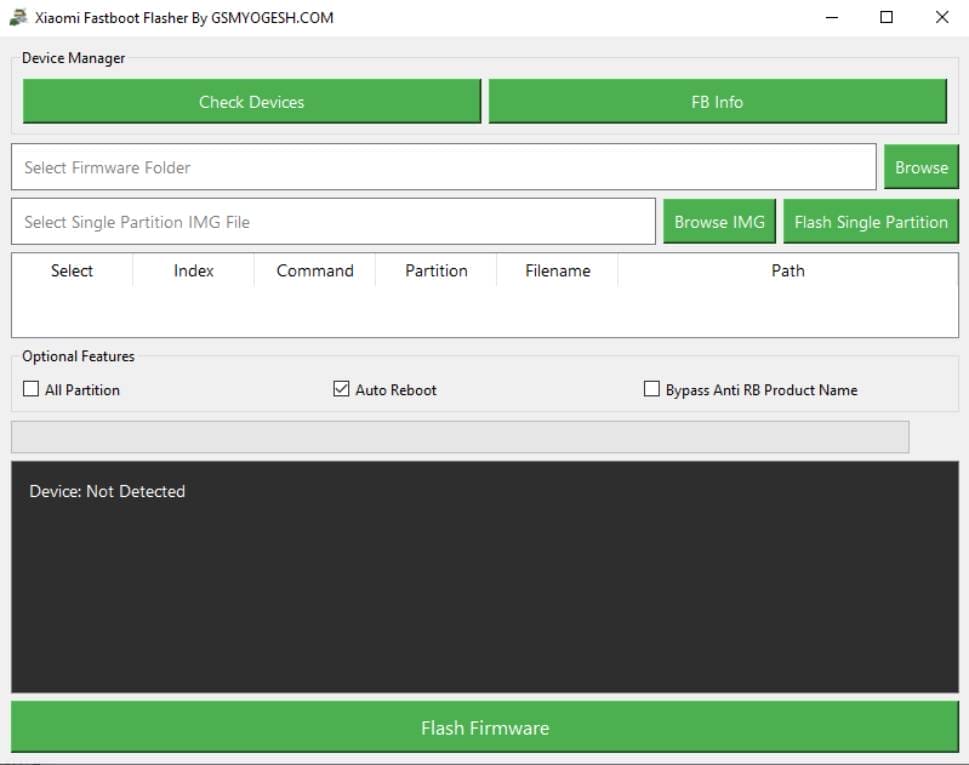
Xiaomi fastboot flasher tool download
How To Use It?
- First, Download The Tool.
- Extract The Rar File And Open The Folder.
- In File Content, You Can Find The Setup File By Simply Double-clicking.
- Run The Tool As Admin “Xiaomi Fastboot Flasher Tool”.
- The Tool Will Open On Your Pc Screen.
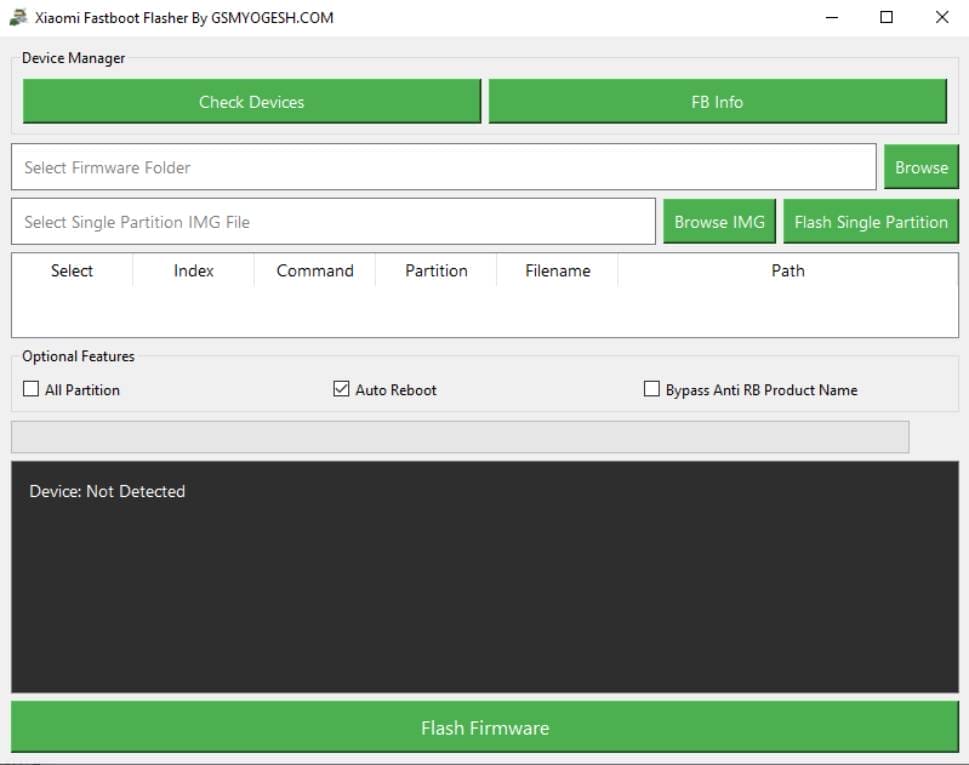
Xiaomi fastboot flasher tool
- Enjoy Using The Tool.
How To Download?
- Visit The Gsmatoz Tools Website Of The Tool.
- Find The Download Page. Don’t Click The Button, And Click Only The (Download Link)
- You Should Not Download From The Download Button Because It Is An Ad File Link.
- Once The Download Is Complete, Locate The Downloaded File On Your Device.
- Tap On The File To Begin The Installation Process.
- Follow The On-screen Instructions To Complete The Installation.