TTA G3 Telephone Service Driver Collection is a comprehensive bundle of drivers and software by TTA G3 that is designed to provide maintenance solutions for MediaTek, Qualcomm, and other mobile phones. With various tools, drivers, and activators, this service driver collection enables users to perform various tasks, including flashing firmware and ROMs, unlocking bootloaders, rooting devices, removing FRP locks, and repairing soft-bricked devices. Stay tuned to learn more about the features and benefits of TTA G3’s mobile phone service driver collection.
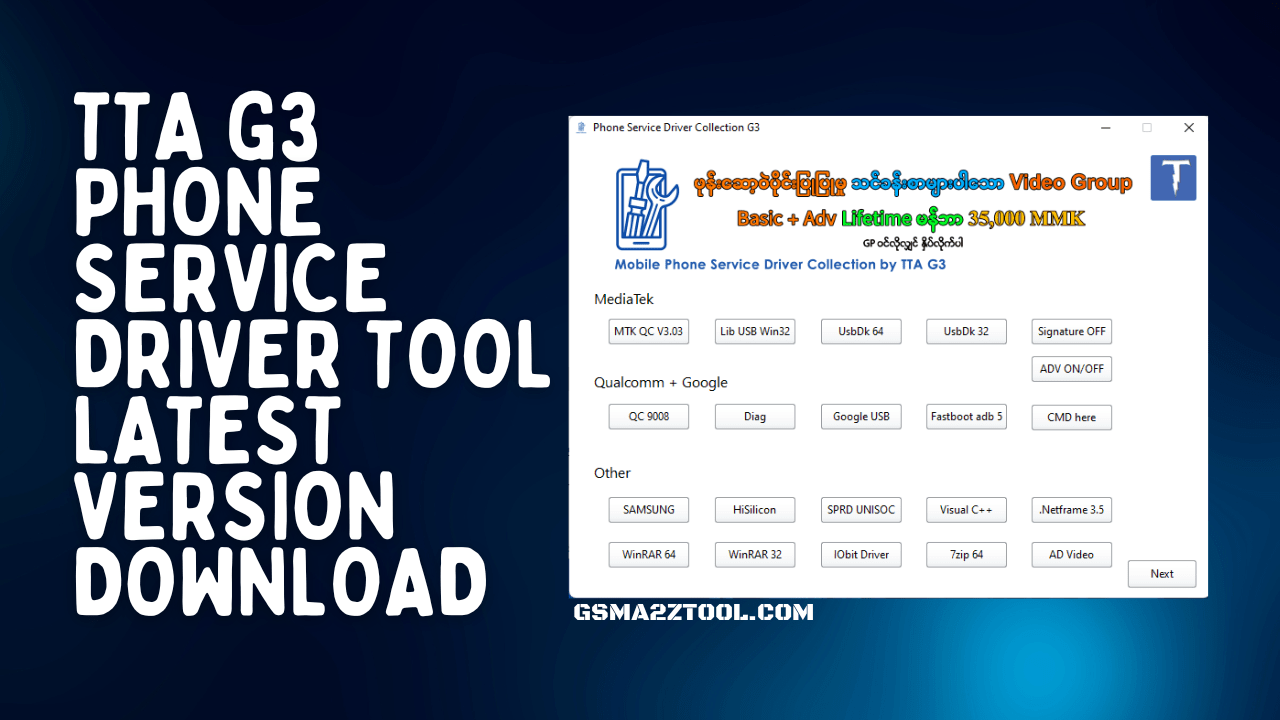
Mobile phone service driver collection by tta g3
Mobile Phone Service Driver Collection By TTA G3
- General Translate Tool V4
- GSM Adjaa Ramdisk Tool V2.7.2
- Spreadtrum Flash Backup Tool V3.0
- Phone Service Driver Collection G3
What Is Mobile Phone Service Driver Collection
Mobile Phone Service Driver Collection By TTA G3 is a comprehensive collection of drivers for mobile phone services. It includes the MTKQC V3.03 Driver with Signature off, USB DK and Lib USB for Auth Bypass, and ADV ON and Signature OFF options. Additionally, it features Qualcomm + Google drivers such as the QC 9008 Driver for 9008 Auto, Diag Driver for Diagnostic, Google USB Driver for Fastboot and ADB, ADB 5 Files and Fastboot ADB 5 Files, and CMD Here option. Other drivers included are Samsung, Hisilicon, UNISOC SPRD, SPRD Driver, Visual C, NetFramework, WinRAR, and IObit Driver for Auto Driver.
The Mobile Phone Service Driver Collection by TTA G3 offers a comprehensive package of drivers and software designed explicitly for MediaTek, Qualcomm, and other phones. It includes various tools, drivers, and activators that can help with various tasks, such as flashing firmware and ROMs, unlocking bootloaders, rooting devices, removing FRP locks, and repairing soft-bricked devices. In addition, it provides additional features and functionalities for a smoother mobile phone service experience.
TTA G3 Telephone Service Driver offers a complete driver and software bundle for maintaining MediaTek, Qualcomm, and other phones. It comes with a variety of tools, drivers, and activators that can assist you complete a variety of tasks, such as:
- Flashing firmware and flashing ROMs
- Unlocking bootloaders
- Rooting devices
- Removal of FRP locks
- Repairing soft-bricked devices
- Plus
Its Telephone Service Driver TTA G3 is regularly updated with the most current drivers and tools, which means you’ll be able to ensure that you have the most up-to-date and best software to maintain your devices.
The list of TTA G3 Driver for the Phone Service:
MediaTek:
- MTKQC V3.03 Driver (Sig off)
- USB DK and Lib USB for Auth Bypass
- ADV ON and Signature OFF options
- Qualcomm + Google:
- QC 9008 Driver for 9008 Auto
- Diag Driver for Diagnostic
- Google USB Driver for Fastboot and ADB
- ADB 5 Files and Fastboot ADB 5 Files
- CMD Here option
- Other:
- Samsung Driver
- Hisilicon Driver
- UNISOC SPRD Driver SPRD Driver
- Visual CVisual C
- NetFramework
- WinRAR
- iObit Driver for Auto Driver
- 7zip
- Add Video
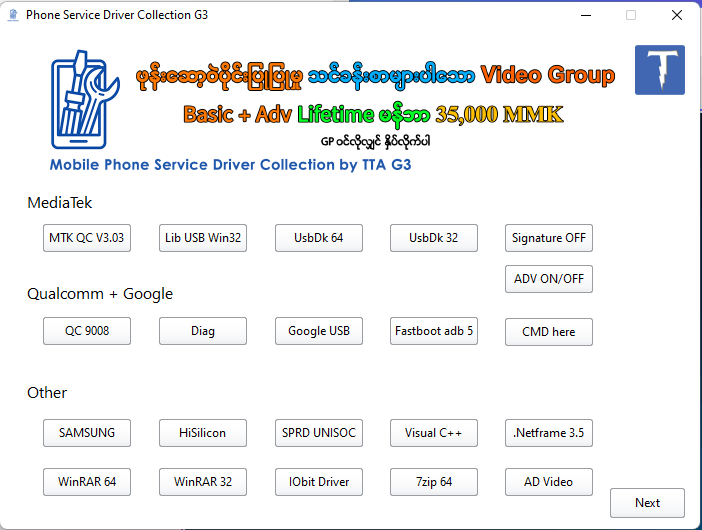
Phone service driver collection g3
Next Page:
- Activator for Windows
- ZawDecode fonts
- Keymagic keyboard for the
- Notepad++
- Hxd
- Apk logo
- Fastboot Error: Press Any Key to Fix
- IDM Active
- IObit Unlocker
- Rufus
- Partition wizard
- Picasa
- MTK Auth disable Offline
- Chrome
- Windows 10 Right Click
- ToOL setup for TTA
- DM Fial Fix
How To Use
Follow these steps to use the Mobile Phone Service Driver Collection By TTA G3. First, ensure that your mobile phone is compatible with the driver collection. Next, download and install the driver collection onto your device. Once installed, open the driver collection and follow the prompts to connect your mobile phone to the TTA G3 network. Enjoy the benefits of improved connectivity and performance with your mobile phone.
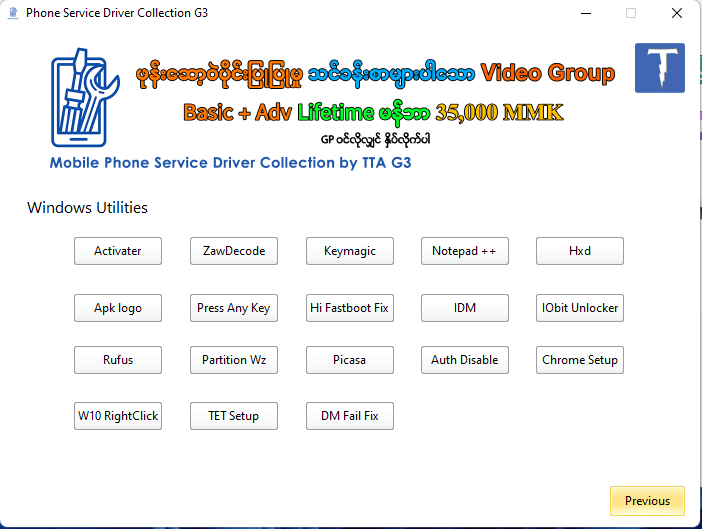
Tta g3 phone service driver collection
How to Download
Downloading is easy. Visit Gsmatoztool.com and follow the instructions to download the tool onto your computer. Once you’ve downloaded the tool, you can begin unlocking your device. It is a powerful tool designed to unlock your Android device. To Only ( Download Link) follow the steps below:
Download Link:: Usersdrive – Mediafire – 4shared – Drive.Filen – FastuUpLoad – Workupload – Sendcm






![Tft unlock tool 2024 v4. 7. 3. 3 for [windows] 8 Tft unlock tool 2024 4. 5. 0. 0 latest version free download [windows]](https://emgncxewdt9.exactdn.com/wp-content/uploads/2024/05/TFT-Unlock-Tool-2024-4.5.0.0-Latest-Version-Free-Download-WINDOWS-145x100.jpg?strip=all&lossy=1&ssl=1)

