This Rnx Xiaomi MTK Fix DM-Verity and Fastboot Mode Tool is a specific tool that was created to solve specific issues related to the DM-verity and the fastboot option on Xiaomi devices that are powered by MTK processors. The DM-verity error functions as an alarm, securing the system’s partition from unauthorized changes. This tool is designed to offer users an answer to the most common software and firmware-related problems.
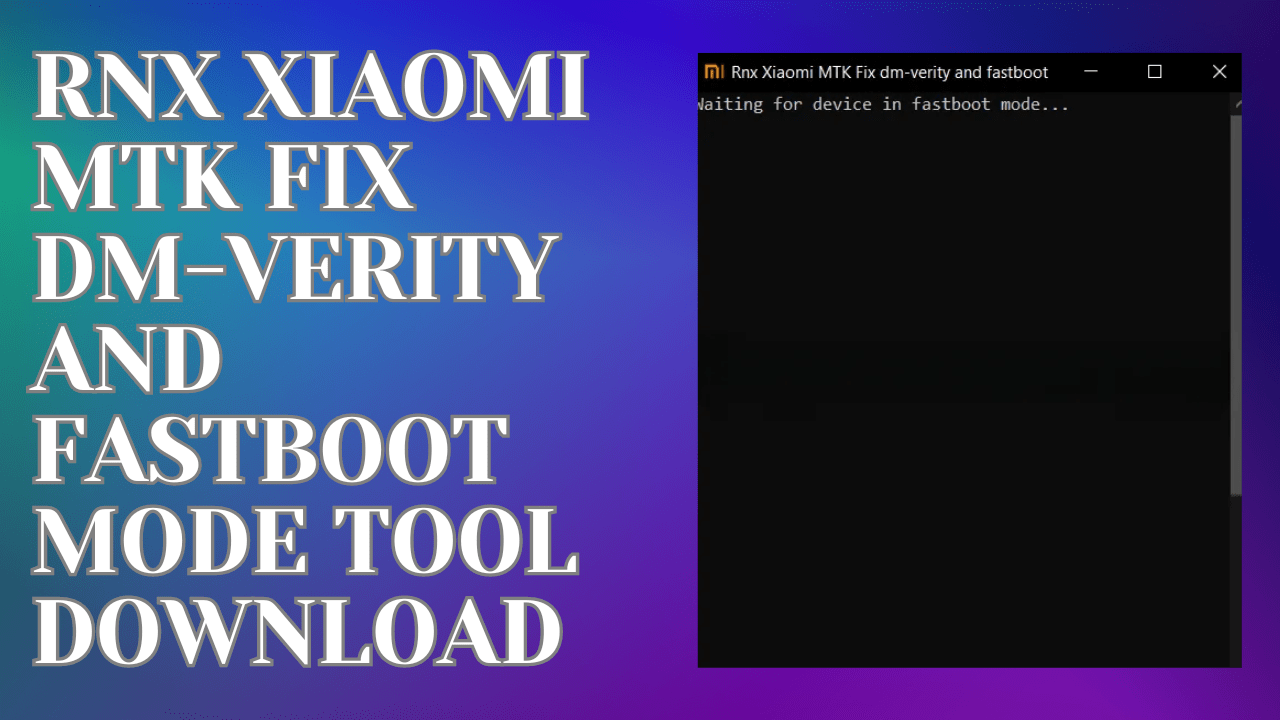
Rnx xiaomi mtk fix dm-verity and fastboot
Rnx Xiaomi MTK Repair Fastboot Mode and DM Verity Tool Download
A few of the most significant characteristics of the Rnx Xiaomi MTK Fix Fastboot Mode tool and DM Verity are the ability to repair DM verity issues for Xiaomi devices, disabling FRP (Factory Reset Protection) as well as flash files to fix issues with the firmware. Furthermore, the tool allows the backup and restoration of device data, providing an increased level of security throughout the process.
What’s the Rnx Mi MTK Fix DM Verity or Fastboot Mode Tool?
The Rnx Xiaomi MTK Fix DM-Verity and Fastboot Mode Tool is a simple application that lets users solve various security and firmware issues on Xiaomi devices that are powered by MTK processors. This tool offers a complete solution for repairing DM-verity and fastboot mode issues common on devices running MTK firmware.
Methods to fix the diversity issue for Xiaomi devices.
If you are experiencing the dm-verity problem in your Xiaomi device, there are many ways to resolve it. Based on the firmware model and device type, you may explore different methods to fix the issue. The most common approaches are.
Booting the bootloader and running the commands : Rebooting into the bootloader and then running using the controls fastboot and oem CDMSS12 will turn off the dm-verity verification check and let the device normal boot. But, it could compromise your device’s security, making it susceptible to malware or hacking. It is crucial to weigh the risks versus the benefits before making the decision to take this action.
Flashing custom recoveries and installing the Dm-verity disabling zip file: The process of flashing custom recoveries and installing the Dm-verity disabling zip files is an option commonly utilized by experienced Android user to have greater access to their device. It also removes the dm-verity verification check and allows the device to start normally. However, it could invalidate the warranty on the device and will require an unlockable bootloader.
Utilizing a program like Rnx Xiaomi MTK Fix dm-verity and fastboot mode for cost nothing: Using a tool such as Rnx Xiaomi MTK Fix dmverity and fastboot mode for free could be a great way to resolve the DM-verity issue that is present on Xiaomi MTK models. The software claims to identify and fix the issue by connecting the device to a PC. But, it could not apply to every firmware version and device and may pose dangers or restrictions.
How to Use?
- First, you need to download the zip file from the below link.
- Next, unzip all files at c: drive (important).
- Ensure you have turned off the antivirus before running the installation.
- Next, open the folder and install the setup file with some basic instructions.
- Run the Rnx Xiaomi MTK Fix DM-Verity and Fastboot Mode Tool.
- Next, you can install all drivers. If you already installed it, skip this step.
- Connect the phone and try to do any function.
- Enjoy !!!
How to Download?
- Visit the Gsmatoztools.com website for the Rnx Xiaomi MTK Fix DM-Verity and Fastboot Mode Too.
- Click on the (Download Link) to initiate the download.
- Follow the provided instructions to start the download process.
- Once the download is complete, locate the downloaded file on your device.
- Tap on the file to begin the installation process.
- Follow the on-screen instructions to complete the installation.
Rnx Xiaomi MTK Fix DM-Verity and Fastboot
Download Link:: Usersdrive – Mediafire – 4shared – Drive.Filen – FastuUpLoad – Workupload – TeraBox – Sendme







