Experienced Smartphone Users Often Need Help When Encountering Dm Verification Errors On Their Xiaomi Phones, Which Can Be Irritating. Now, There Is The Dm Verification Error Fixer Tool Designed To Simplify This Experience: With Its One-click Fix Feature, Device Detection Abilities, And Real-time Status Updates, It Provides A Seamless Solution That Is Perfect For Solving Verification Issues Quickly And Efficiently. Its User-friendly Design Makes It An Ideal Companion When Resolving Verification Issues Swiftly And Efficiently.
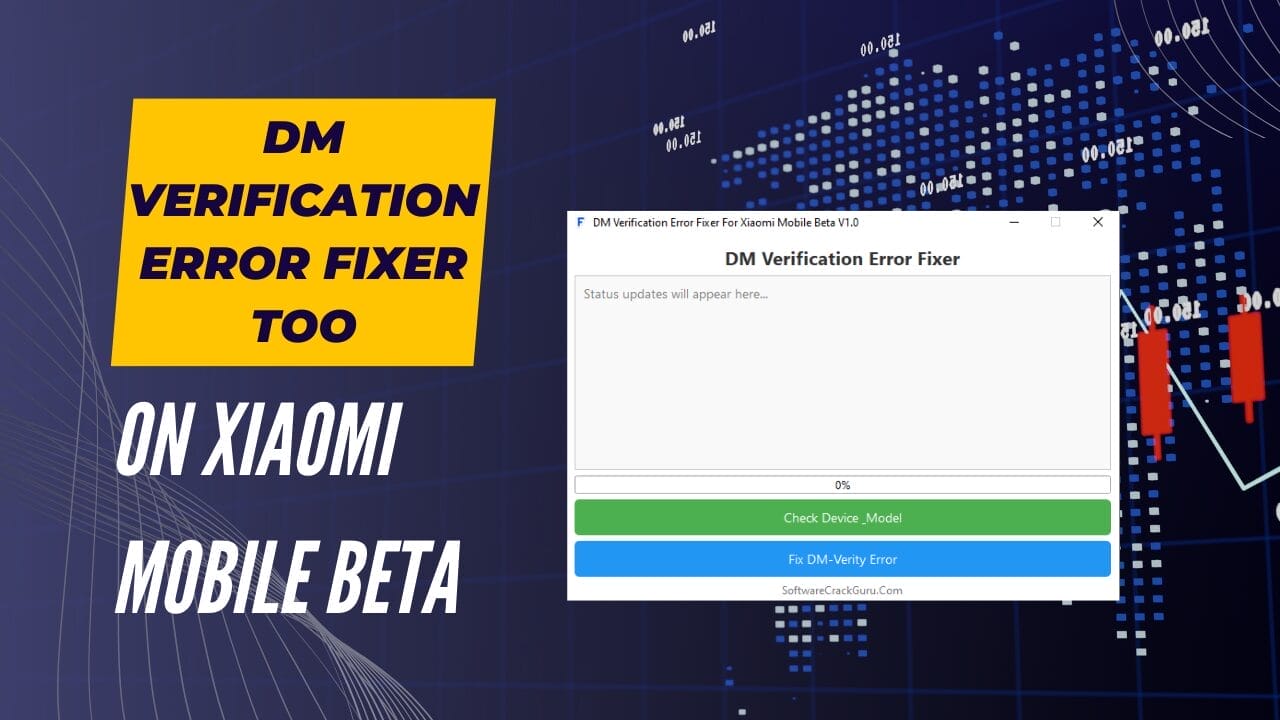
Dm Verification Error Fixer Tool On Xiaomi Mobile Beta V1.0
What Is The Dm Verification Error Fixer Tool?
The Dm Verification Error Fixer Tool, Or Dm-verify Error, Is A Software Message Displayed On Xiaomi Devices When There Is An Issue With Their Boot Integrity Checks. When This Message Appears, The System Has Detected A Problem With The Dm-verity Feature, Which Serves To Ensure The Software On Their Device Is Authentic And Unmodified. When This Error Occurs, Users May Experience Difficulty Booting Their Device Normally And Experience Frustration As This Message Could Indicate Either That Their Bootloader May Have Been Locked Down Or There Have Been Unauthorized Modifications Of Software Modification On Their Device.
Read Also:
- UMT QcFire Tool V11.2
- Xiaomi Qcn Downloader Program Tool V1.0
- Vivo RPMB Parser and Editor v1.0
- Sk Unlocker Tool V23
Mobile Software Whatsapp Group Link Join 2024
Dm Verification Error Fixer Tool On Xiaomi Mobile Beta V1.0
Key Features:
One-click Fix:
- Easily Fix The Dm-verity Corruption With A Single Button Press.
Device Detection:
- Automatically Checks If Your Device Is Connected And In Fast Boot Mode.
Real-time Status Updates:
- Track The Progress Of The Fix With A Progress Bar And Status Notifications.
Simple Ui:
- The Clean And Intuitive Interface Ensures That Anyone With Minimal Technical Experience Can Use The Tool.
Compatible With Xiaomi Devices:
- Specifically Designed For Xiaomi Smartphones Encountering Dm-verity Issues.
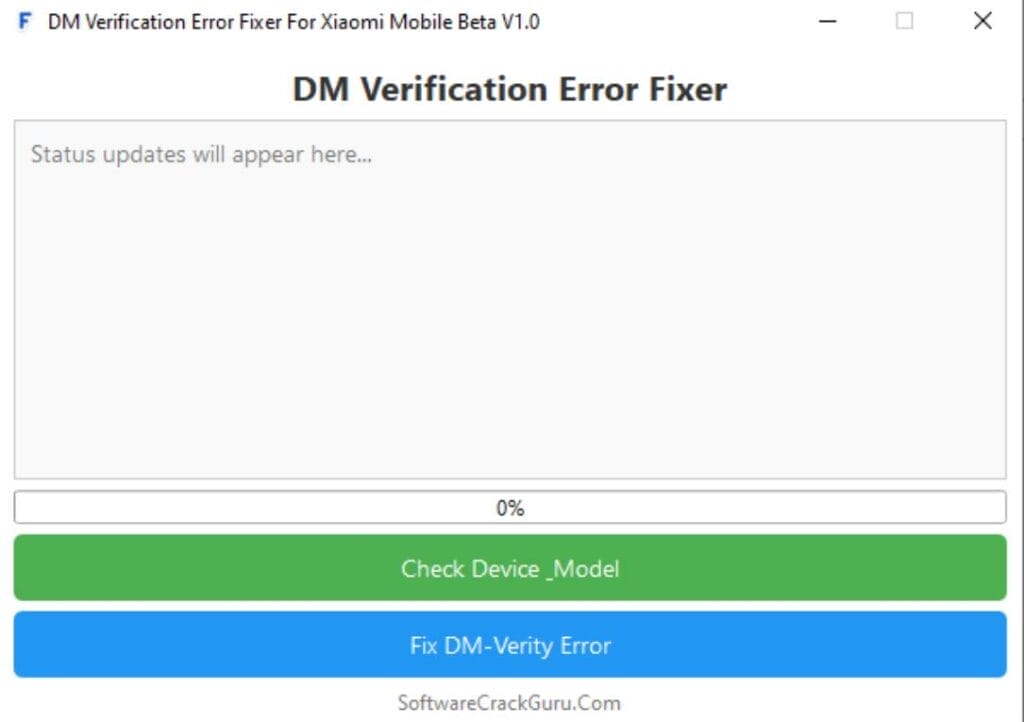
Dm Verification Error Fixer Tool
How To Use It?
- First, Download The Tool.
- Extract The Rar File And Open The Folder.
- In File Content, You Can Find The Setup File By Simply Double-clicking.
![]()
- Run The Tool As Admin “dm Verification Error Fixer Tool “.

- The Tool Will Open On Your Pc Screen.
- Enjoy Using The Tool.
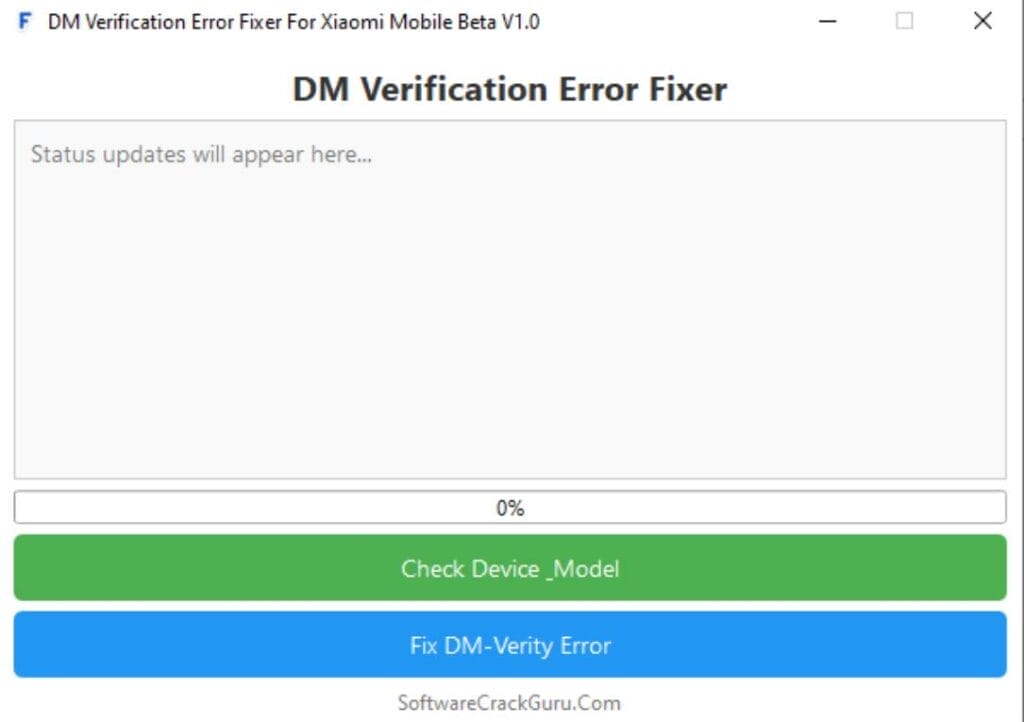
How To Download?
- Visit The Gsmatoz Tools Website Of The Tool.
- Find The Download Page. Don’t Click The Button, And Click Only The (download Link)
- You Should Not Download From The Download Button Because It Is An Ad File Link

- Once The Download Is Complete, Locate The Downloaded File On Your Device.
- Tap On The File To Begin The Installation Process.
- Follow The On-screen Instructions To Complete The Installation.
DM Verification Error Fixer Tool
Download Link:: Usersdrive – Mediafire – PlayBook – FastuUpLoad – TeraBox – 4Shared – Mega



![TFT Unlock Tool 2024 v6.1.1.1 For [WINDOWS] 11 TFT Unlock Tool 2024 4.5.0.0 Latest Version Free Download [WINDOWS]](https://emgncxewdt9.exactdn.com/wp-content/uploads/2024/05/TFT-Unlock-Tool-2024-4.5.0.0-Latest-Version-Free-Download-WINDOWS-145x100.jpg?strip=all&lossy=1&ssl=1)





